From Sunday, January 19, 2015
After doing some work on the continuous heart rate monitor and hitting a dead end, I started working on placing a pedometer on my wrist. I had previously written some code for an Arduino pedometer, so I moved my Arduino pedometer from my waist to my wrist. It appeared to work out well. I was a little nervous about decoupling the movement of my arm from the movement of my body. While I am actually walking, this should not be a problem. But, while not walking, but simply moving my arm, the current code will not work.
There are 5 "zones" in this data. The first is me being still, then walking forward 4 steps without swinging my arms, then me being still, then walking forward 4 steps while swinging my arms, then me being still.
My accelerometer data is not as clean as I thought it would be and I am not entirely sure why. I may need a new module or something.
/*
FILENAME: pedometer_V_0_1_0.ino
AUTHOR: Orlando S. Hoilett
EMAIL: orlandohoilett@gmail.com
WEBSITE: http://www.instructables.com/member/ohoilett/
http://hackaday.io/orlandohoilett
https://www.youtube.com/user/shoilett1
VERSION: 0.1.0
AFFILIATIONS:
Calvary Engineering Family Group, USA
- a group of DIY enthusiasts
UPDATES:
Version 0.0.0
06/21/2014:1654>
Uses a simplified algorithm to detect steps. Right
now, we are using thresholding to determine a step.
Right now, that's an AC signal of 40 raw ADC. The
sampling period for a step is 600 ms. Used an op
amp (MCP6002) in non-inverting configuration with a
gain of 1.5.
Version 0.1.0
08/16/2014:1736>
Changed thresholding to 70 raw ADC and sampling
period of 800 ms. A non-inverting op amp (MCP6002)
with a gain of 2 was used. Also added Bluetooth
functionality to help in ES140 demo.
DESCRIPTION
This program is the backbone of a pedometer. It detects steps
by changes in acceleration as a person is walking.
Citations:
1. Jef Neefs (neefs@gmail.com) and Jeroen Doggen
(jeroendogeen@gmail.com) for their AcceleroMMA7361 library.
2. HobbyComponents.com for Bluetooth code snippets
FILE: ARD_BLUETOOTH_SERIAL_MODULE_HCARDU0004_Example.pde
DATE: 17/07/12
VERSION: 0.2
DISCLAIMER
This code is in the public domain. Please feel free to modify,
use, etc however you see fit. But, please give reference to
original authors as a courtesy to Open Source developers.
*/
//library include
#include <AcceleroMMA7361.h>
//initializes pedometer object
AcceleroMMA7361 myPedometer;
int x;
int y;
int z;
int maxVal = 0;
int minVal = 1023;
int array[10];
int index = 0;
unsigned long tCalib = 0;
unsigned long tOld = 0;
unsigned long tNew = 0;
int steps = 0;
const int CALIB_TIME = 5000;
const int threshold = 50; //change in Z acceleration
const int samplingFreq = 600; //milliseconds
//Code for Blueooth functionality
#include <SoftwareSerial.h>
//DIO used to communicate with the Bluetooth module's TXD pin
#define BT_SERIAL_TX_DIO 10
//DIO used to communicate with the Bluetooth module's RXD pin
#define BT_SERIAL_RX_DIO 11
//Initialise the software serial port
SoftwareSerial BluetoothSerial(BT_SERIAL_TX_DIO, BT_SERIAL_RX_DIO);
void setup()
{
Serial.begin(9600);
BluetoothSerial.begin(57600);
//sleepPin, selfTestPin, zeroGPin, gSelectPin, xPin, yPin, zPin
//functions depending on which version I am using
myPedometer.begin(3, 12, 5, 4, A0, A1, A2);
//myPedometer.begin(10, 12, 10, 9, A0, A1, A3);
myPedometer.setARefVoltage(5); //sets the AREF voltage to 3.3V
myPedometer.setSensitivity(HIGH); //sets the sensitivity to +/-6G
myPedometer.calibrate();
// Serial.println("Calibrating pedometer.");
// while (tCalib < CALIB_TIME) {
// }
}
void loop()
{
tNew = millis();
x = myPedometer.getXRaw();
y = myPedometer.getYRaw();
z = myPedometer.getZRaw();
if (z > maxVal) {
maxVal = z;
}
if (z < minVal) {
minVal = z;
}
if ((tNew - tOld) >= samplingFreq) {
if ((maxVal - minVal) >= threshold) {
steps++;
}
tOld = tNew;
minVal = 1023;
maxVal = 0;
}
// Serial.print(x);
// Serial.print(",");
// Serial.print(y);
// Serial.print(",");
// Serial.print(z);
// Serial.print(",");
// Serial.print(steps);
// Serial.print(",");
// Serial.println(tNew);
BluetoothSerial.print(x);
BluetoothSerial.print(",");
BluetoothSerial.print(y);
BluetoothSerial.print(",");
BluetoothSerial.print(z);
BluetoothSerial.print(",");
BluetoothSerial.print(steps);
BluetoothSerial.print(",");
BluetoothSerial.println(tNew);
if (Serial.read() == '0') {
Serial.end();
}
} Orlando Hoilett
Orlando Hoilett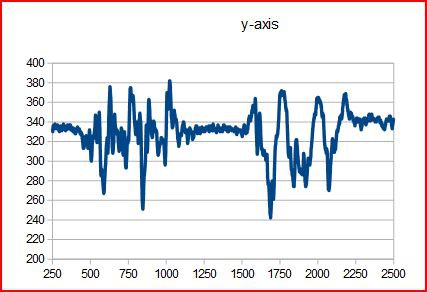
Discussions
Become a Hackaday.io Member
Create an account to leave a comment. Already have an account? Log In.
Could you please explain the algorithm? what does the following code do ?
if (z > maxVal) {
maxVal = z;
}
if (z < minVal) {
minVal = z;
}
if ((tNew - tOld) >= samplingFreq) {
if ((maxVal - minVal) >= threshold) {
steps++;
}
tOld = tNew;
minVal = 1023;
maxVal = 0;
Are you sure? yes | no