So, my garage door opener stinks. The range is horrible. The battery always seems low. It can't tell me if the door is open or closed. It's not smart! I am, however, should be smart enough to replace it with a uber garage door opener/closer device.
Let's build a garage door controller that can make intelligent decisions. And actually open the door when I want it to.
With an Arduino and openHAB, we can build a system that will allow for monitoring and control of the door from a webpage or mobile device. The main elements look like this:
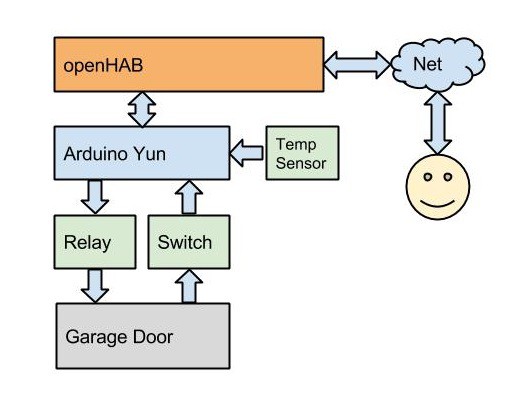
The Arduino Yun is used to:
- Monitor status of switch to show if garage door is open or closed
- Activate a relay to effectively push the garage door button
- Monitor temperature sensor
openHab is used to:
- send/receive messages from the yun
- send/receive messages from user via network
- Process rules
- maintain trending data for display
 Pete Hoffswell
Pete Hoffswell
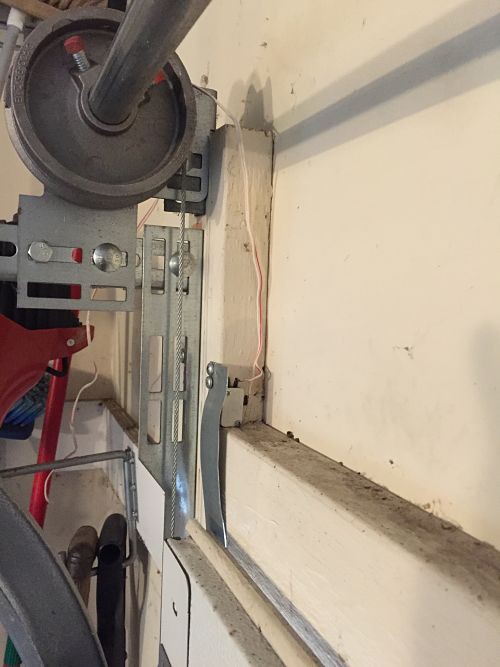
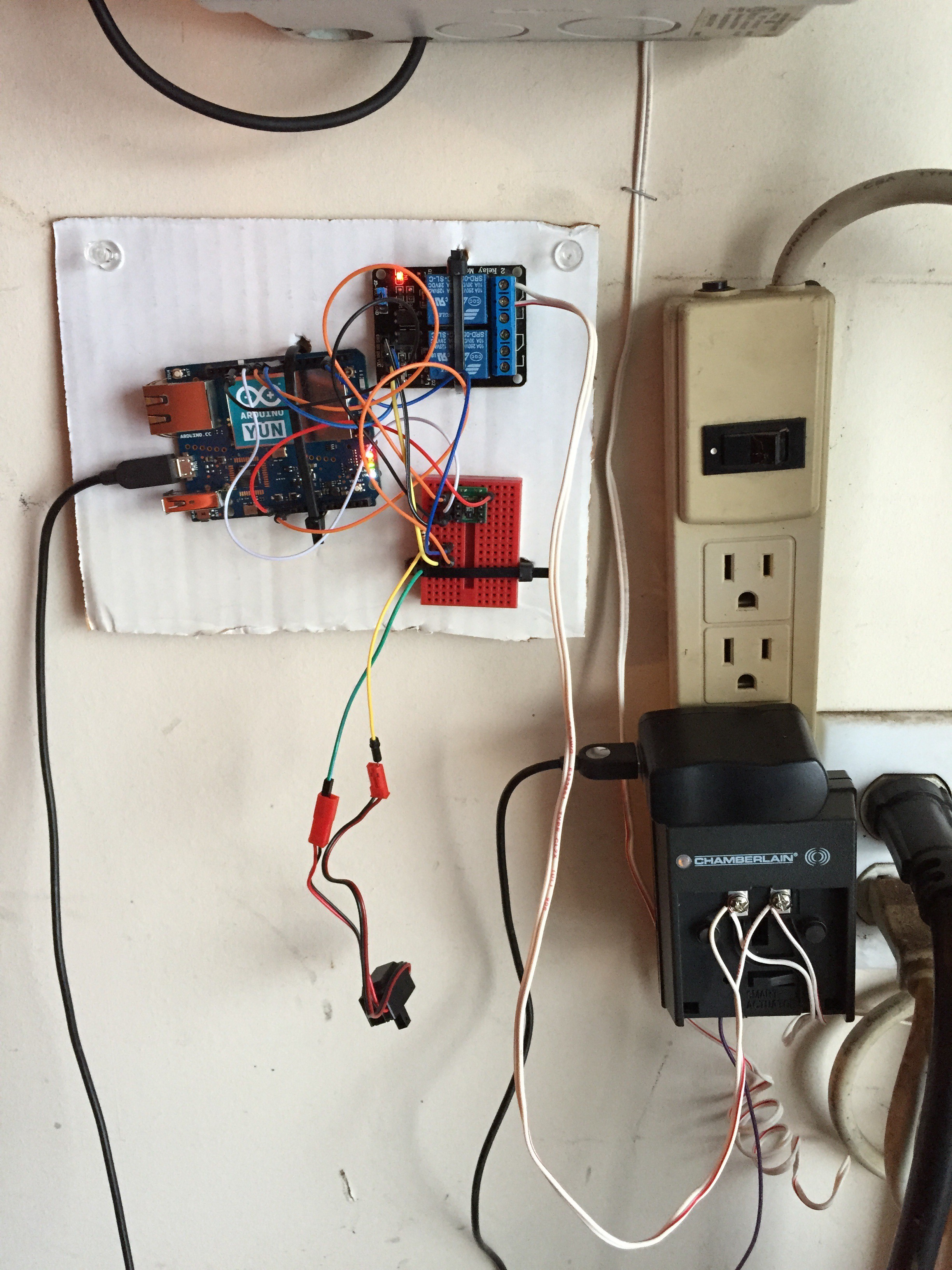
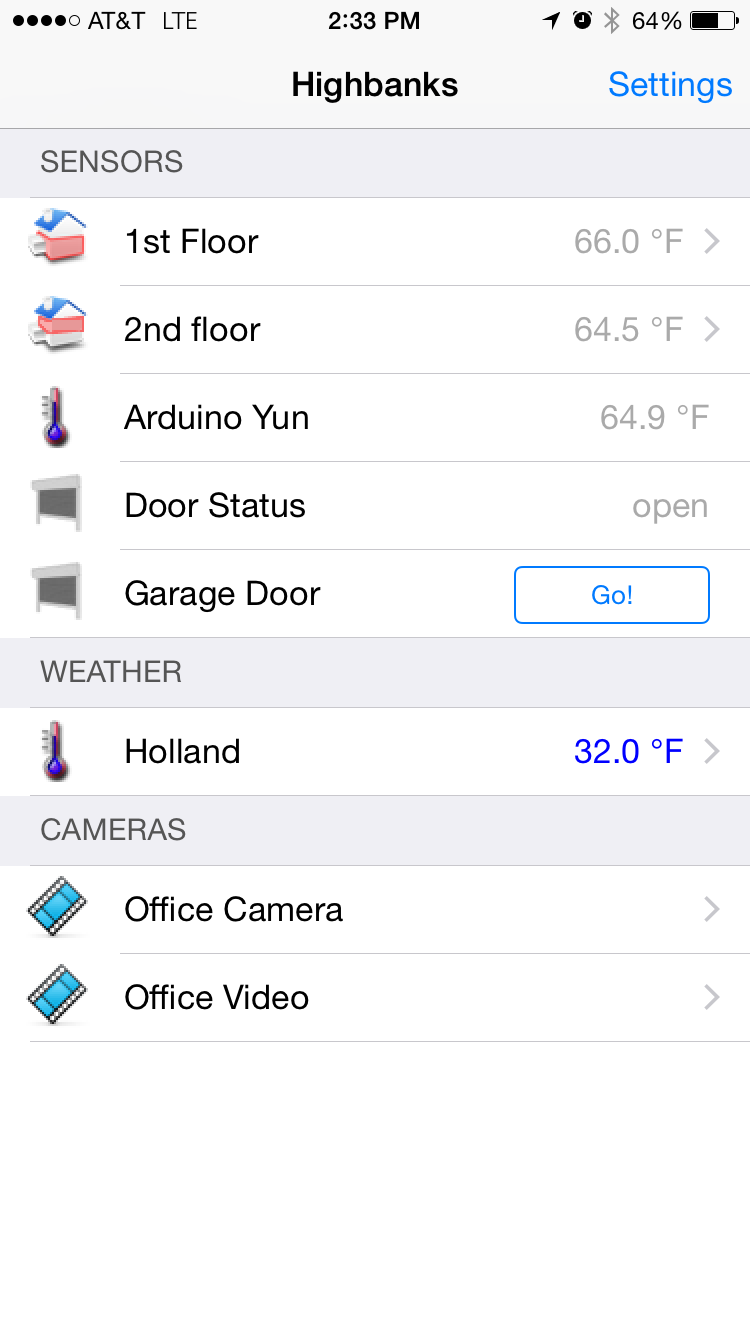 Of particular interest is the Arduino Yun temperature, Door status and Garage Door Go! button. These three components match directly to our arduino's peripherals, the temperature sensor, Switch and relay.
Of particular interest is the Arduino Yun temperature, Door status and Garage Door Go! button. These three components match directly to our arduino's peripherals, the temperature sensor, Switch and relay.


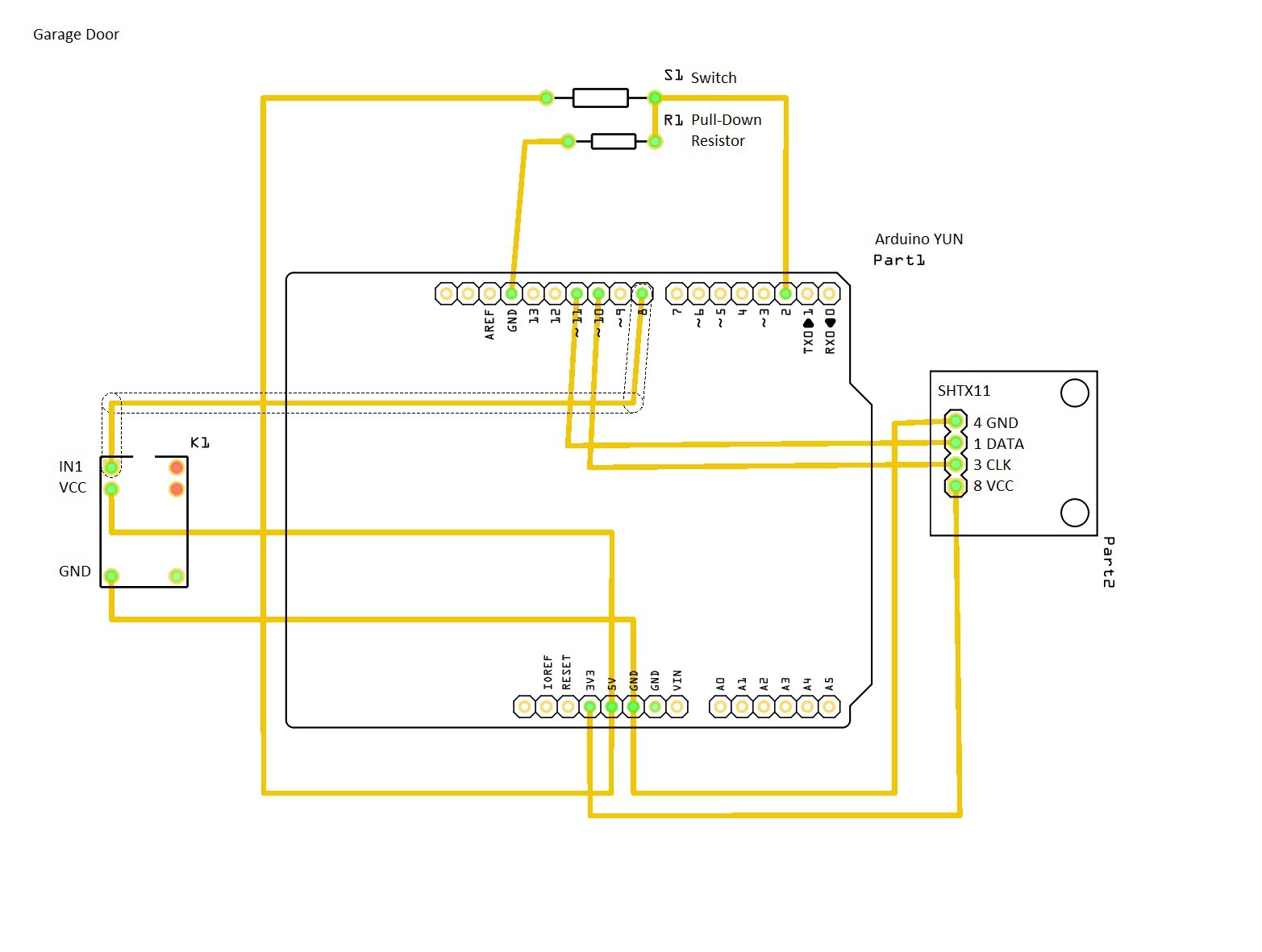


 Dixon Selvan
Dixon Selvan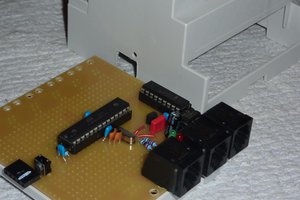
 Jens Geisler
Jens Geisler

 CFA
CFA
Hi Pete,
Thanks for your interest. The door is installed but electrical installation is suspended until i find the time to get it build. At this stage it is a subproject of a home automation project under construction. The focus is shifting towards the ins and outs of openhab 2. Wil keep you posted.