The first step was to obtain a 3D mesh data file of my head. My wife took pictures of my head about every 22 degrees around at three levels for a total of 48 photos. These were uploaded into AutoDesk 123D Catch. I deleted the things that I did not want and exported a .obj mesh file of the top of my head.
The .obj file was imported into Blender.Seams were added. The 3D mesh was unwrapped and plotted in a UV map window. Blender provides two tools that help you decide when you are finished adding seams so that 2D fabric covers a 3D surface without too much tension or compression on areas of the material. You can display a checkerboard on the 2D surface and see if the squares are distorted on the 3D mesh. You can also display false colors on the 2D map to highlight areas of higher stretch or compression. Bezier curves are a nice way to define curvy seams followed by the knife project function to put the seams on the mesh. A rectangular feature of known size was added to ensure that plots are scaled to the correct size when printed. The 2D map is exported as a picture and plotted to create paper patterns.The hat was a perfect fit the first try.
In the future, whenever I need to cover a 3D shape with 2D material, I will consider this method. Also, a vinyl cutter like the Silhouette Cameo can cut paper up to 12 inches wide for making patterns. Some fabrics can also be cut by this machine, up to 12 inches wide and 24 inches long, skipping the pattern step. Since Blender is a program for doing video animation, you can animate your clothing design and make a video to show it off before you construct it.
Photos:
1. 3D Catch result showing camera path
2. Checker on 3D mesh in Blender
3. False color on 2D surface UV window
4. Paper pattern and cut out fleece
5. Finished cap helmet linerThis method will let you do the following:
123D Catch
- Make a 3D rendering of your body or part.
- Make a movie of the 3D rendering.
- Export an .obj mesh file of your body or part.
Blender
- Manipulate the mesh.
- Change the mesh density.
- Add Seams.
- Unwrap the 3D mesh to a 2D flat space.
- See the distortion of the 3D to 2D mapping.
- Apply any color or texture to the 3D mesh to make a dressed model.
- Look at the dressed model from any angle.
- Print 2D garment patterns.
- Animate your dressed model.
- Make a movie of your dressed model complete with background scenes.
For Blender inspiration check out:
https://www.youtube.com/watch?v=Z8l8WNHwTOg
If someone plans to try this procedure for yourself, let us all know in the comment section, and I will fill in some additional details I have learned from my experience of one time thru.
Answers to questions:
Learning Blender: There are many written tutorials and YouTube videos. I started with the Tufts Open Courseware Tutorials Sessions 1 thru 5:
http://ocw.tufts.edu/Course/71/Learningunits
I then built Gus the gingerbread man here:
http://wiki.blender.org/index.php/Doc:2.6/Manual/Your_First_Animation/1.A_static_Gingerbread_Man
A good tutorial for using the 'knife project' tool is here: use a Bezier Curve for the knife. Select the new curve on the body and mark it as a seam.
Rectangular feature of known size for plotting: You have a number of options here. You could scan your body part with a ruler or stick of known length in the view. You could add bumps to the body part and measure the distance apart. I measured the width of my head with a caliper. I created a single mesh element, a rectangle, the width of my head and placed it next to the 3D mesh in Blender. After the unwrap, the rectangle ends up on the UV map. Place it on top of the pattern you want to print. Do a test print. Measure the length of the rectangle and scale the plot up on down to get the correct length. It would be a good idea to place a second rectangle 90 degrees to the first to confirm your scaling in the X and Y directions. Note that errors in measuring the rectangle length scale, so do not make the rectangle too small.
 Alan Campbell
Alan Campbell
 Curt White
Curt White
 ben.brochtrup
ben.brochtrup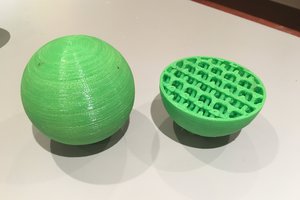
 Aidan Leitch
Aidan Leitch
 Madaeon
Madaeon
Love these amazing pattern designs of sewing programs. I want to use these designs with my website .