-
1Step 1
Disassembly of the Phaser 3117 to get the Main board accessible.
-
2Step 2
Install the emulator circuit in the upper side of the main board. (scheme and mounting images will be added soon)
-
3Step 3
Remove the main cover.
-
4Step 4
Remove the Fusor stage.
-
5Step 5
Remove the engine shield.
-
6Step 6
Now we can remove the back of the printer allowing the free access to the paper path frame.
-
7Step 7
Due to we will replace the surface where the toner will be applied, is necessary adapt the mechanic to the new thickness. This could be accomplished cutting the springs. The ideal pressure for this new surface, should be found by the method of trial and error.
Xerox Phaser 3117 modified to print PCB
The goal of this project is to adapt an standard and commercial laser printer to allow direct printing over PCB
 advancer01
advancer01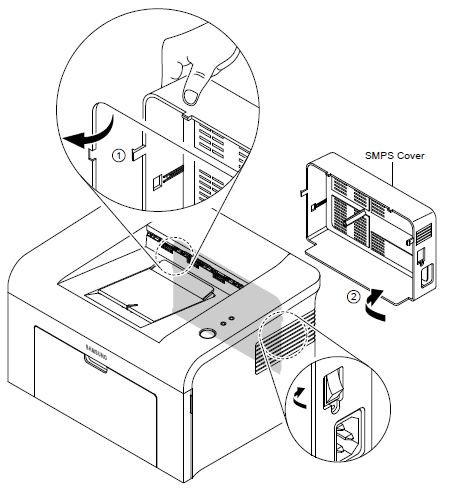
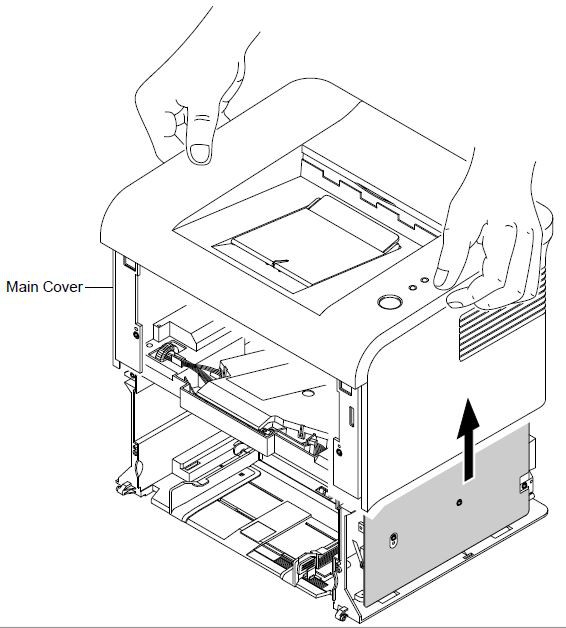
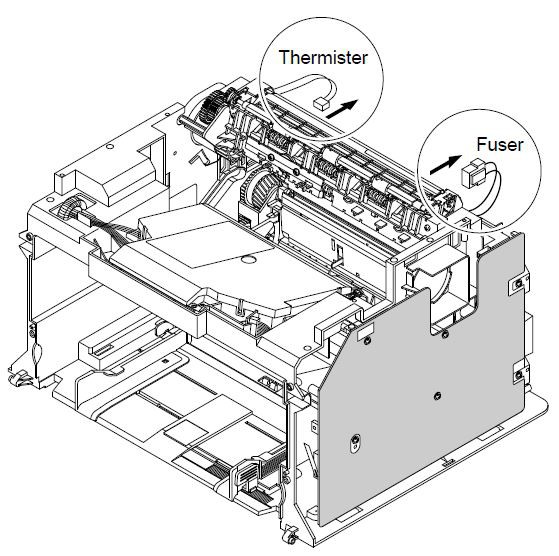
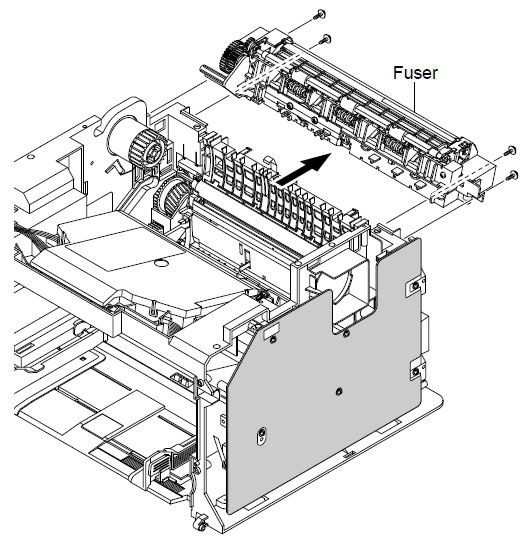
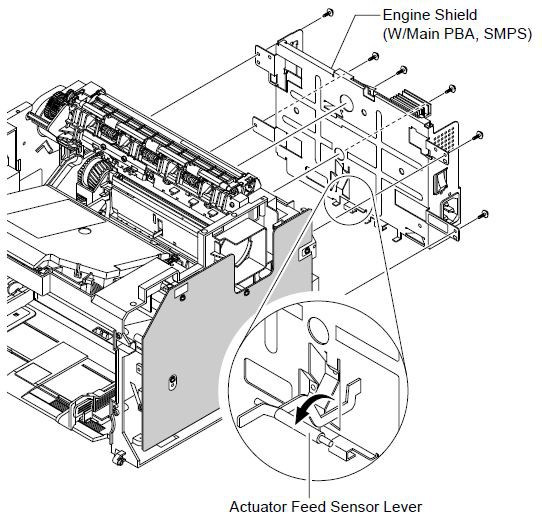
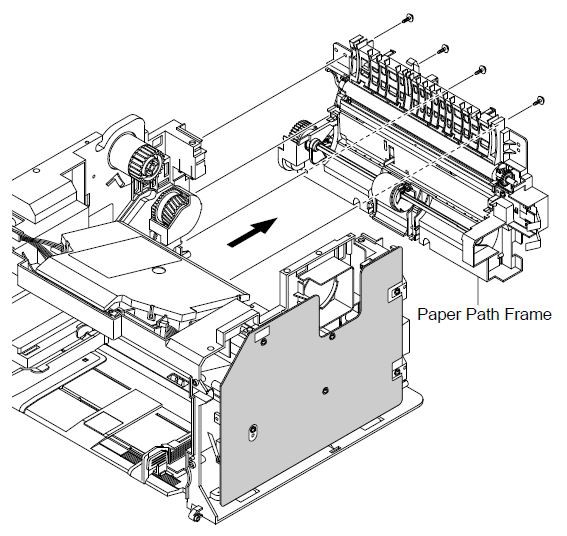

Discussions
Become a Hackaday.io Member
Create an account to leave a comment. Already have an account? Log In.