At first there was an idea, some reading and thinking and staring at component datasheets. I already had a graphics card with sufficient number of displyports and apparently eDP (used by many laptop and tablet screens internally) and DP standards (used by PC graphics cards) are directly compatible if you somehow can input the signal into a ribbon cable. After that all that remains to be done is to drive the back-light somehow.
If you decide to build something like that I would suggest reading this: http://www.overclock.net/t/1389756/custom-screen-31-3600x1600-cost-250/0_50 thread on overclock.net forums carefully. It is not only about using these ipad screens but also some others but if you have not done something like this before it contains a lot of useful information.
I opted for ipad 3 replacement screens as they were relatively cheap. Mine were few EUR under 50 per unit. At first I ordered one and then soon thereafter two more deciding to go for 3x1 portrait eyefinity setup. eyefinity is a special feature of AMD drivers that lets several physical screens (max 6) to apprear to operating system as a single screen. nVidia variant of that is called surround.
When the parts arrived everything turned out to be pretty much plug and play.
A care must be taken when inserting the ribbon cable to the PCB - if you manage to force it in the wrong way you will burn out the backlight. The controllers I have are one of the first revisions. Abusemark shop has done at least one if not two revisions of the PCB and the current ones should be much more foolproof and not having the ribbon cable connector at some odd angle.
That is how mine (revision 1) looked like (from http://abusemark.com/store/index.php?main_page=product_info&products_id=47 ):
Note how the buttons will be in the way of ribbon cable if you manage to insert it the correct way.
There was also some issues with the backlight uniformity (firmware issue later fixed by a new firmware for the backlight driver). Also similar issue can be caused by using an USB port on PC with insufficient power output for the driver PCB - it claims to draw 750 mA but in reality peaks a bit above 1A with the counterfeit ebay screens - while official USB standard allows up to 500 mA. That is why using a separate power brick with USB output can be a reasonable idea.
The screen detected as "Color LCD" of 2048x1536 resolution capable of doing 60 Hz (only that resolution supported).
 Kert
Kert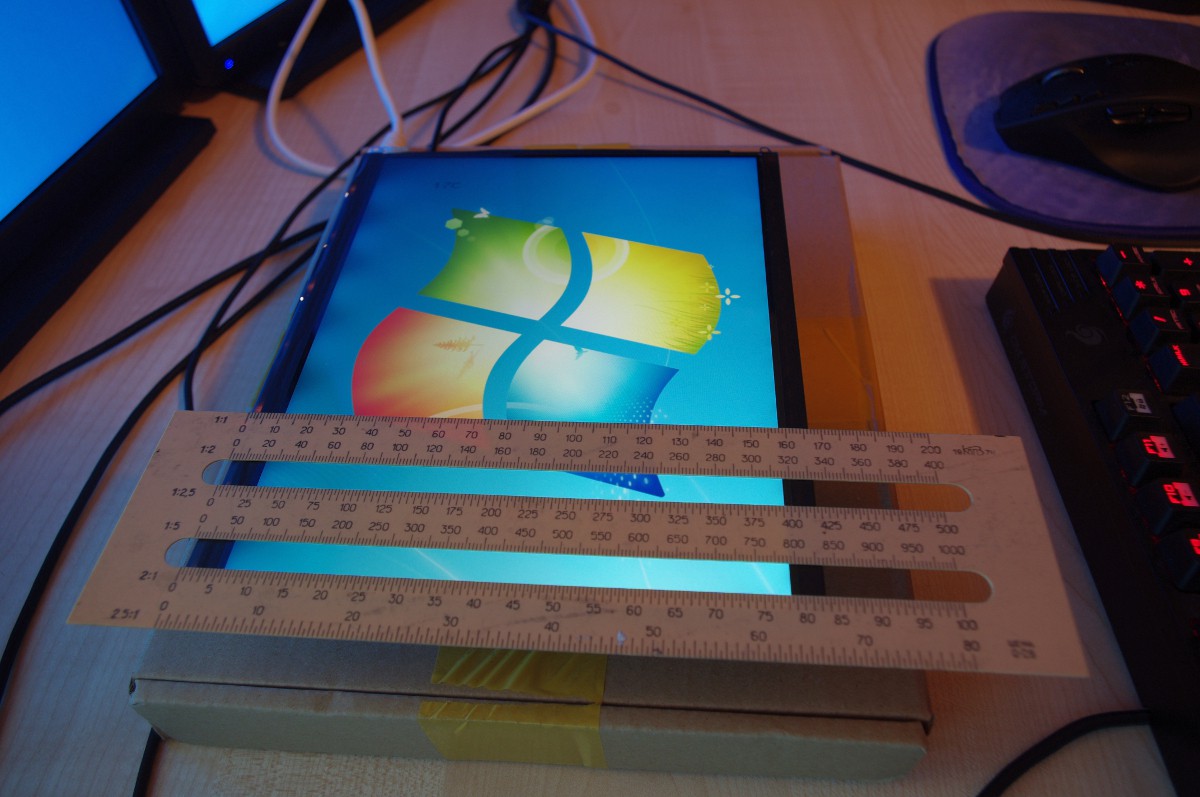

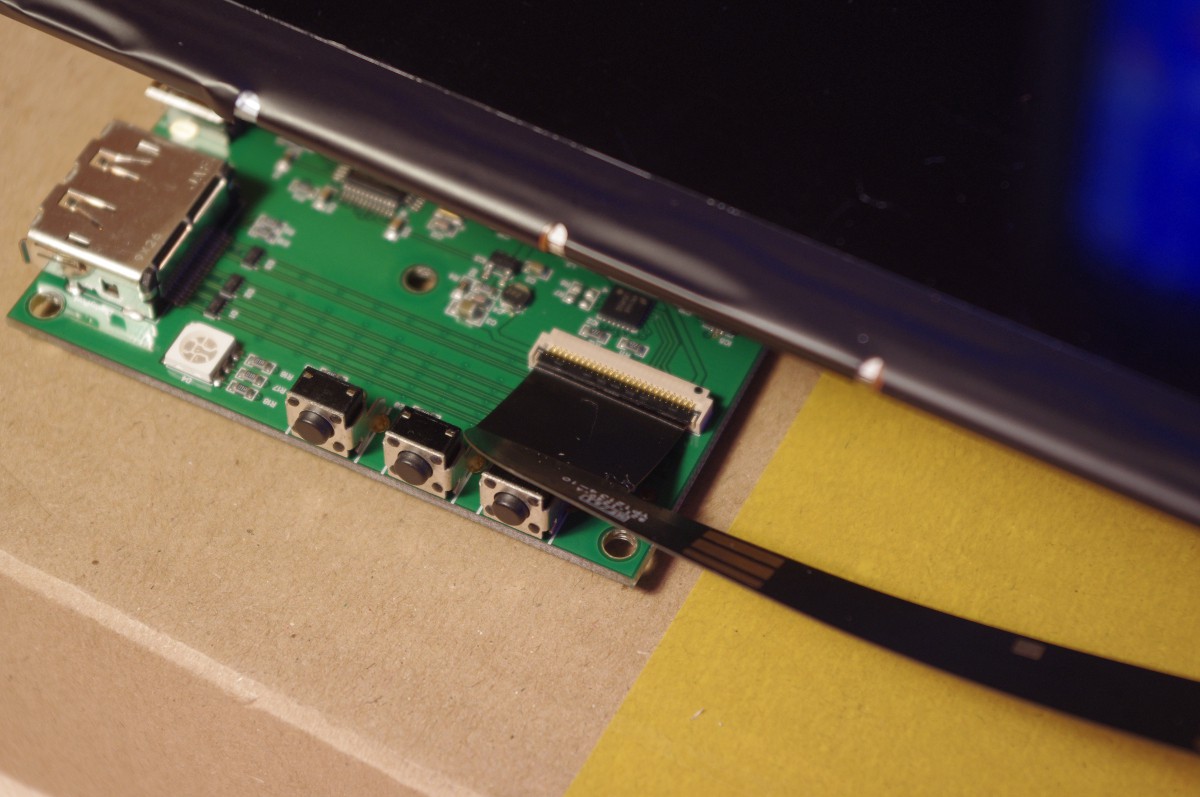
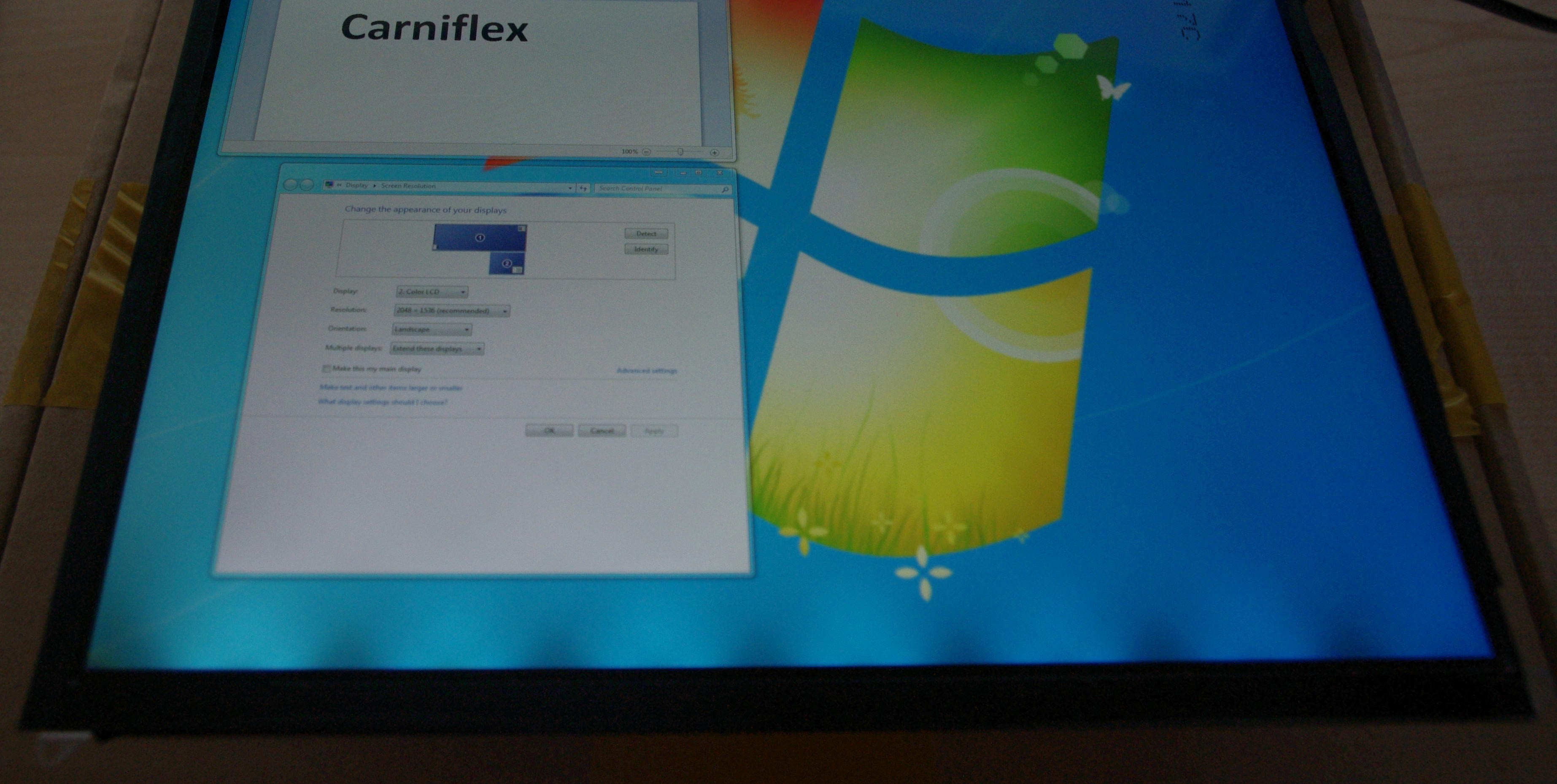
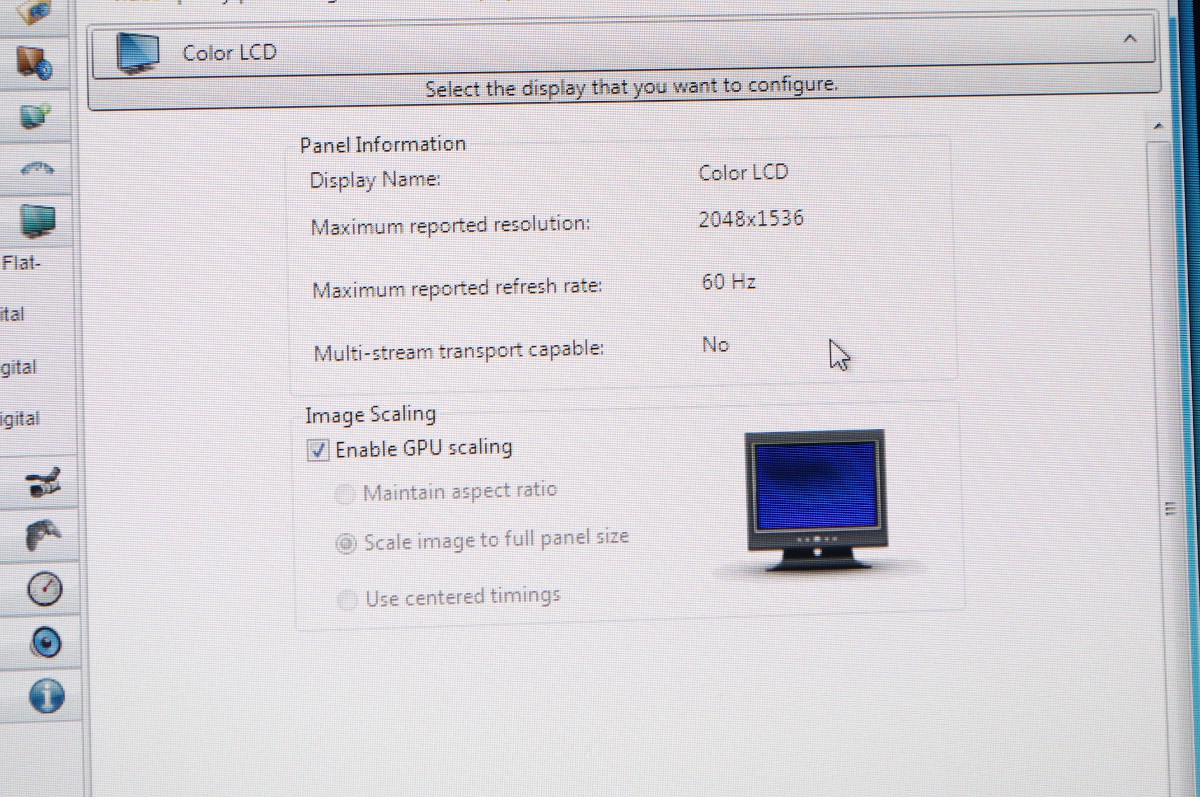
Discussions
Become a Hackaday.io Member
Create an account to leave a comment. Already have an account? Log In.