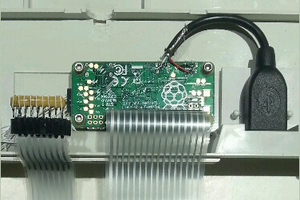I plan to remove the laptops logic board and optical drive and replace them with:
- Banana Pro SBC
- RTL-SDR
- Arduino Pro Mini
- Logic Pirate
Part of the goal is to maintain a normal looking macbook, so I will try to reuse as many parts as I can such as the keyboard, touchpad, LCD and what not.
Why am I doing this? mostly because I can...
The first stages will focus on mapping the hardware and determining what can be reused.
Later stages will focus on installing the SBC and adapting it to use the new peripherals.
One last thing - this project page will be used as a project detailed documentations, so be prepared for some junk in the logs - sorry :)
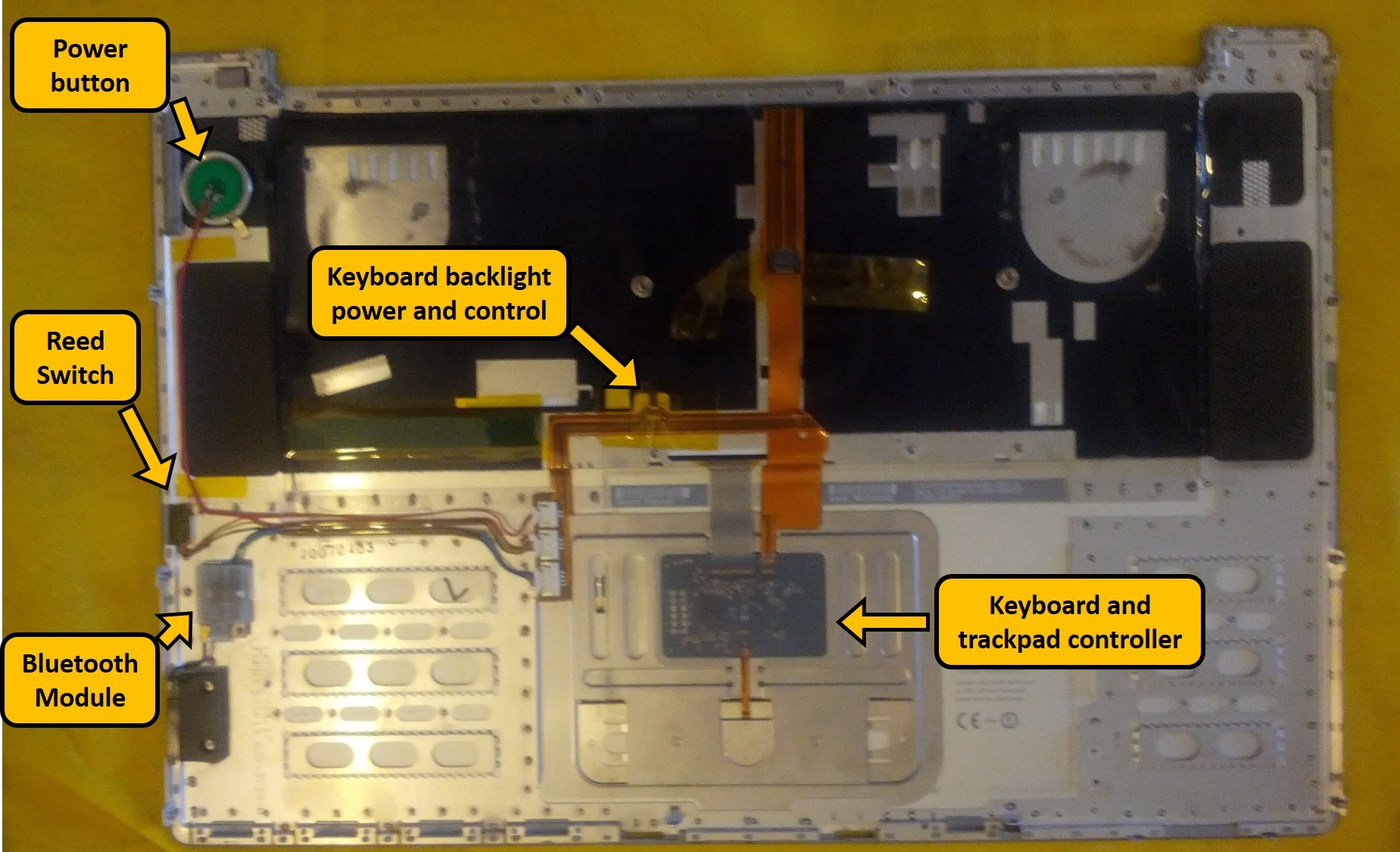

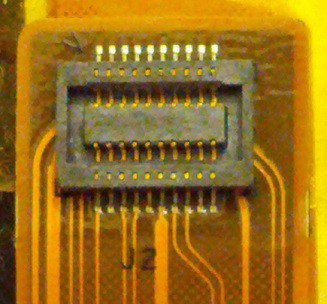


 inaforeignsky
inaforeignsky
 Elliot
Elliot