Inspiration
In Germany, the current hype regarding music players for kids is the Toniebox. Of course, there are already alternatives and different approaches, but the Toniebox is where I've got my inspiration from. So what is it? An easy to use jukebox for kids. Instead of handling CDs or having to select the songs to play via a screen and buttons, there a little figures equipped with some kind of tag. When you put a figure on top of the Toniebox, the associated album starts to play.
Problem
So its user interface is designed for kids... unfortunately, the price for one figure drains the pocket money quite fast. Also, neighbors tend to give away old CDs instead of Tonies (that's what the figures are called). Apart from that, you need to rely on the company behind the Toniebox to stay in business to keep the setup working because the Toniebox downloads the music from their server upon putting a Tonie on for the first time.
Solution
So what do we do about this? Google for DIY projects of course, come up with a few blogs and such... But one thing that these projects couldn't do (at least when I started my very own project), was to resume albums. This is especially important when listening to audiobooks.
So what did I do? Throw a Raspberry Pi, an RFID Reader, amplifier, speakers and a few buttons into a box, add a good measure of python scripts with an sqlite backend and the trusted MPD (Music Player Daemon) to take care of the actual audio playing.

 Matt
Matt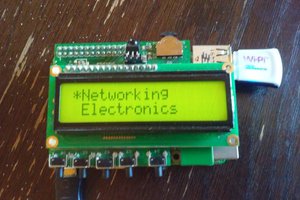
 Arya
Arya
