Introduction
I've owned a MicroKim by BrielComputers for years, but it had been defective for a long time: as it turned out, the EPROM was malfunctioning. This project describes how I found out what the problem was, and how I fixed it. And hopefully it gives you some ideas on how you could use a Propeller to enhance your own (1MHz) 6502 computer.
As you may know, I've been working on two projects for a while, which I like to call "software defined computers", called Propedle and L-Star. The idea behind those projects is that a Parallax Propeller is fast enough to connect it to a 1MHz 6502 (or 65C02) and be in control of what the world looks like in the eyes of that CPU. The Propeller is connected to the address bus and data bus and makes the 6502 think that there are more devices in the system than there really are. The difference between this KimStar project and the other ones is that in this case, we start out with an already fully functional 6502-based computer and let the Propeller "get on the bus" (literally), whereas the Propeddle and L-Star are more of a "blank slate" and won't work at all without the Propeller.
KimStar is really just a Propeller on the address bus and data bus of an existing 6502 computer, and has no need for other chips such as memory chips or glue logic, unlike Propeddle and L-Star. After I used KimStar to fix my MicroKim, I imagined it could be used as a proof of concept for those who own a MicroKim and want to try expanding it in their own way with hardware that can they can buy cheaply. I used a Propeller QuickStart board and some wires to build this. If there is enough interest, I might consider designing a PCB and making it available as a kit.
Be sure to click the "Read More" link below for lots more information!
 Jac Goudsmit
Jac Goudsmit

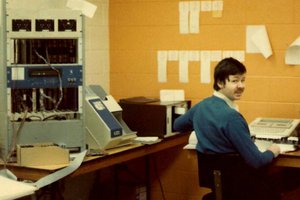
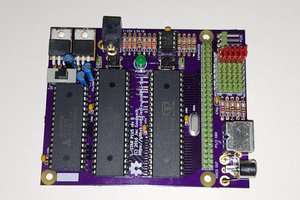
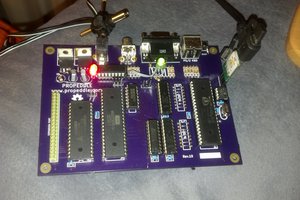

Those old EPROMs are erased by UV light. There is a component of UV in sunlight so you have to cover the round glass window with a UV shield or it will eventually be corrupted.