Similar to the Kindleberry Pi hacks that used a Kindle as a display for the Pi, I want to make a display for the Pi from the ever-ubiquitous ED060SC4 or similar. Here's the best work I have found on reverse engineering the protocols for the display:
http://spritesmods.com/?art=einkdisplay
http://essentialscrap.com/eink/index.html
I'm going use this display with a Raspberry Pi, a case, Xbox 360 chatpad, batteries, and solar panels to make a laptop that uses as little power as possible for the post-apocalyptic world.
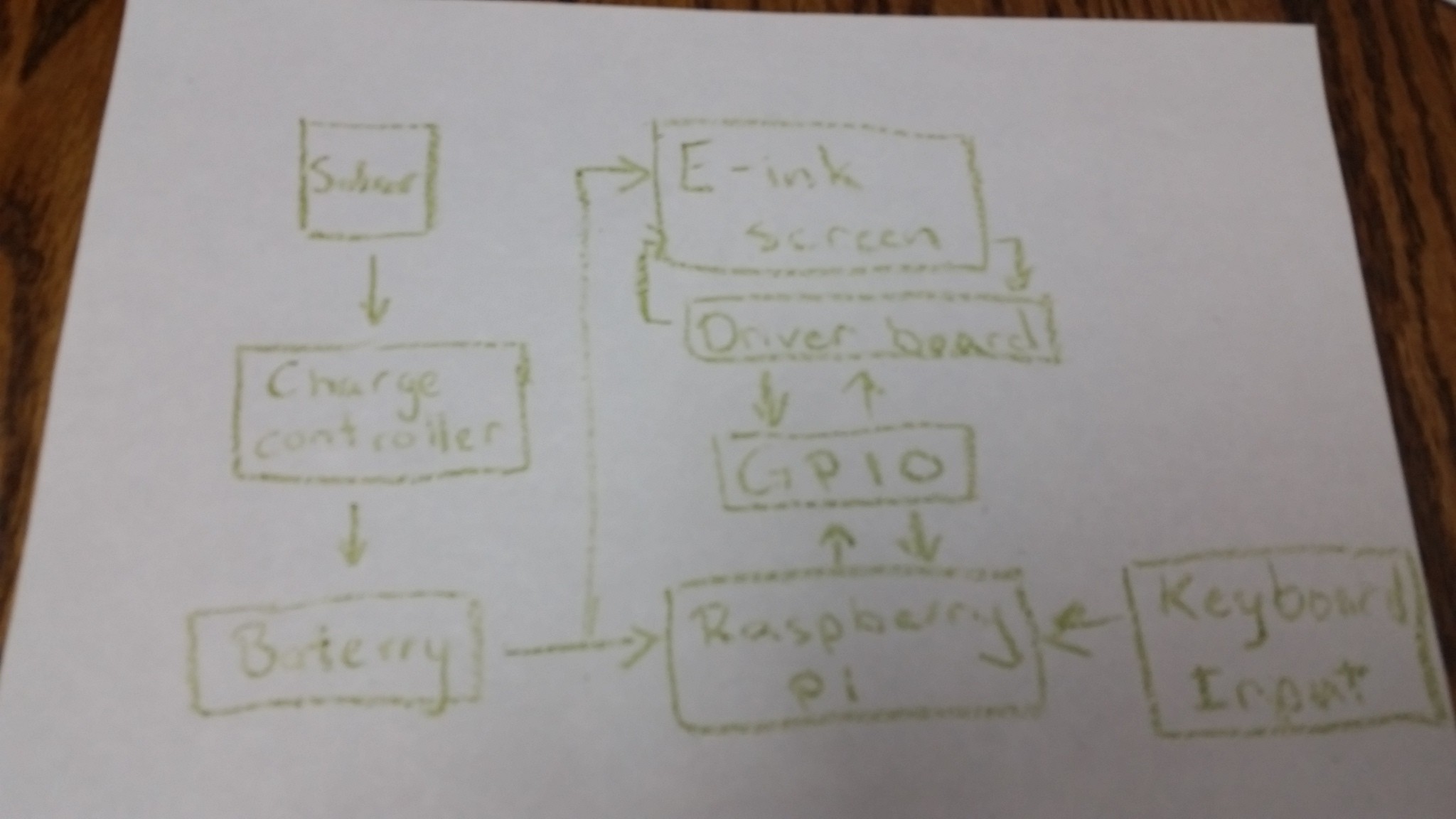
 j0z0r pwn4tr0n
j0z0r pwn4tr0n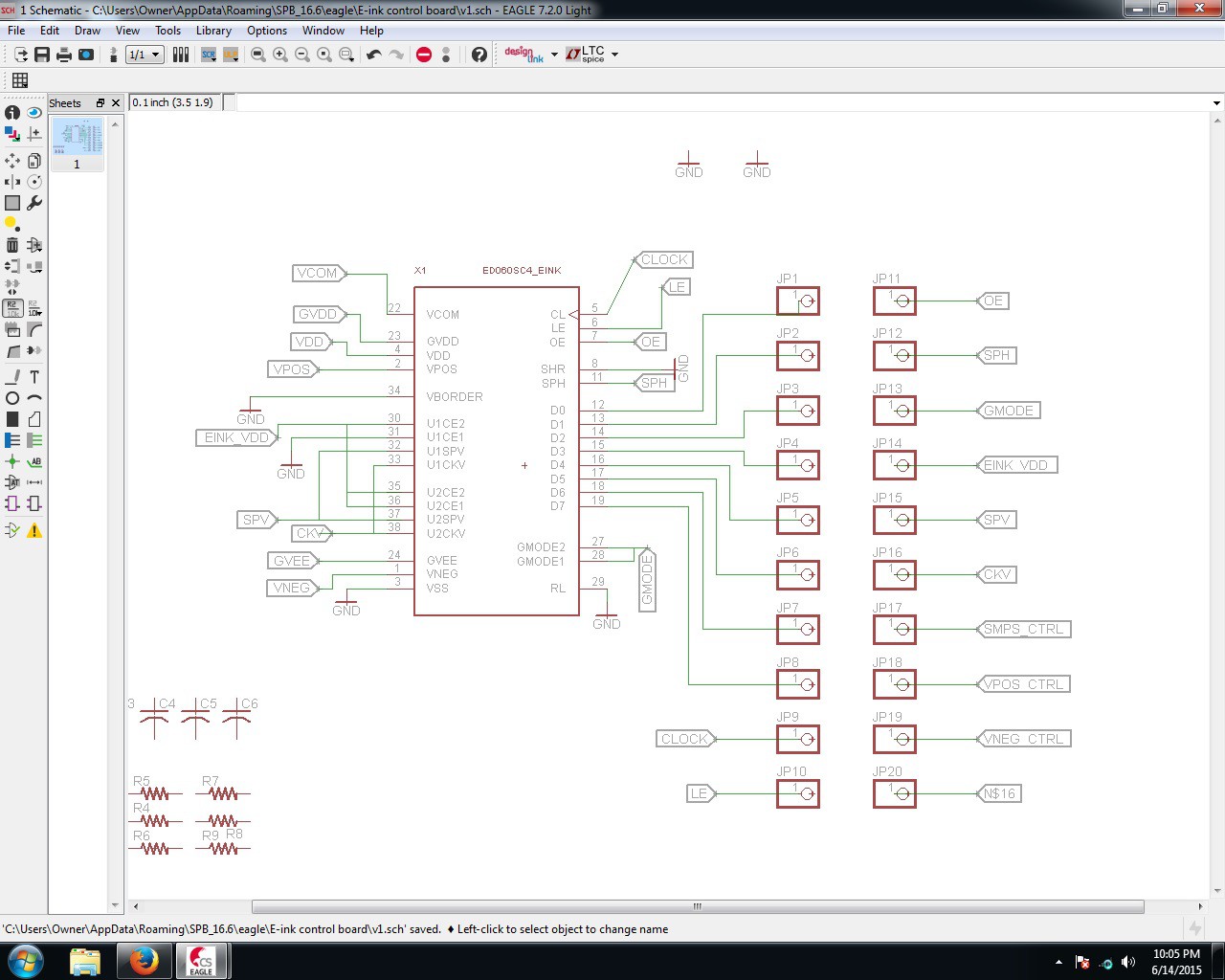

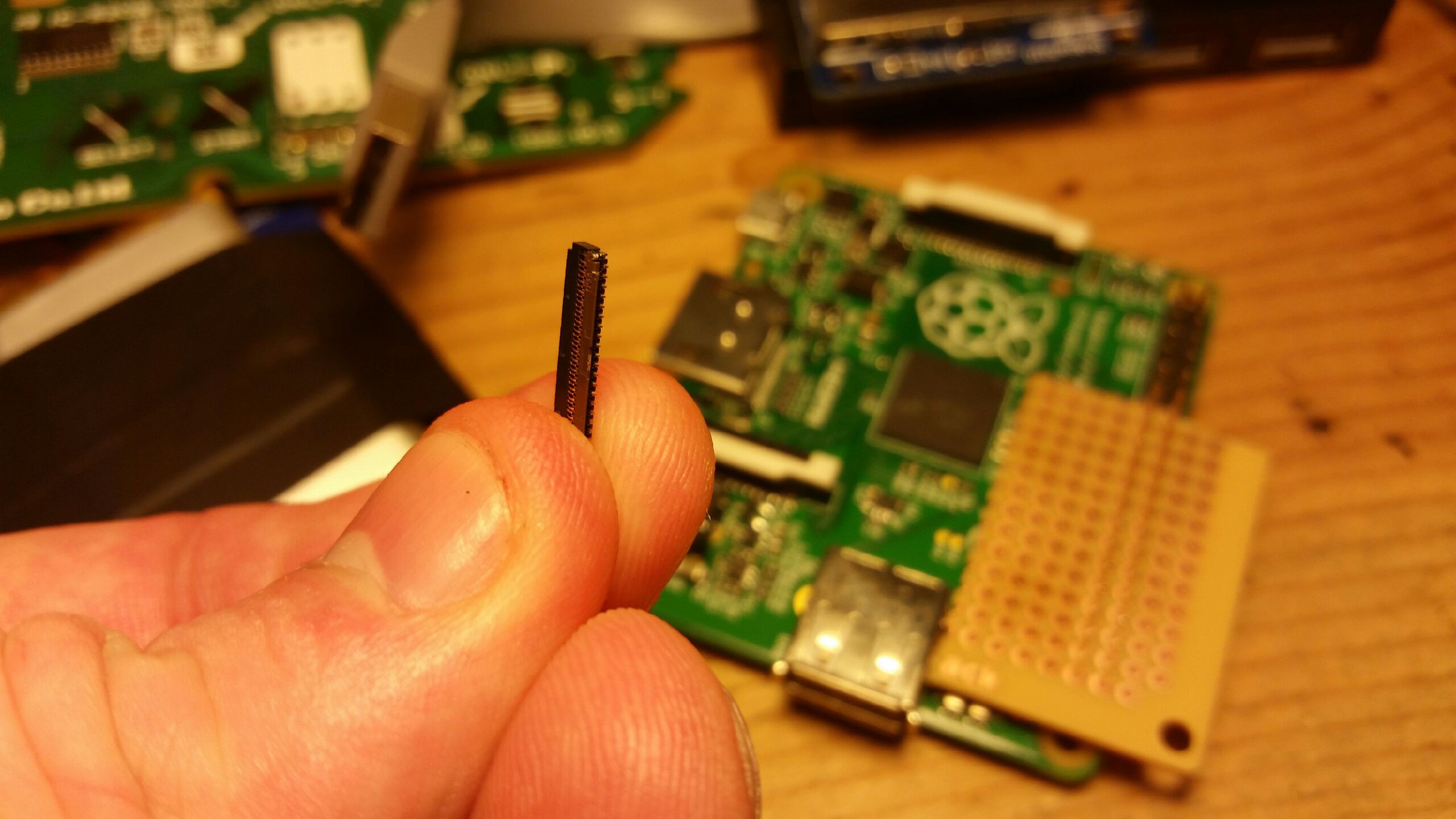
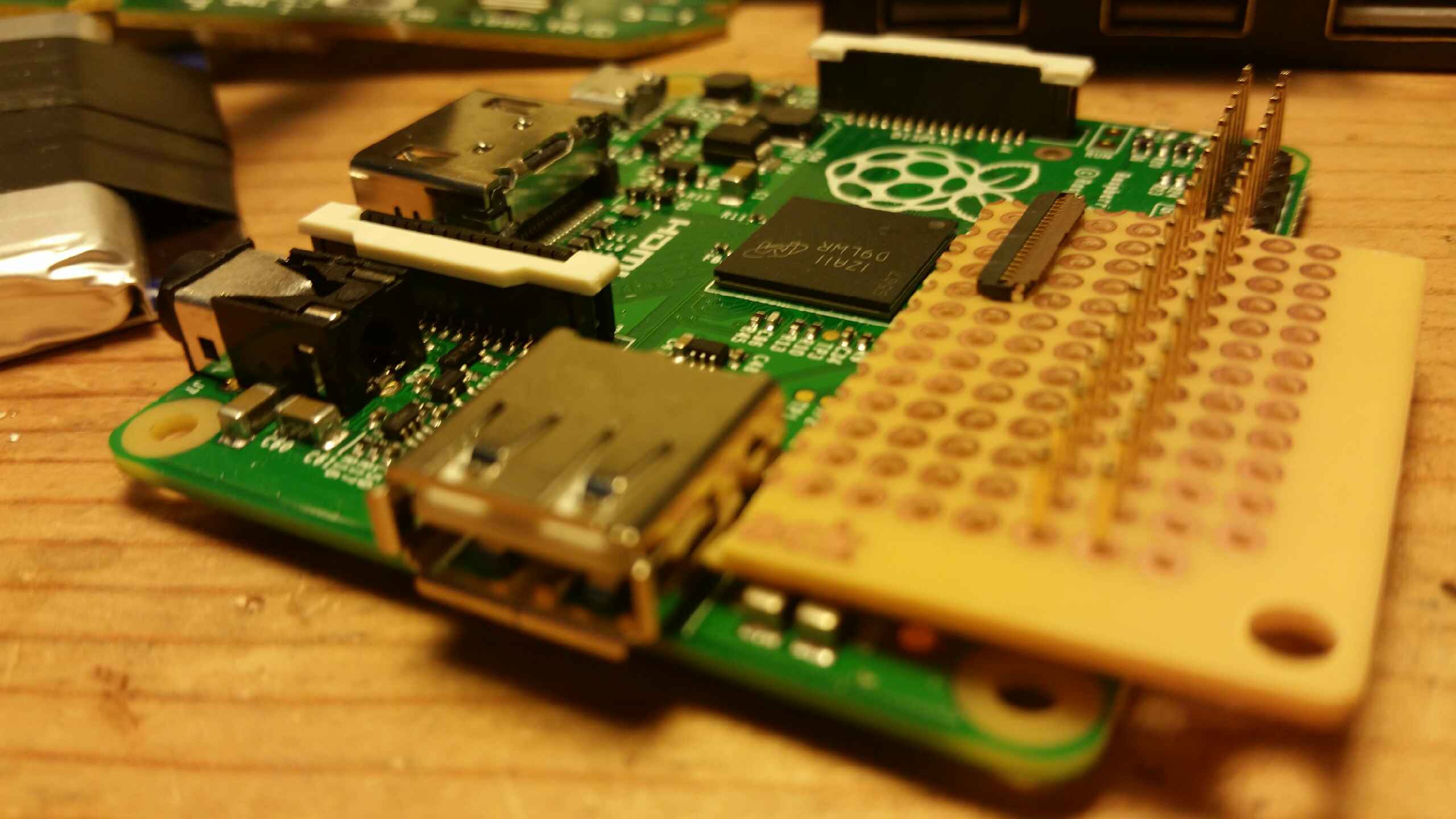


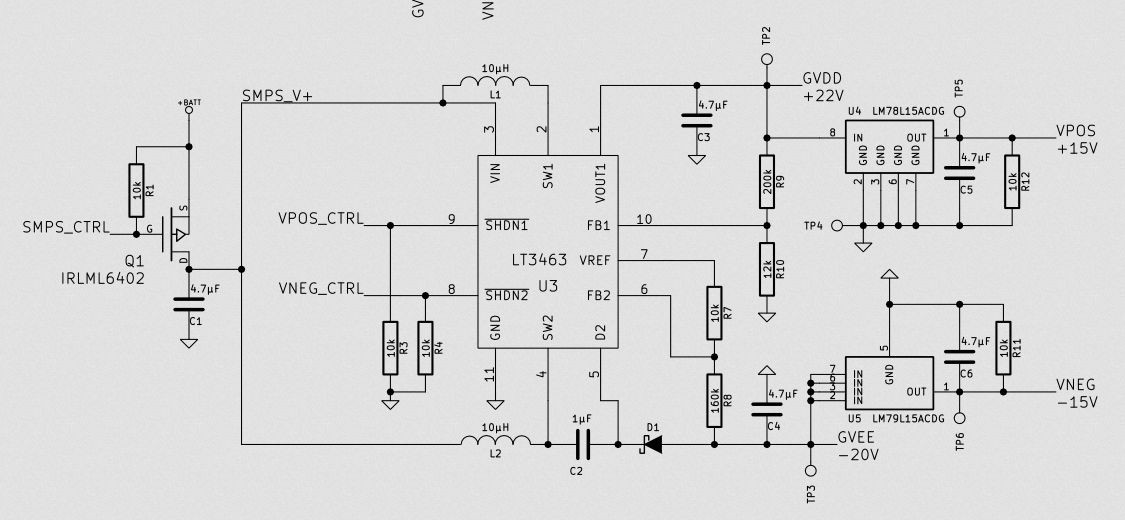 I should be able to use that part without any major modifications. The other part drives the screen with the micro controller:
I should be able to use that part without any major modifications. The other part drives the screen with the micro controller: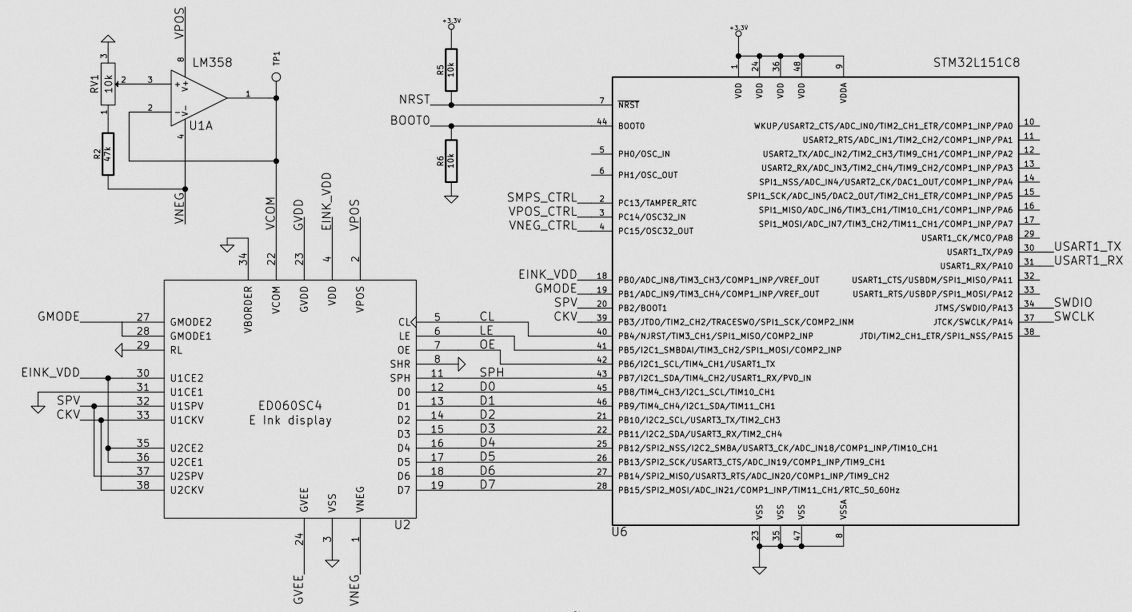
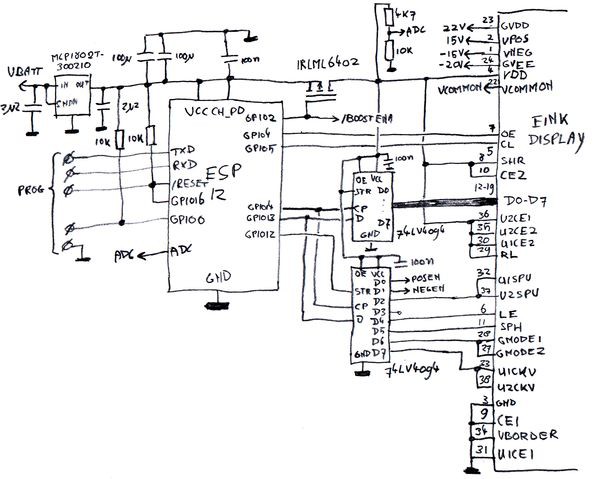
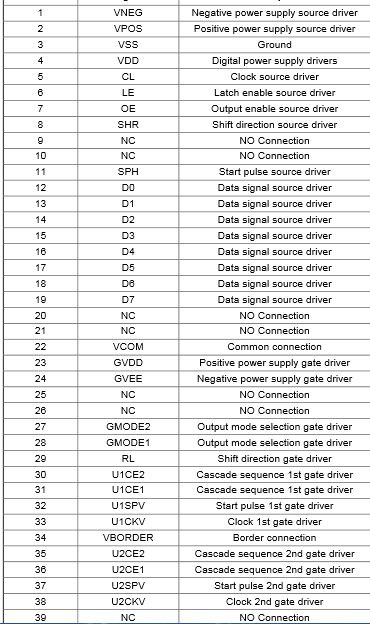
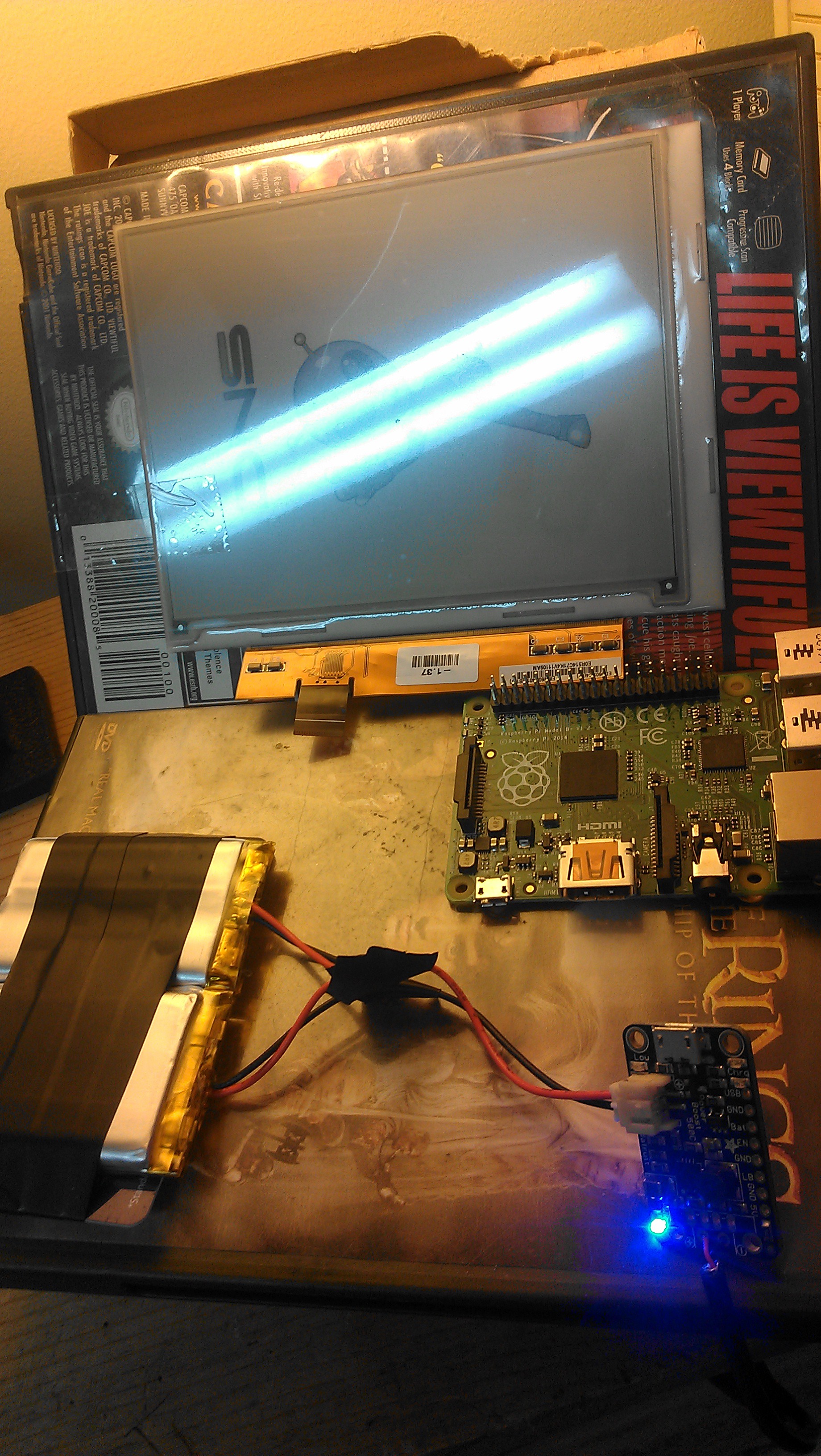
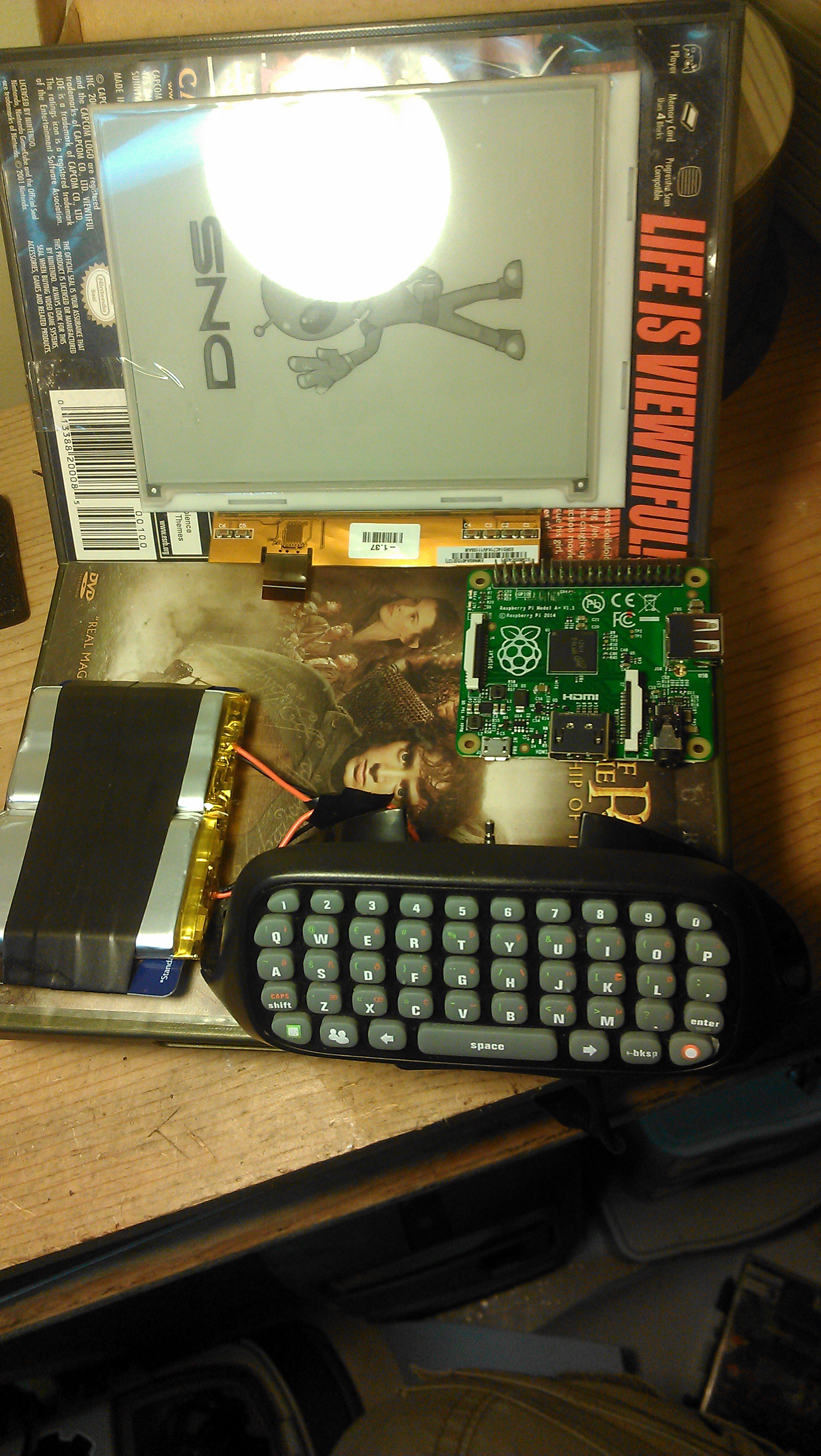
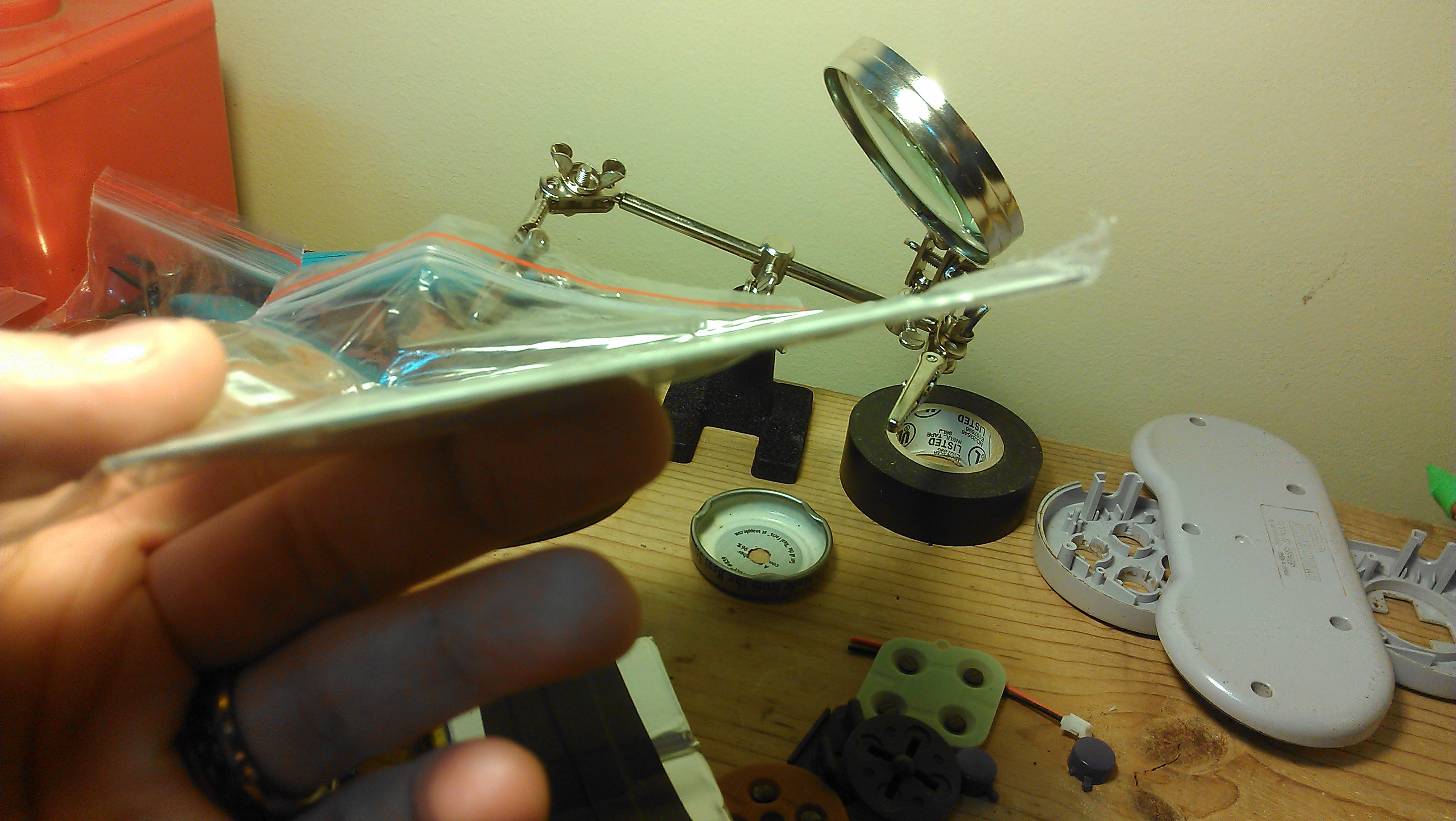
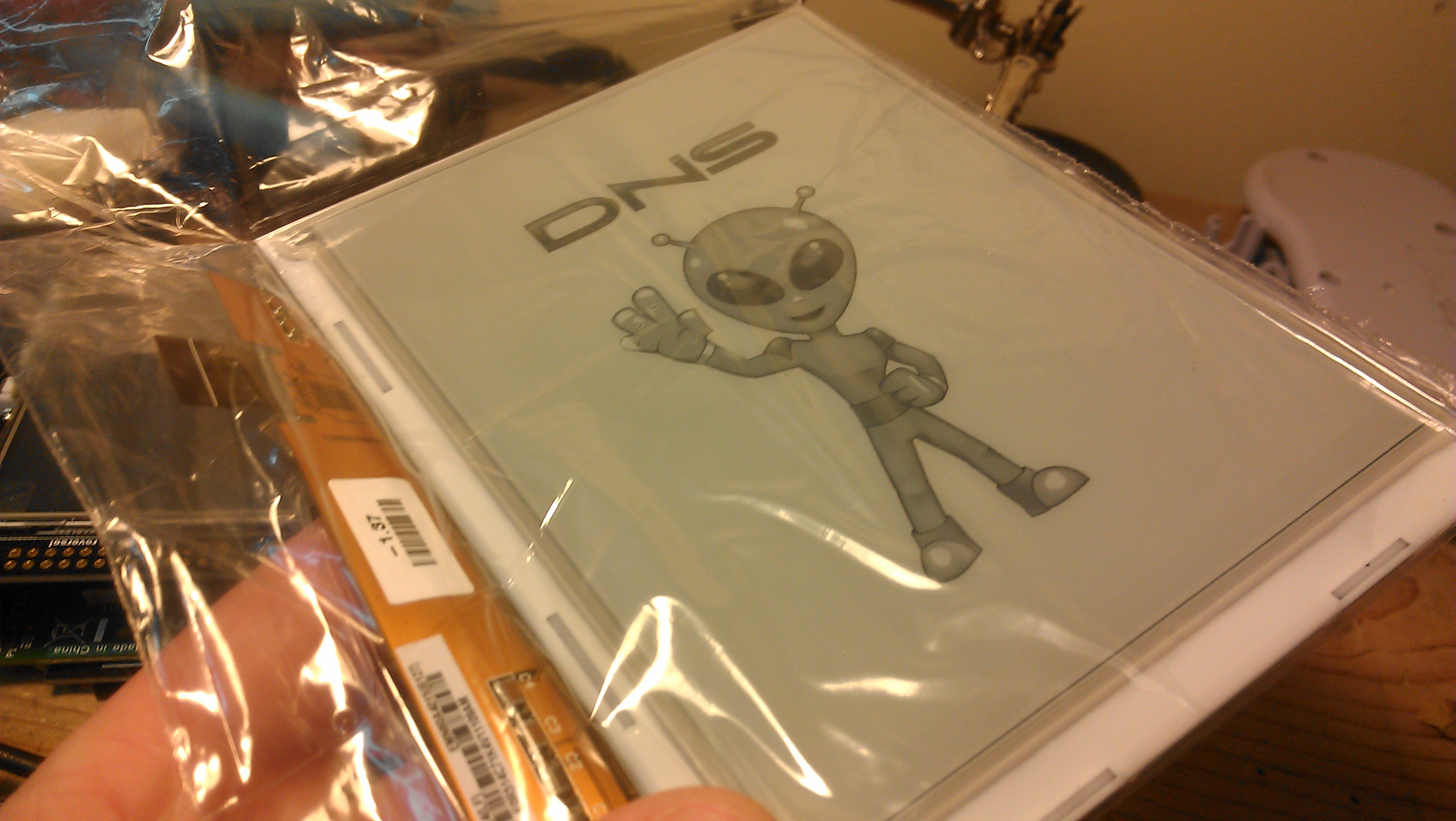 I thought it was going to take significantly longer to arrive, so I haven't even put together the list of necessary components. I'm working on that now, these displays require some crazy voltages, plus plenty of passives to support the op-amps. The hardest part is the 39 pin FPC connector to mate to this ribbon cable:
I thought it was going to take significantly longer to arrive, so I haven't even put together the list of necessary components. I'm working on that now, these displays require some crazy voltages, plus plenty of passives to support the op-amps. The hardest part is the 39 pin FPC connector to mate to this ribbon cable:










 pcadic
pcadic
 Ace
Ace
 Sasha Shturma
Sasha Shturma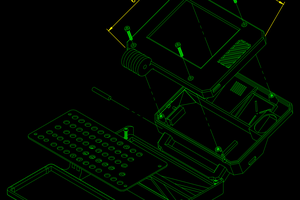
 ABrugsch
ABrugsch
Here's 2 crazy ideas, one is building a fully DIY e-ink reader with rockbox.org as OS and maybe rochchip IC, so it can dub as mp3 player too. The other is even more insane, if it is possible to program microcontroller IC with code+text files you wish to read, and have the whole thing powered by an antenna etched out PCB board and germanium diodes(and supercapacitor?). Will only work in cities, but worth considering, no?