Indoor WiFi location
Using the new TrackALL device (on kickstarter right now!), we programmed the device to send WIFI locations while inside of a large building/facility. Low-power, indoor asset tracking opens up a whole new range of IoT use-cases!
GPS vs. WiFi location
We all know how great GPS is but it does have limitations. Not only is it a high-power location service but can have issues for accuracy and locations inside of buildings - GPS does best with a view of the sky. With WiFi location, it is much lower power than GPS and you can get accurate locations within a structure without the need to receive signals from satellites. WiFi is great for urban areas (Due to the high concentration of WiFi access points), whereas GPS tends to be a better choice for rural areas (less obstructions for GPS signals). It should be noted, WIFI works both indoors and outdoors - all you need is some WIFI access points and you are good to go. Check out our other WIFI location project here on Hackaday!
Potential use-cases
- Assets/goods/shipments within a warehouse/structure/building or while in transit to another location (cold chain, etc.)
- Indoor equipment tracking
- People tracking/safety
- Vehicle/Construction equipment/etc. tracking
- Bikes/Recreational vehicles/etc.
- Pretty much anything that you want to track a location!
How the new mcThings Platform works:
With the advent and soon to be released mcCloud feature, the mcThings platform now provides the ability to connect to devices remotely, from anywhere in the world and within range of an mcGateway, so that you can easily debug and make programming changes to the application on your mcThings device. New mcOS (device firmware) is also updated OTA through mcCloud and the mcGateway.
After writing a programming script within mcStudio and uploading that to your mcCloud security domain, you can then deploy applications to your devices easily from anywhere. Information incoming from your devices travels either to Sigfox to the cloud or to an mcGateway over mcAir (a LPLAN) and are forwarded, through integrations that you setup within your security domain, to any type of application that can receive webhooks (HTTPS). You can even send the same information to multiple different applications like Microsoft Azure, Ubidots, AWS, Losant, etc. Check out this visual:

How data moves in the mcThings platform
Network options
You can use either Sigfox or mcAir to send the data to the internet and onto the application of your choice to view/capture/etc. the data. Sigfox, where available, provides fantastic range and is perfect for sending location (and other data) from Sigfox enabled devices. If you are not within Sigfox coverage, you can store your data on the device and 'batch' that information to the cloud when the device comes back into range of an mcGateway. You can also use both networks in tandem (store data on the device while sending exception reports out using Sigfox) if you wish. Check out more info in our Kickstarter campaign!
How WiFi Location works
Also known sometimes as 'WIFI Sniffing', the TrackALL device will look for the various WIFI Access points (AP's) in its vicinity and capture the RSSI and the MAC address of the access point. This information is sent to the cloud using Sigfox or mcAir. From there, the information needs to be parsed through a location service, like Skyhook or Google (or other AP databases) which can then return a fairly accurate Lat/Lon based location. WIFI location works best with multiple AP's (minimum of 2 for most databases). Accuracy varies depending on the number of AP's and the database you are using. In the below example, accuracy was approx. +- 5m - 15m. Note - The building we were in had a decent concentration of AP's.
Dots on a map in Power BI and Excel
Power BI:
After receiving the information into Azure IoT Hub, we then plotted the locations onto a map within Power BI (learn more...
Read more » mcThings
mcThings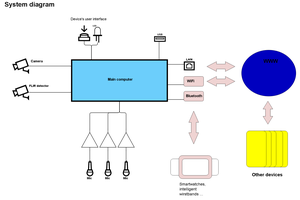

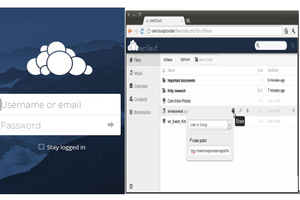
 ssla-couk
ssla-couk