I needed a way to view the 360 PhotoSpheres. Here's the 360 panoramic image that I took using Google Camera, filtered and grayscaled for privacy reasons:

Janus uses HTML-like codes in making content specific to JanusVR. Here is what it looks like, note that the portal is centered in the creation of a new room at (0 0 0). If you start Janus with a URL, it will not create the portal:
./janusvr "http://alusion.net/spheres/test.html"
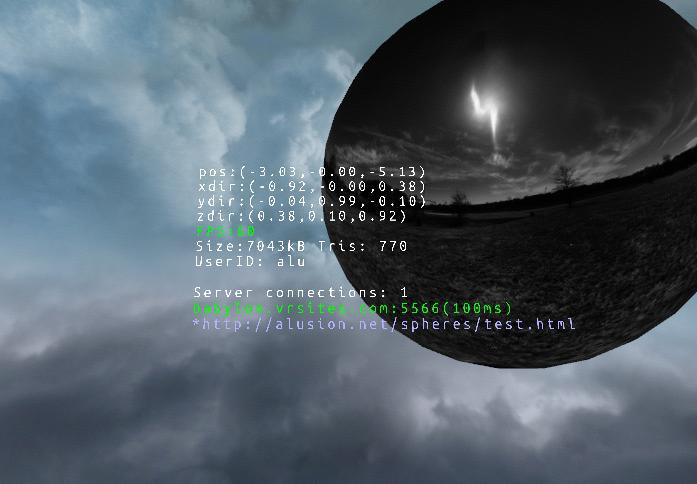
This was taken with debug enabled (Hotkey = / ), it helps when designing rooms to know how objects look from where you stand. The actual HTML looks like this:
<!-- Written with Janus VR. URL: http://alusion.net/spheres/test.html -->
<html>
<head>
<title>PhotoSphere Experiment</title>
</head>
<body>
<FireBoxRoom>
<Assets>
<AssetObject id="PhotoSphere" src="http://alusion.net/spheres/PHOTOSPHEREinFacing.obj" tex0="http://alusion.net/spheres/bw.jpg" />
</Assets>
<Room use_local_asset="room_plane" visible="false" pos="-1.500000 0.000000 0.000000" xdir="-1.000000 0.000000 0.000000" ydir="0.000000 1.000000 0.000000" zdir="0.000000 0.000000 -1.000000" col="1.000000 1.000000 1.000000" near_dist="0.010000" far_dist="10000.000000" walk_speed="2.500000" run_speed="10.000000">
<Object id="PhotoSphere" js_id="5" pos="-3.100000 3.700000 3.500000" scale="4.000000 4.000000 4.000000" lighting="false" />
</Room>
</FireBoxRoom>
</body>
</html>
You can edit from inside Janus by pressing esc and enabling editing mode and changes are copied into clipboard that you can use to update the room or create a new page. The obj is the "canvas" that the tex0 (texture) maps onto. You can create a new sphere by right clicking anywhere and press d to cycle objects until your photosphere appears. Through this exercise you can observe a closer look into the power behind Janus together. [ https://webmshare.com/5xVKb ] Photospheres can be enjoyed with other people inside your room which I think makes the experience more special than viewing 360 photos alone.
In order to add sound to the photosphere, I used ffmpeg to combine the photosphere with an audio track. I used mpv to test it works since the video measures 7168x3584 pixels.
# Extract audio from the video ( i = input, ab = bitrate (128kb), vn = no video output, ac 2 = 2 channels, ar 44100 indicates sampling frequency )
ffmpeg -i video.flv -ab 128k -ac 2 -ar 44100 -vn audio.mp3
# Combine audio with single image
ffmpeg -i audio.mp3 -i image.jpg out.mp4



Video of multiple PhotoSpheres as seen above: [ https://webmshare.com/vgzyd ]
I highly recommend these resources for more info:
Looks great!! The 4K panoramic resolution sweeps you and its a true pleasure to behold. I've been looking into buying 360 cameras to make the process more seamless and upload the photos into Janus directly. I found a setup that I can use this year to create 360 video at 4K resolution for under $1000 using a curved mirror and a Go-Pro black. The power of exponentials is insane, such a rig would of been completely out of my budget a few years ago.
 alusion
alusion
Discussions
Become a Hackaday.io Member
Create an account to leave a comment. Already have an account? Log In.
(Still very cool, though.)
Are you sure? yes | no
I fail to see what privacy concerns would be averted by filtering and greyscaling an image...
Are you sure? yes | no