All I can say right now is that a good nights rest and a clean desk did it for me. I was up late talking to Source and we opened up a demo server of shellinabox and to our surprise it just worked! [ even though it was only a BASIC interpreter, the proof was there that this was just within ourreach.
I started up VirtualBox, configured the network settings to Bridged Adapter, and booted a fresh Debian based Linux VM. I created a new user and updated / upgraded my packages and installed shellinabox from the package manager. Then I grabbed my IP and configured the daemon at /etc/default/shellinabox to change the default IP and disable SSL (Testing purposes only, do not leave this on in production!).
# apt-get update && apt-get upgrade # apt-get install shellinabox /* Grab IP */ ip a /* edit default port and edit last line to SHELLINABOX_ARGS="--no-beep -t" */ sudo vi /etc/default/shellinabox sudo /etc/init.d/shellinabox startNow if you go to 192.168.X.X on your web browser, you should see the shell prompt asking for your login. Great, it works in a regular browser -- start Janus and open a portal to http://192.168.X.X:XXXX where X is your ip and the port you chose in the configuration file. You should see that the web surface is now displaying the login prompt.
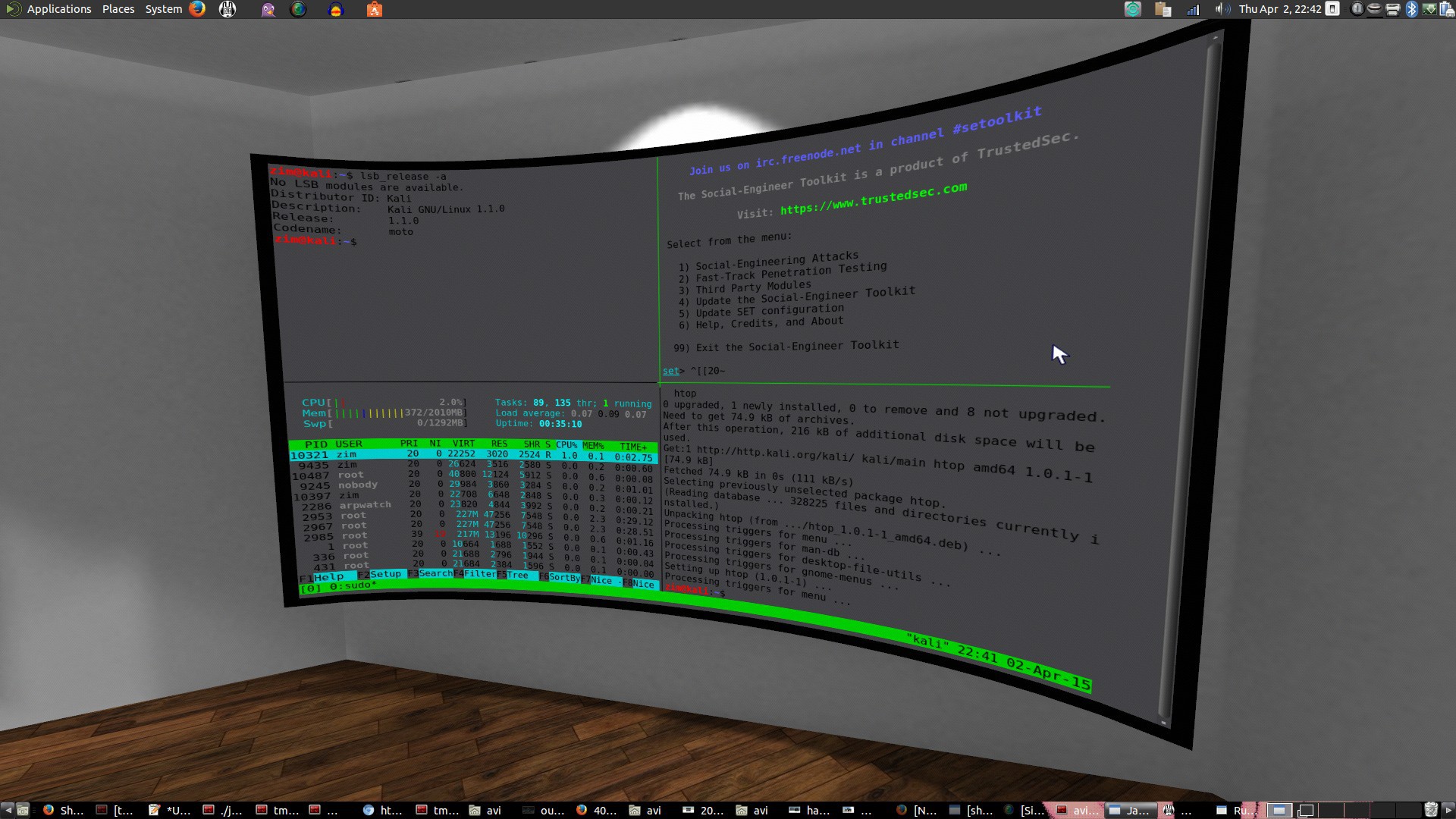
Other than the noticeable latency, it's practically flawless. I could forget about sleeping at this point.
It's time to get this babby online. To do the demo, I booted a Kali Linux liveUSB on a netbook I had lying next to me. Connect to your network and repeat the steps above to update and install shellinabox. After that, you can change the default port again in the /etc/default/shellinabox file and temporarily disable SSL once more. At this point you should see that you can access it locally from within Janus. You need to forward that port on your router and have your public IP address to access the room. On Linux, I just use curl ifconfig.me and forward the ports on the router's admin page. Your room should now be accessible on the web but don't plan on keeping it open for the sake of security; this is just a proof of concept!

Perspective:

People are now able to access the shell but the session is not synced. It's acts like a mainframe computer where users can have their own shell account. Interesting! I verified this by creating a user for aussie and with both of us logged in I was able to send a message to him in the terminal.

 alusion
alusion
Discussions
Become a Hackaday.io Member
Create an account to leave a comment. Already have an account? Log In.