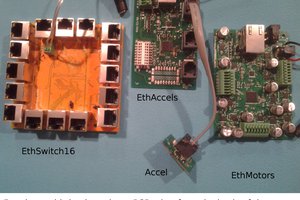What is mDrawBot ?
mDrawBot is a 4-in-1 drawing robot kit, it can be assembled into 4 different configuration drawing robots: mScara, mSpider, mEggBot and mCar.
This kit consists of Makeblock parts and we also designed a powerful software named mDraw to control these robots. mDrawBot contains over 60 components (and countless screws and nuts),
mScara
mScara is a SCARA (Selective Compliance Articulated Robot Arm) driven by stepper motors. If you install a pen on mScara, it can draw pictures on a flat surface. Replacing the pen with a laser diode, it can turn into a desktop laser engraver.
mSpider
mSpider is a drawing robot which can draw pictures on a wall or a white board. Two stepper motors control the movement of mSpider though strings. Theoretically, it can draw in a huge range by increasing the length of strings.
mEggBot
mEggBot is designed to draw on things that are improbable to print on, such as eggs or ping-pong balls. It can be used to write letters or to draw expressions on eggs, or to draw Easter eggs.
mCar
mCar is a three-wheel robot car. It contains two stepper motor drive wheels and a ball caster wheel. It can draw its own movement tracks on the surface. If you install a chalk instead of a pen, it can draw on the floor.
How to Use mDrawBot ?
Assembly
Each mDrawBot kit can be assembled into any of the 4 different configurations. We provide the detailed assembling instructions and you can build any configuration in an hour. The assembly instructions can be downloaded here: https://github.com/Makeblock-official/mDrawBot.
You can also use your own Aruduino UNO instead of Makeblock Orion. The wiring may be a little complicated, but it works well.
Software
After installing the mDraw software, you can import images and make the robot draw them. mDraw is a powerful software designed for mDrawBot. Here are some features:
- SVG import
- BMP to SVG conversion
- Support Gray-scale laser engraving
- Several customizable parameters including limit switch location, stepper motor direction, drawing range
- Zooming the drawing with the mouse wheel
A Drawbot, and More than A Drawbot
mDrawBot is a drawbot (or 4 drawbots), and it's more than a drawbot. You can re-use the Makeblock robot parts in countless new projects and it's easy to extend the kit with new parts.
We also provide 2 upgrade packs for mDrawBot: the bluetooth module and the laser engraver pack (500mW).
You can also design your own upgrade pack for your mDrawBot. By adding an accelerometer and gyro sensor, it can become a two-wheeled self-balancing vehicle. Add some additional Makeblock mechanical parts and it may transform into a XY plotter. The only limit is your imagination.
Who Is Creating mDrawBot ?
mDrawBot is created by the Makeblock team. Makeblock is an aluminum extrusion based construction platform that can bring your creations to life. With Makeblock you can make professional and solid robots, machines or even art projects. Imagination is your only limitation.
We're located in the Maker City - Shenzhen, and we are passionate about our product. We believe in the ideology of open source technology. We're open to share and we hope you can share with us.
Contact us: info@makeblock.cc
 Peter.li
Peter.li
 Ted Huntington
Ted Huntington
 Matthias Kubisch
Matthias Kubisch
 Will Donaldson
Will Donaldson