1. Install Tasker on your phone from http://tasker.dinglisch.net/.
2. Install NFC Starter Plugin from https://play.google.com/store/apps/details?id=com.mobij.nfcstarterplugin&hl=en
3. Get yourself one more of the hotel access cards that are NFC based. These are usually the ones without a magnetic stripe on them.
4. If you don't have an account on IFTTT, create one. Activate the WebHooks channel. IFTTT will create a key for you -- a long sequence of apparently random characters. You can use a URL that looks like https://maker.ifttt.com/trigger/<YOUREVENTNAME>/with/key/<YOURKEYWHICHISALONGSTRING>. You can use any string for YOUREVENTNAME, e.g. "TurnOnBasementLight" or "TurnOffBasementLight".
5. You must have a home automation hub that has IFTTT support, e.g. Samsung Smartthings, Kasa (for TP-Link WiFi plugs), eWeLink (for Sonoff devices). In IFTTT, activate the corresponding channels so that IFTTT has access to those devices.
6. Create a recipe in IFTTT that gets triggered by a Webhook request with the event name that you entered in Step 4 above. The action will be to turn of or off a switch in your home automation hub. Clicking on the recipe should let you select which switch and what action to perform (e.g. turn off light, dim light to 20%)
7. Create a Tasker task that will be triggered by an NFC tag and that will do an HTTP Post to the URL in Step 4.
What you now have have is a sequence of steps that starts with your phone being tapped on an NFC tag (the hotel keycard). It then does an HTTP Post to the IFTTT URL. IFTTT then triggers the specified action on your home automation hub.
 Venkat
Venkat
 pixelitc
pixelitc
 Abid Jamal
Abid Jamal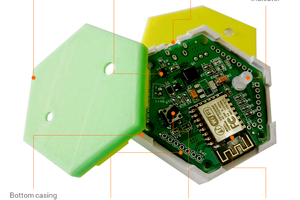
 Anand
Anand
 NaranInc
NaranInc
Home automation, seamlessly integrating hotel access keycards, has revolutionized modern living. The convenience of controlling lighting, temperature, and security through a unified system enhances comfort and efficiency. Imagine returning to a smart home that welcomes you with personalized settings, much like the hospitality experience at the best Miami hotels, this cutting-edge technology not only simplifies daily routines but also adds a touch of luxury. With home automation, the synergy between security and convenience is reminiscent of the top-notch services found in the best Miami hotels, providing homeowners with a taste of opulence within the comfort of their own abode.