One of the most irritating things that can happen during school, is your zipper pull breaking off. Luckily, Zippy can fix that! I recently had a zipper pull break off of my laptop bag, and every time that I tried to get my laptop out, I pricked my finger on the sharp metal. This incident inspired me to create Zippy! Zippy is a zipper pull that can fix all of your broken ones!
Materials
- A 3D printer and the resources needed to use it.
- Printer Filament (Any type will work, but a flexible one may be preferable)
Printing Temperatures
To print with a PLA plastic, the hotend of the printer should be at a temperature ranging from 215-235 degrees celsius. If you have a heated bed, that should be heated to anywhere from 60-80 degrees celsius. To print with an ABS plastic, the hotend should range from 230-240 degrees celsius. The bed, if heated, should be from 80-100 degrees celsius. ABS plastic is best if printed in a heated room as well. If you are planning to print in nylon, the hotend must be above 240 degrees celsius. For printing most 3D printers come with hotends that use PEEK and PTFE. When above 240 degrees celsius, these types of hotends will break down and begin to emit noxious fumes. Before printing with nylon, make sure to check your hotend. The bed on a 3D printer when printing with nylon should be 70-80 degrees celsius. If you need more information about printing with nylon, and how to be safe about it, this is the link to the website that I used. https://www.matterhackers.com/articles/printing-with-nylon This website also has information about printing with both PLA and ABS if you need more information before you start.
Step by Step
Step One
Step one is to download the STL and then import it into your slicer. The slicer that you use depends on your 3D printer. I like to use Cura, or Pango.
Step Two
Step two is to start the print! If you are not sure how to do that, here is a link to an article explaining it. https://www.popularmechanics.com/technology/gadgets/a19698/get-started-3d-printing/
https://ultimaker.com/en/resources/18775-preparing-a-print-with-cura
Step Three
Finally, just remove the zipper pull from the print bed, and attach it to your broken zipper!
How to Replicate the Zippy
To create your own version of Zippy in Solidworks, the first thing that you need to do is create a straight slot sketch, and extrude it. The slot should be the size that you would like your zipper pull to be. The next thing that you need to do is to click the sketch button again, and select the circle tool. Now draw a circle on one end of the zipper pull. This will be where you attach the pull. Now create an extruded cut, and cut through the pull. Cut only through the pull, no farther. Now is the time that if you would like to, you can add text to your zipper pull. This is not mandatory. Finally, make sure to save! Solidworks is very prone to crashing, and it would not be good to lose all of your work. If you are working on a mac, or do not have the money or resources to get solidworks, you can also try using an online CAD program such as Onshape, or TinkerCAD.
 Andrew McAteer
Andrew McAteer
 Peter McCloud
Peter McCloud
 Zoé
Zoé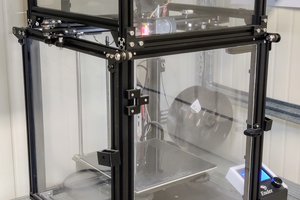
 Federico Virdia
Federico Virdia
 Adam M
Adam M