The original idea was somewhat like enterprise blade server - a chassis that takes care of power and network distribution, with processor modules that can be easily added and removed. The recently released Raspberry Pi 2 features a quad core ARM processor, so they're very capable little machines for $35. Low energy usage (compared to a regular linux server) and fanlessness make them ideal!
You can download the 3d models here, created with SketchUp. To print, you'll need the STL Plugin to export a format that most 3d-printing host software likes. All the pieces (along with some prototype and test models) are in the one document.
 Dave Pedu
Dave Pedu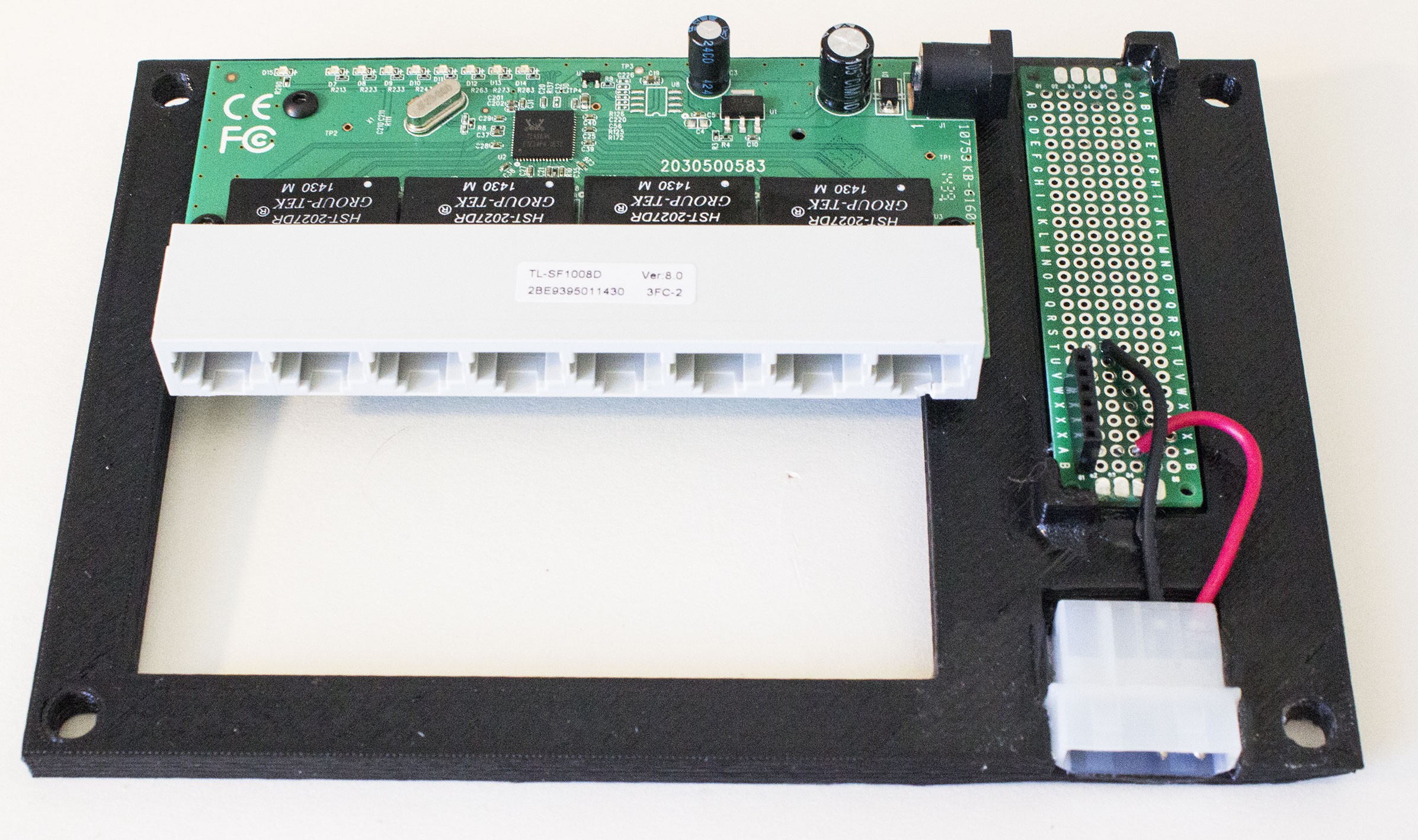
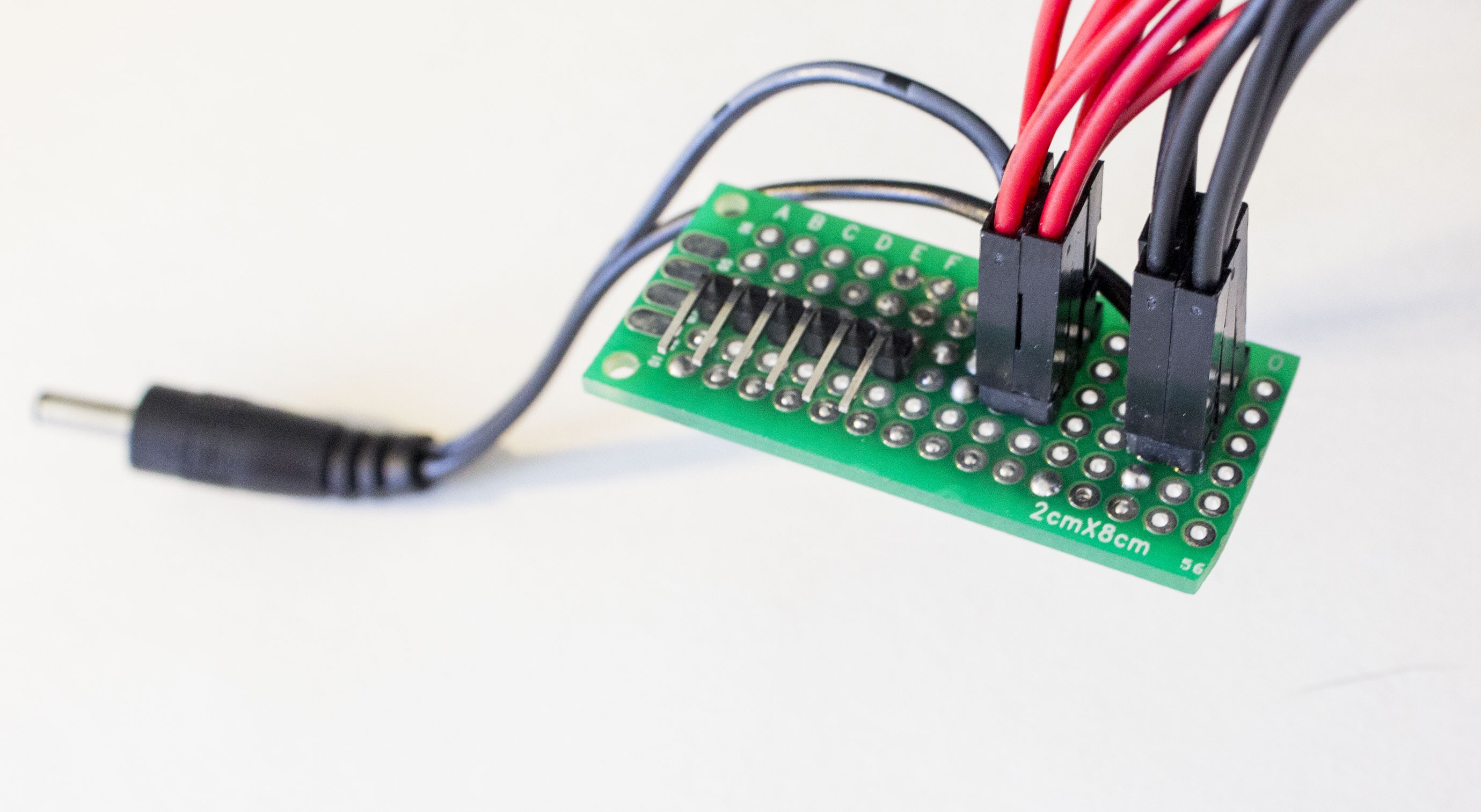 To connect to the power-providing SIP socket, this little right angle breakout board provides a pin for each PI, the jumpers are simply plugged into this. I also cut the switch's original power supply cable and resoldered it here so its powered entirely from one supply.
To connect to the power-providing SIP socket, this little right angle breakout board provides a pin for each PI, the jumpers are simply plugged into this. I also cut the switch's original power supply cable and resoldered it here so its powered entirely from one supply.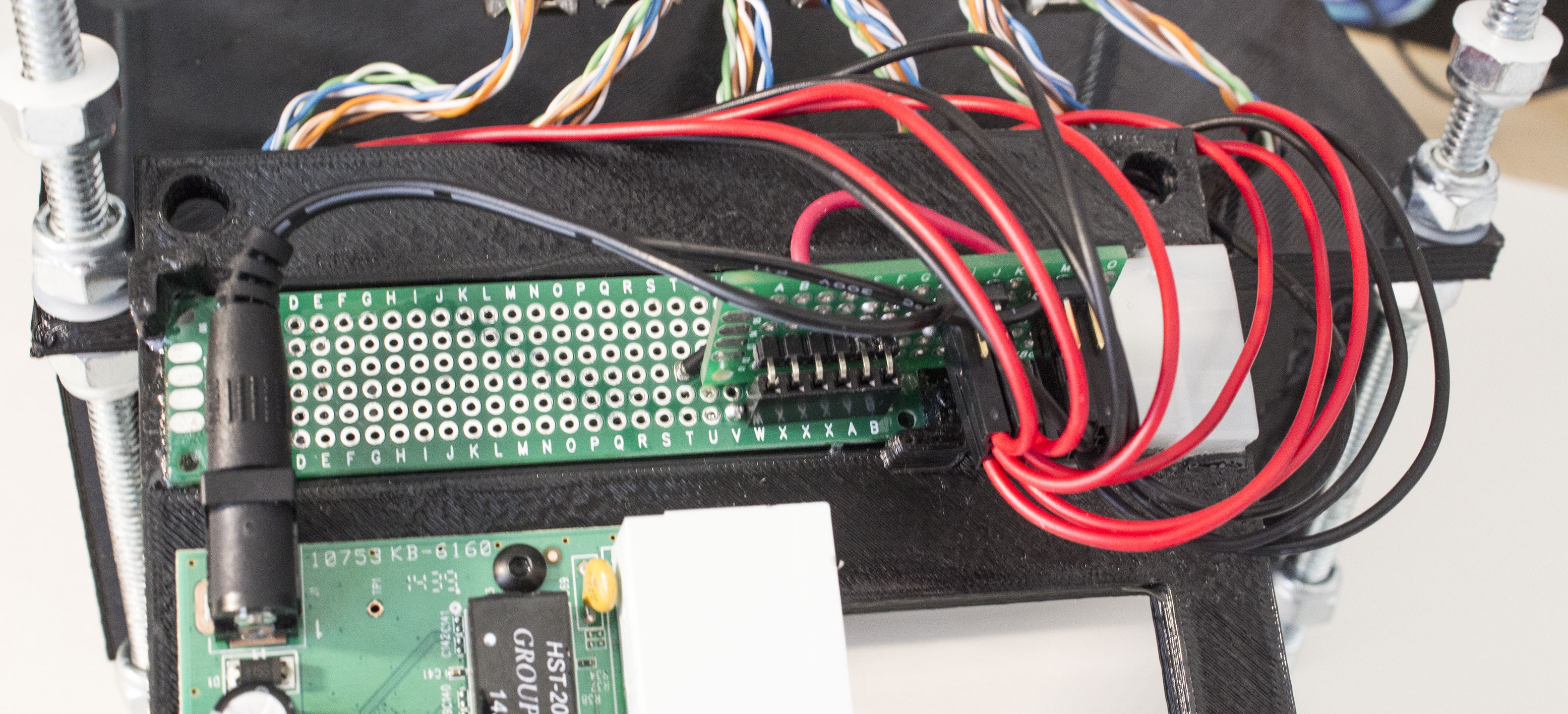 What's neat about this is I can experiment with different power sources in a fairly modular way - just need a 6 pick SIP socket.
What's neat about this is I can experiment with different power sources in a fairly modular way - just need a 6 pick SIP socket.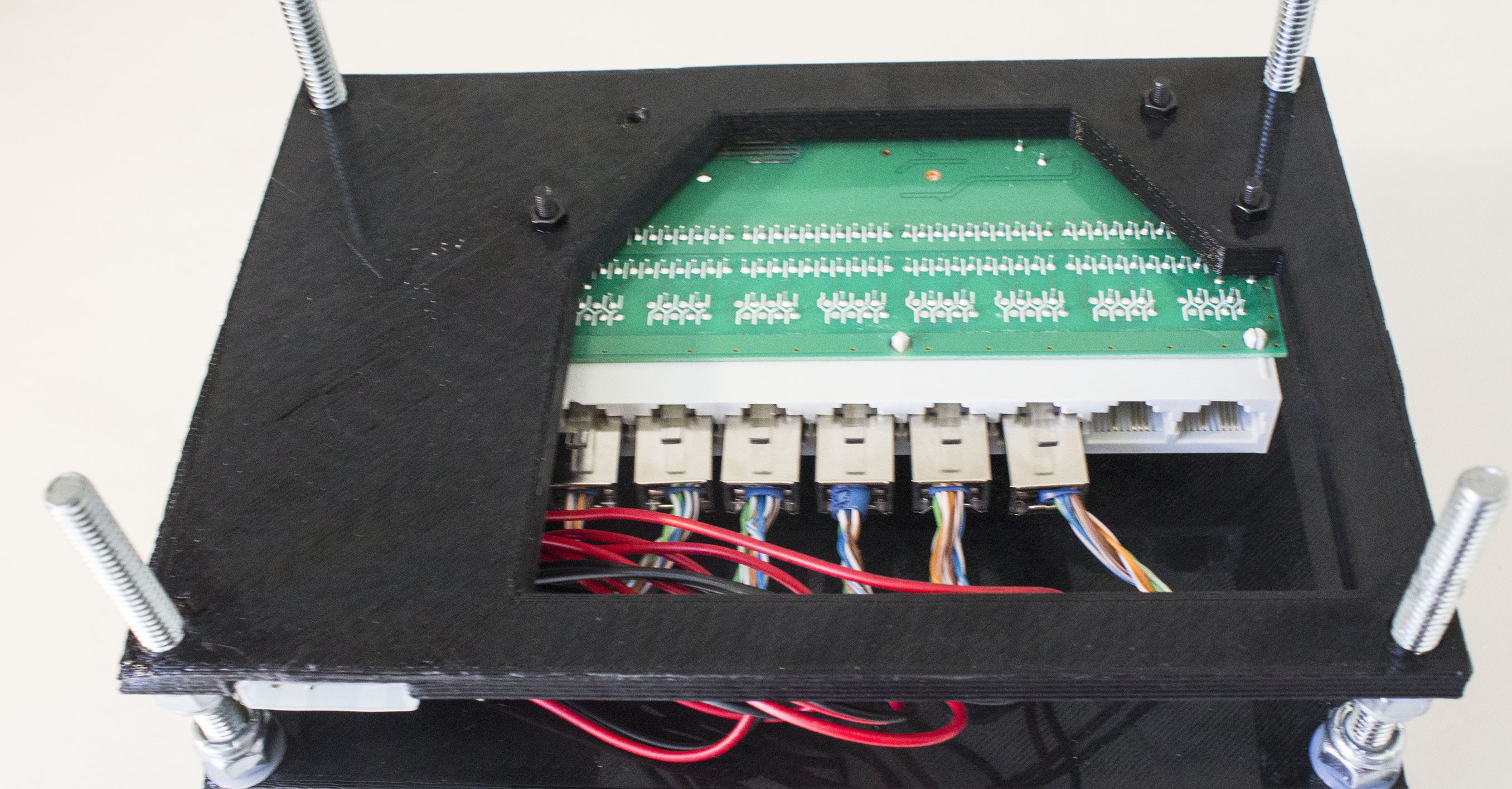
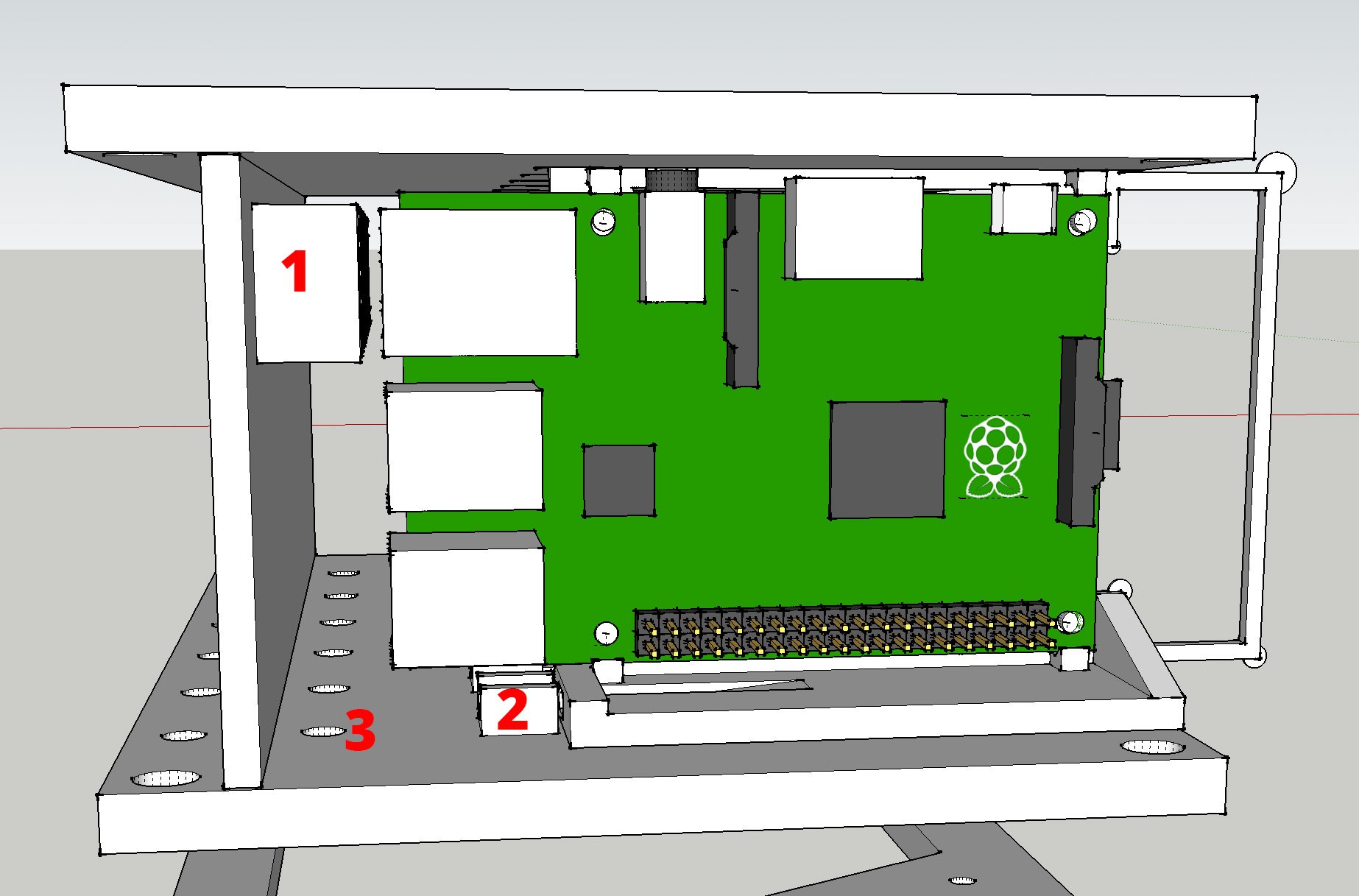
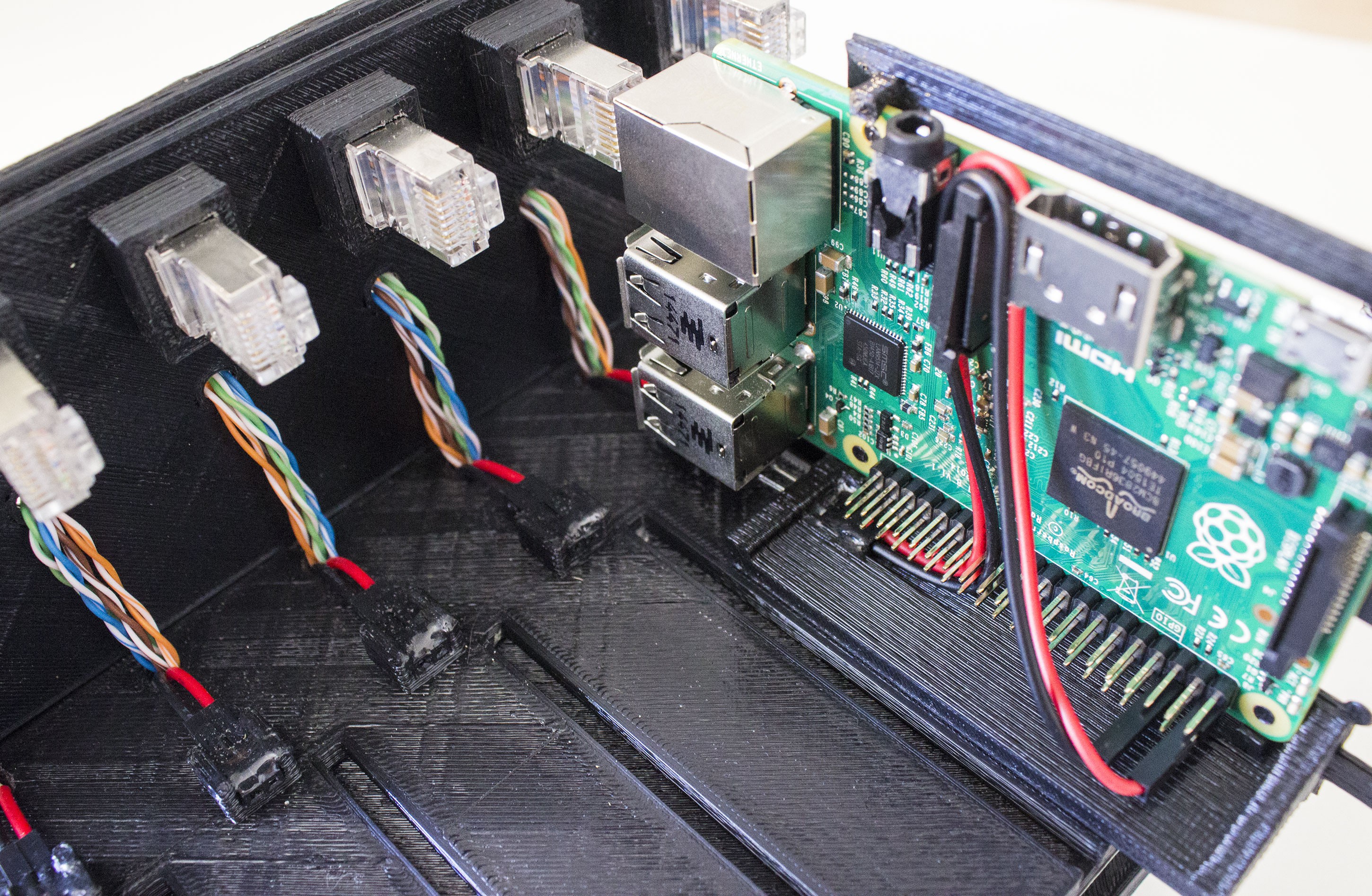
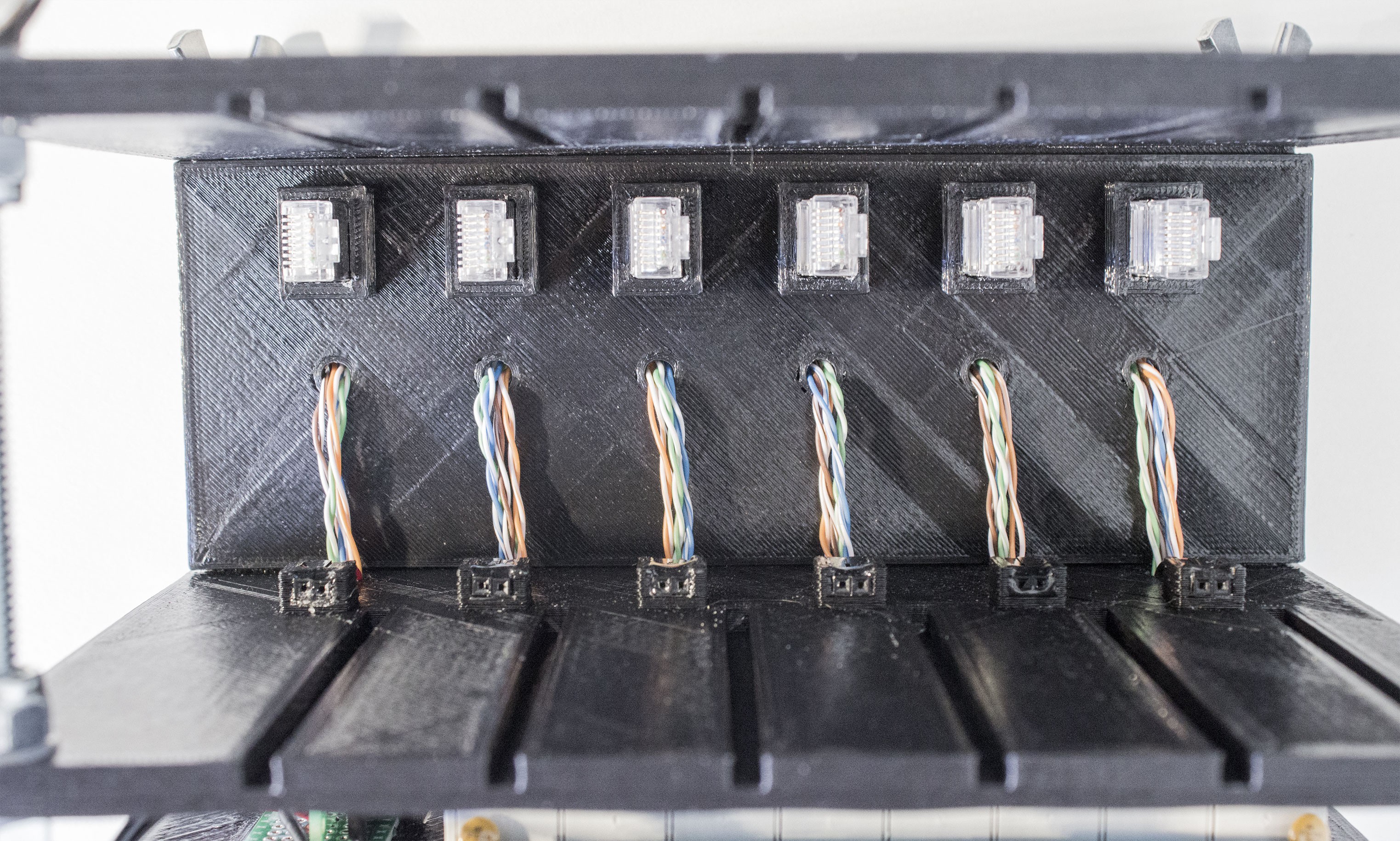
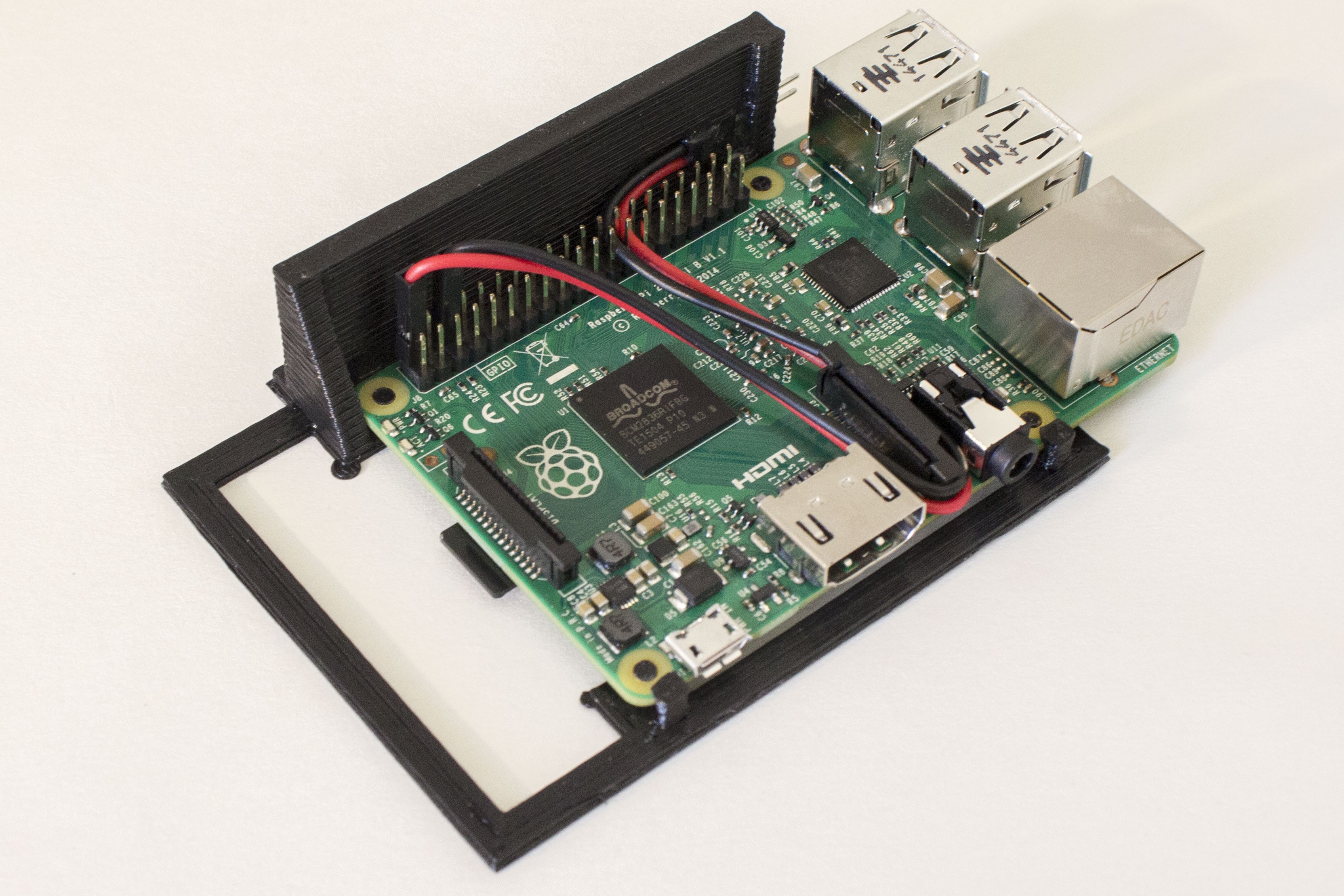
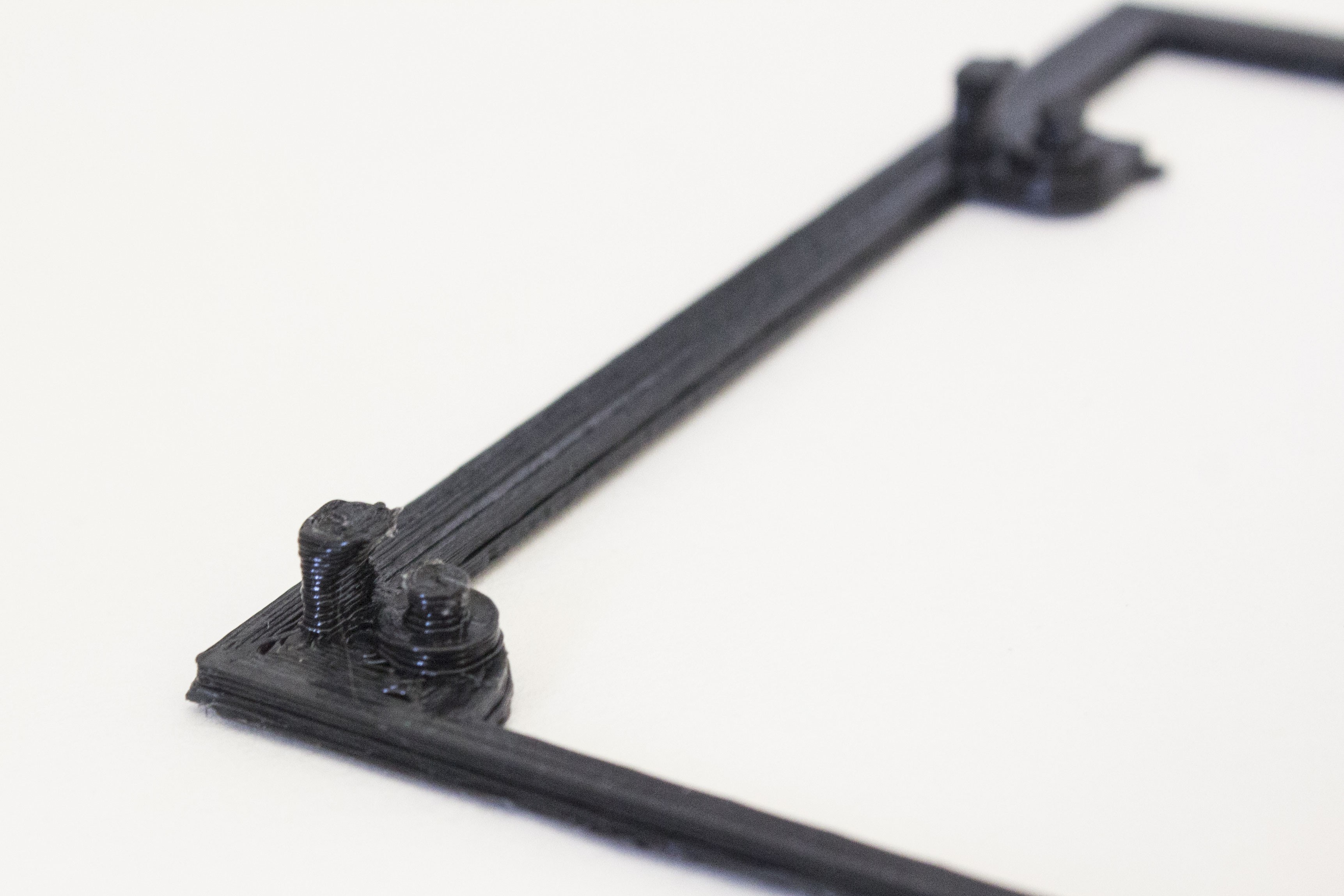





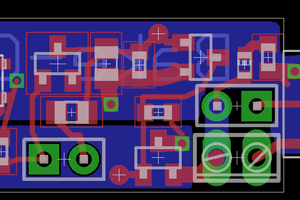
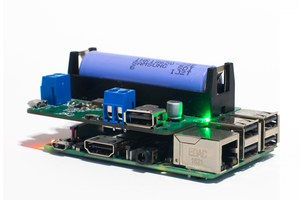
 tonyjanugrah
tonyjanugrah
I was looking to build an RPI blade server when I found your project. I like it!
How are the bays hot-swappable? Do you implement a software shut-down in case of sled removal? Have you considered additional circuitry on the sled to handle this and other functionality?