Components list:
1.Hard aluminum alloy multifunctional bracket x 8
2.hard aluminum alloy long U bracket x 2
3.Hard aluminum alloy short U bracket x 1
4.Hard aluminum alloy ramp U bracket x 2
5.Hard aluminum alloy U-shaped beam
6.Hard aluminum alloy L-shaped bracket x 5
7.Hard aluminum alloy type bracket x 4
8.Robot Big Feet x 2
9.The imported glass disabilities bearings x 4
10.Metal helm x 9
11.The servo MG995 x 6
12.Controller x 1
13.Wireless controller x 1
14.Model aircraft battery x 1
15.Battery Charger Kit x 1
16.Small kink switch x 1
17.Drop voltage chip x 1
18.The servo extension lines x 3
19.Nickel-plated round head mounting screws M4*10 x 32
20.Nickel plated Round M3*10 mounting screws x 4
21.Nickel plated Round M4 mounting nut x 32
22.Nickel plated round head mounting screws M3*8 x 48
23.Nickel plated Round M3 mounting nut x 60
24.Mounting screws of nickel plated Round M3*6 x 45
25.Nickel-plated flat head M3*6 mounting screws x 8
26.Winding Pipe gift
Installation tool:
cross screwdriver
Installation tips:
When install the robot, we should obey the rules of installing from bottom to up and from left to right.We should make sure every step we install is correct and have no mistakes, then we can go on. Otherwise, when you find something wrong later, you must take apart and install from beginning.For the beginner, you need to pay much attention to the angular position of steering gear.You must adjust the corner position of steering gear to the center.If you don't do so, when the steering gear run, the motion of joint parts will be limited.
Step 1: Install the foot structure

Step 2: Put the steering gear to the right corner

When complete the installation of foot structure, then start to install the steering gear.First adjust the median of it and then put the steering gear to the right corner.
Step 3: Put the steering geat to the left corner

Step 4: Put the steering gear to the center

And then put the steering gear to the center.So the angular range of the steering has been set well.Install the steering gear like this the range of the joint of robots is the largest.(When in specific application., you can choose the angle of installed position reasonably and avoid appearing dead angle.
Step 5: Install Two Servos

The two steering gear are both adjusted to the appropriate angle following the above steps and start to install.
Step 6: The effect of adding mental helm

Adjust the direction of the helm and the direction of helm and the aperture of the long U bracket are the same.Next install the long U bracket.
Step 7: Mount the screw

Step 8: Install the joint of legs

Next install the joint of legs.Prepare the accessories.
Step 9: Install the L bracket
 You should install the L bracket first, otherwise it will be difficult to install the bracket of the steering gear.
You should install the L bracket first, otherwise it will be difficult to install the bracket of the steering gear.
Step 10: Complete installing the Servos

The steering gear should be adjusted to the right angle and then start to install.
Step 11: Install the waist of robot

The waist of robot should use the U-shaped beam to install.
Step 12: Install the arm of robot

Step 13: Finish the whole installation

 icstation
icstation
 jeromekelty
jeromekelty
 BoneConstructor
BoneConstructor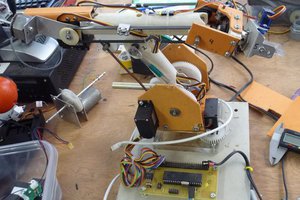
 Rue Mohr
Rue Mohr
 ken.do
ken.do