This installation, Pinwheels, invites you to blow into your phone's microphone to make the pinwheels spin. The harder you blow, the faster they spin.
Pinwheels showcases how the Theme Park of Everyday works.
It's easy to create a new installation and have it appear instantly in the iOS app PocketPark.
 Tom
Tom

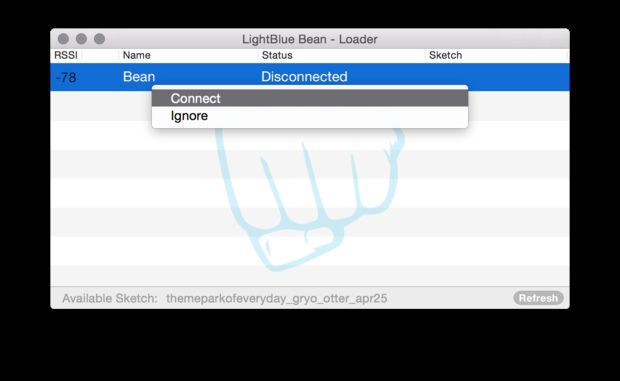

 LOFI Robot
LOFI Robot
 Rui Santos
Rui Santos
 Milo Winningham
Milo Winningham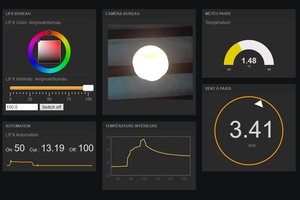
You can get Instagram++ ipa from any site. Follow the instructions given in this article for the complete guide to installing Instagram ++ on your IOS devices by AltStore and Cydia Impactor.