Big things come in Tiny Packages
PICxie is a very tiny (1"x1"x1"!) but feature packed development kit for the Microchip PIC18F series of microcontrollers. Specifically the PIC18F26J50.
Powerup your Projects with PICxie!
PICxie is a stand-alone development kit, but is also the perfect addition to any project, simply attach it to an I2C bus and you're good to go! PICxie is jam packed with tons of features; We hate having to change batteries so as with most things we make that are battery powered this one is rechargeable vis USB. It's also programmed via USB using Microchips preloaded HID bootloader firmware.
There is a MicroSD card slot on the top for transferring data between your PC and PICxie, and an IR Receiver to receive commands wirelessly! PICxie includes full color internal RGB lighting, making it possible to the color change depending on different conditions such as orientation, environmental factors, or local magnetic field strength!
An Accelerometer/Magnetometer combo for accurate orientation tracking. Altimeter, Barometer, and Thermometer for environmental mapping. And lastly an included Microphone and Speaker combo, so PICxie can hear you and you can hear it!
The best feature is the exposed I2C bus and 3.3v power lines on the bottom, this means it's easy to make PICxie interface with your existing projects as if it was part of it all along.
PICxie Provides Limitless Potential
Combining everything you could ever want into one small, self-powered, and portable package makes PICxie the last solution you'll ever need for embedded systems development. From environmental monitoring to robotics and beyond, PICxie pushes the limits as to what a development kit should be
 Crypto [Neo]
Crypto [Neo]










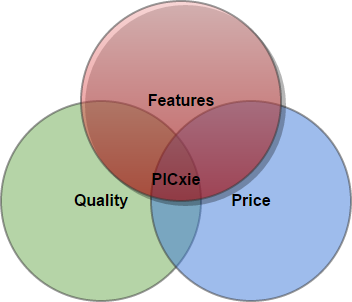
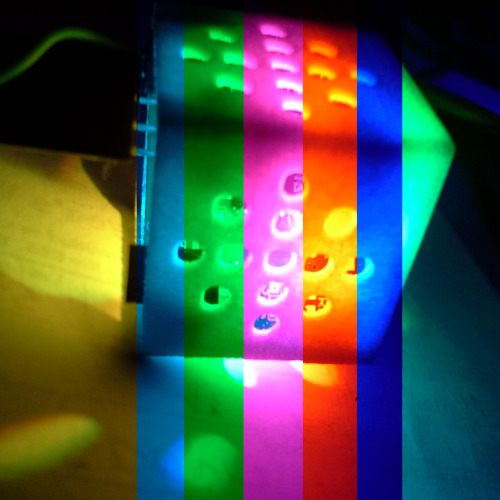
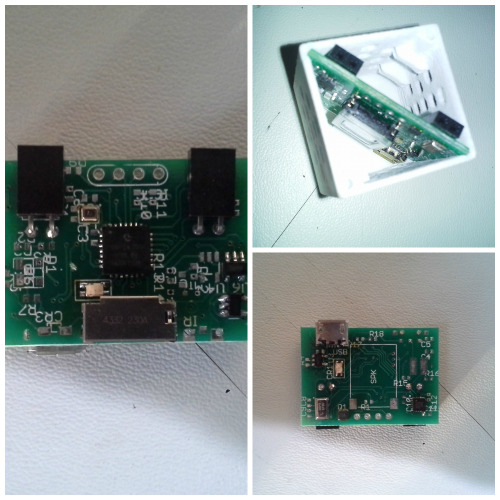
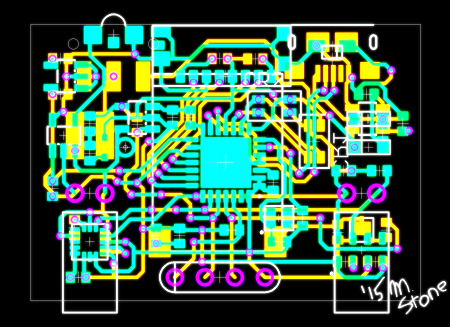



 Xasin
Xasin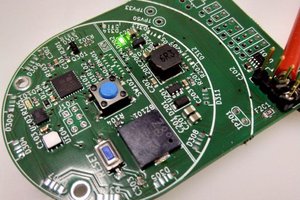
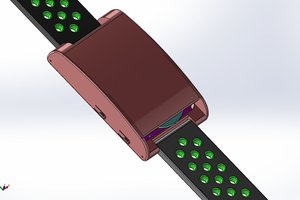
 Chaz
Chaz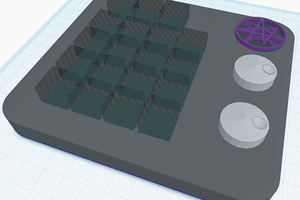
 mrpendent
mrpendent
Awesome.
Good choice of PIC, too, I might have to pick some up for my parts bin.
I know it's too late, but one thing I'd have recommended/been really excited about you doing would have been to build your USB connector into your board. Draw traces right on a 2mm board and used ENIG coating.
I'm planning on doing that at some point anyway, but I wanted to live vicariously through you ;)