The idea is simple. It is not unique of course and things like these have been done by many before. The only reason why I wanted to do this was to finish the project end to end. From the mobile app to the server to the python code running on the pi.
The images on the left are the test images taken by the Pi which were triggered by a movement in front of the camera.
PiScream
Low cost, low bandwidth consuming surveillance system for homes and schools.
 Rishi Bhatnagar
Rishi Bhatnagar
 ouch3994
ouch3994
 Markus Dieterle
Markus Dieterle
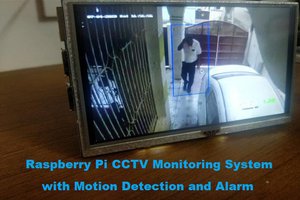
 Aswinth Raj
Aswinth Raj
Could you please run us through the set up ? I really enjoy your project but cant get it running after having it set up on heroku