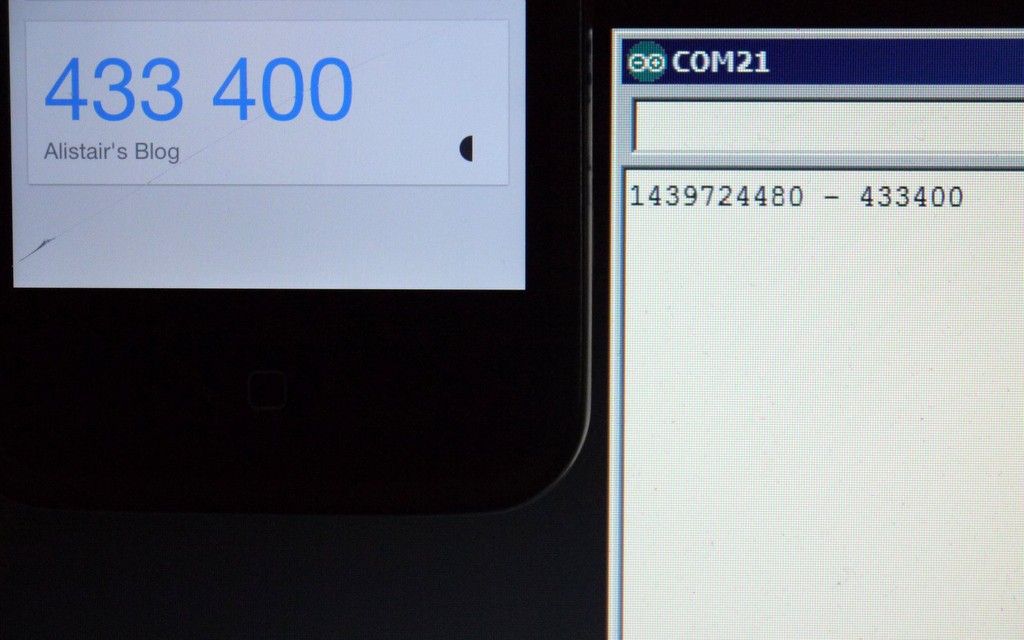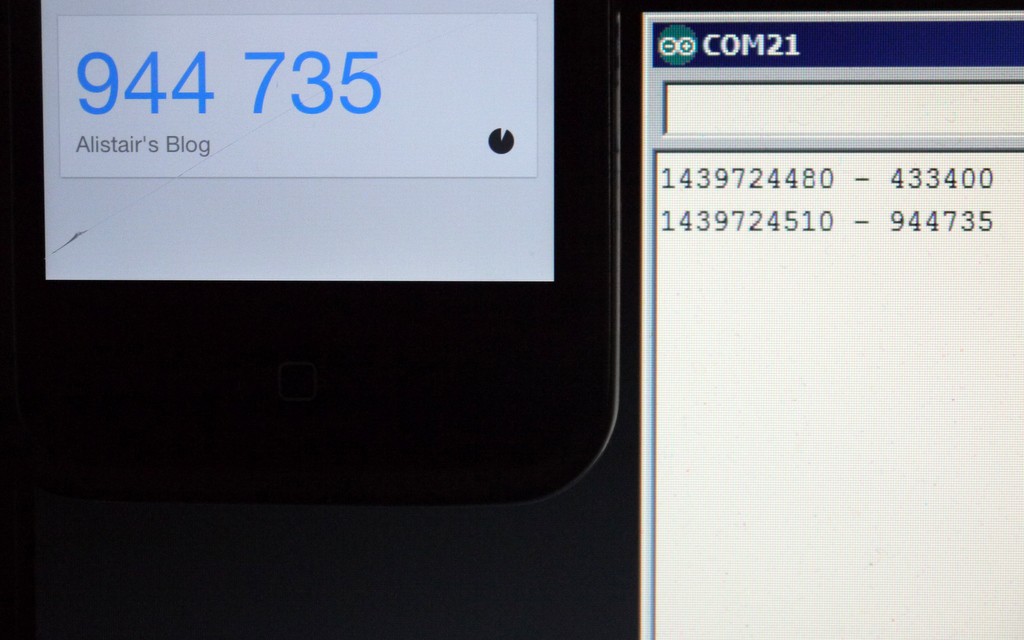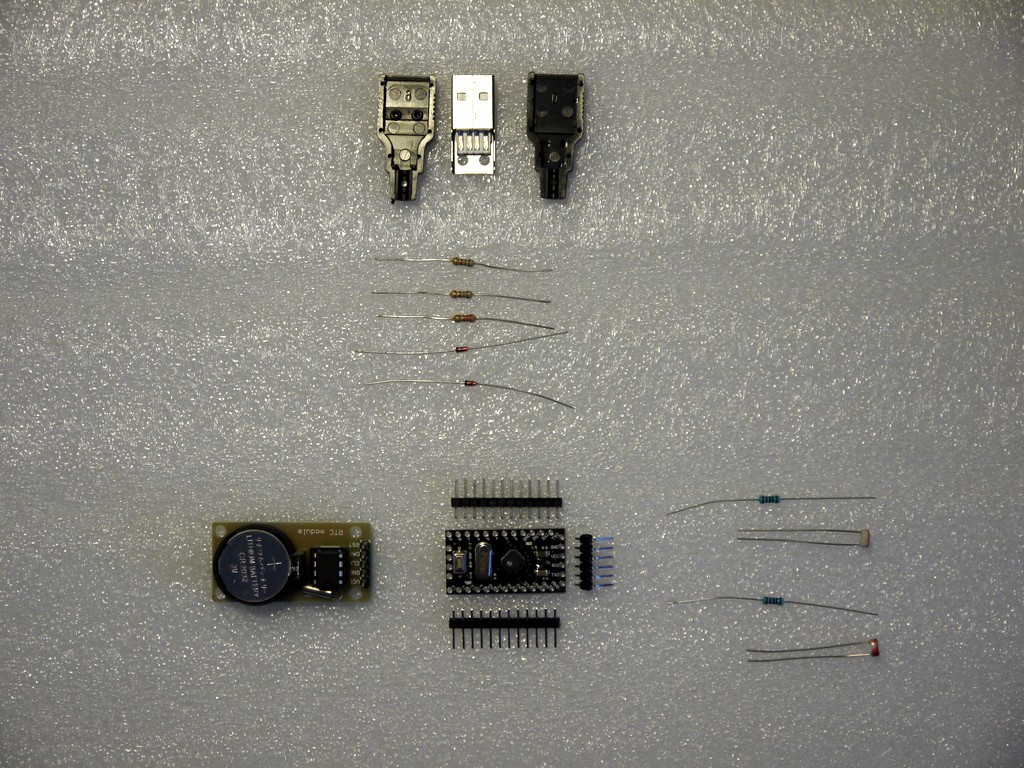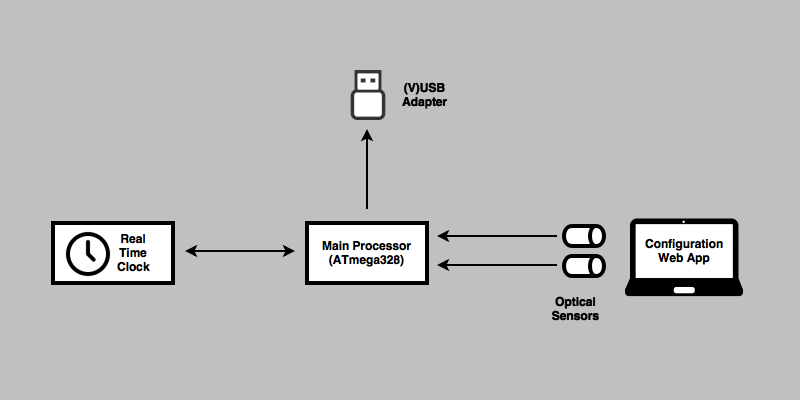-
2015 Hackaday prize
08/24/2015 at 14:04 • 0 commentssadly this project has not been chosen to go through to the next stage of this year's Hackaday compatison. It was never going to win but it world have been nice to recugnised for something. Perhaps it can be entered next year when it is more functional. Either way the project continues, but at a more leashurly pace.
-
Portable Prototype
08/17/2015 at 18:02 • 0 commentsI have managed to get the prototype shrunk down to a usable size. It needs some tidying but is usable. This gives a platform to refine the firmware and add features.
-
Demo video
08/17/2015 at 17:24 • 0 commentsAfter a little tidying of the code and hardware I have made an video introduction and demo of the prototype.
-
Prototype working
08/17/2015 at 11:22 • 0 commentsIt is a bit cobbled together, but the prototype is working. Very much a minimum viable but it is working and doing what it needs to do.
I used the USB keyboard emulation code from my ZX Keyboad project that uses the VUSB for Arduino library. This currently limits it to the Arduino 1.0.x IDEs but I intend to update this library in time and this is another good reason to do so.
Next I need to miniaturise it so it is portable. The final version will be a low cost custom board, but I really need to try it in the field first, and this means a some what smaller hardware prototype.
Also I have a lot of features I want to add to the device, including making the setup easy for the "man in the street", but one step at a time.
-
RTC Added
08/17/2015 at 10:17 • 0 commentsThe RTC module has been added thanks to https://github.com/msparks/arduino-ds1302 . I used the DS1307 over the DS1307 as it was lower cost and had all the functionality I needed, but I was surprised at the lack of support in the Arduino world. Partly because of the I have decided to stick with the software clock and have that synced with the hardware clock when inserted in to a computer. This allows any RTC module to be easily retrofitted to the design without a large anount of work.
-
Code generation working...
08/16/2015 at 11:38 • 0 commentsConsidering the head start I had this took longer than it should have done, but it is working now. Here are some test codes being generated and being compared to the Google Authenticator app on my phone. Apologise for the bad framing. I did not want to show and real codes although they expire after 30 seconds.
Also full credit to...
- https://github.com/lucadentella/ArduinoLib_TOTP
- https://github.com/maniacbug/Cryptosuite (and the original work at https://github.com/Cathedrow/Cryptosuite) for the SHA1 library
- https://github.com/NetRat/Base32
- https://github.com/leomil72/swRTC
Also thank you to https://github.com/damico/ARDUINO-OATH-TOKEN for the useful documentation in their project.
-
A weekend of hacking
08/16/2015 at 08:40 • 0 commentsThe hack days I was hoping to have worked on the base of this project have just not happened so I have decided to use the Hackaday prize as an excuse to have a weekend of hacking away at the base of this. It is an excuse as I have zero chance of winning, but that is not the reason I do building this.
I have the components together and have started on the USB interface. I will not have time to get the optical reader working this weekend and will come back to that later, perhaps at a hack day.
I have also done some research and it appears that a lot of the heavy lifting has been done. Annoyingly the licence of the code most are build on is not clear so I suspect I will need to rewrite the Authenticator code, but I have a framework to work from.
-
Initial Plan
07/14/2015 at 06:51 • 0 commentsHere is the overview of the project plan. The minimum viable solution will have to have a processor that and a real time clock to calculate the correct keys, and a way of emulating a USB keyboard. I am keen to keep the hardware simple and use the V-USB library on the same processor that will calculate the keys.
Another element to this project will be configuration as the computer needs to be able to securely deliver a key from the web site, and the real time clock will need setting at least once. For this I am going to try and transfer data at a low speed from the PC screen to the device using optical sensors. This has been done in the past but will need refining.
![]()
Although not essential to it's initial operation I suspect I will probably add some kind on user input (a button) and device feedback (some LEDs) to help with development and debugging.
So the headline development tasks are...
- The RTC needs reading
- The authenticator checksum needs calculating
- V-USB needs implementing.
- The optical input needs developing
- The client side app for configuration needs developing.
I have already done the RTC and V-USB parts in other projects and this code can be used here. Some work has already been done by others on porting the checksum calculation code but this needs finishing. My intention is to put this together as a prototype in a weekend or at a hack day.
Although there have been projects that use optical sensors to read data from the computer screen they have not worked very well. I have the advantage on not needing to move much data, and that it does not happen often, so I can do it slowly. My hope is this will solve the issues others have had. Again my intention is to put this together as a prototype in a weekend or at a hack day.
The client software will need some thinking about to make it secure. It is easy to hack together, but for the final version we do not want the secret keys being passed back and fourth across the internet. I believe it should be possible to make this as an HTML5 web app that runs completely on the client machine.
Authenticator USB Key
A USB key that simulates a keyboard to automatically enter your [Google] Authenticator code automatically.
 Alistair MacDonald
Alistair MacDonald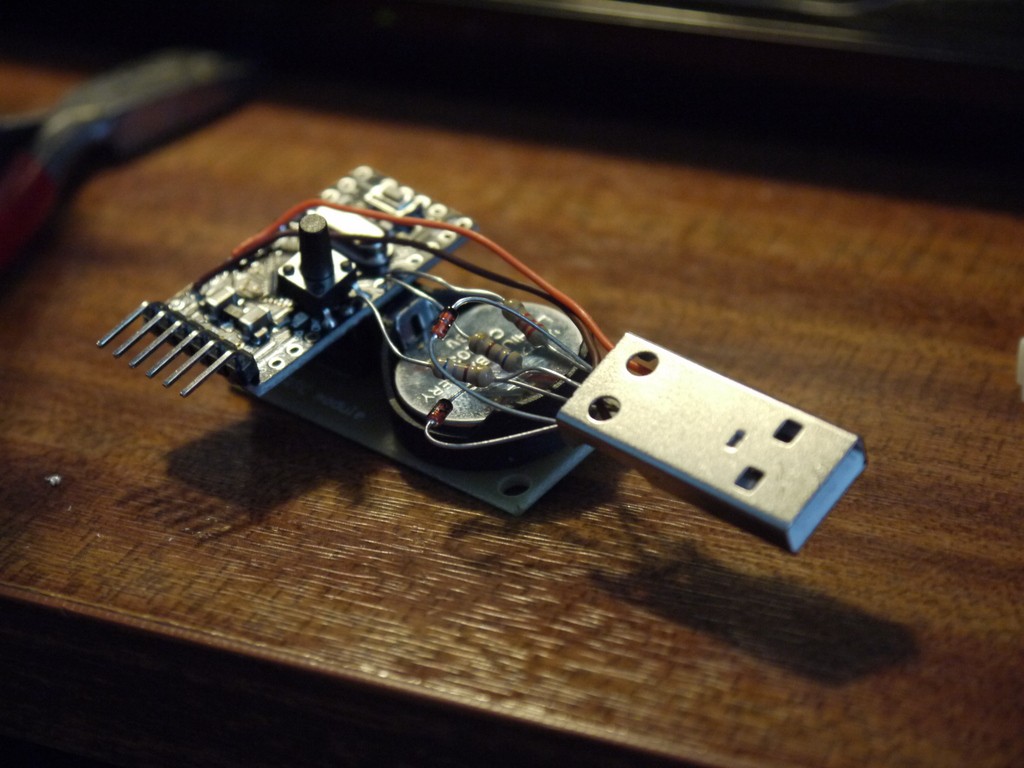
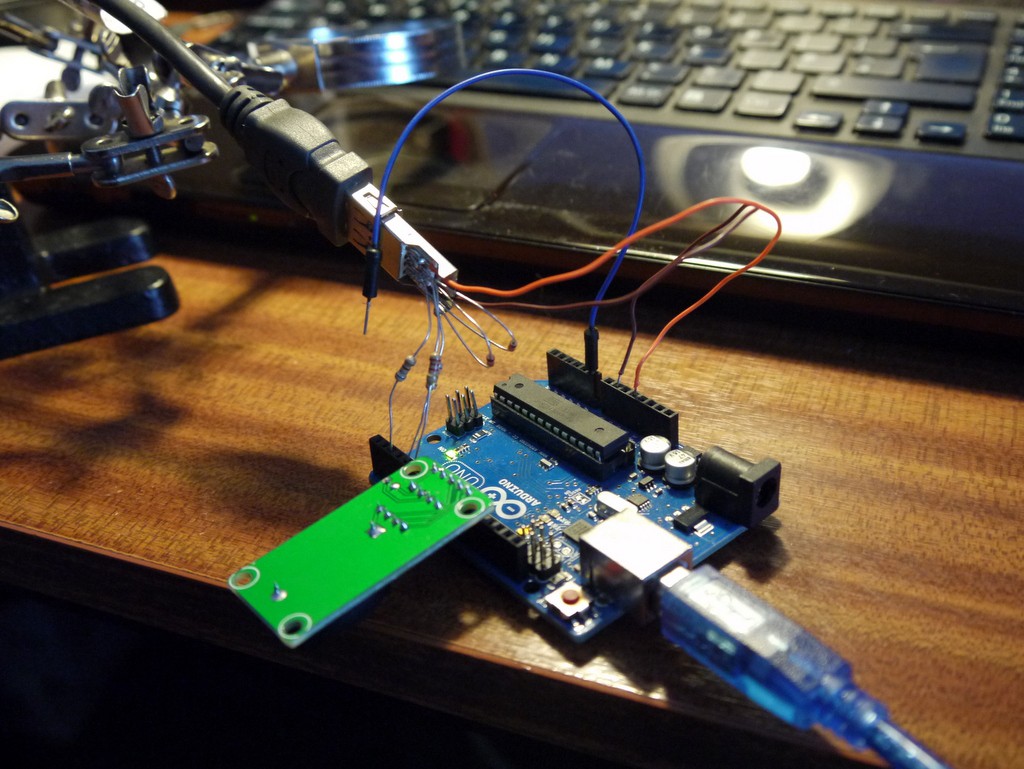 I used the USB keyboard emulation code from my
I used the USB keyboard emulation code from my