Here is a video showing what you will be able to do after following the instructions on this project. This is a very simple use for the 1Sheeld, but it shows how easy it is to start manipulating your smart phone in conjunction with the Arduino.
Simple Voice Recognition With 1Sheeld
Turn a LED on and off using voice commands
 Frank Vigilante
Frank Vigilante
 Dixon Selvan
Dixon Selvan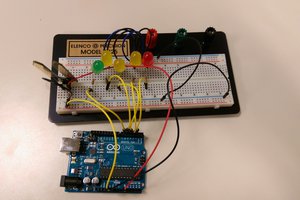
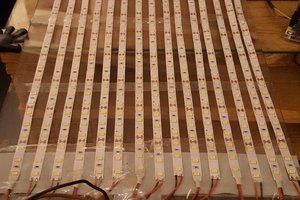

 david
david