RetroBSD can run on virtually any PIC32 board equipped with SD card. These boards are supported "out of the box":
- Fubarino SD 795
- Duinomite, Duinomite-Mini, Duinomite-Mega, Duinomite-eMega
- Maximite, Maximite Color, CGCOLORMAX2
- CGMMSTICK1
- chipKIT Max32 and chipKIT WF32 with SD card shield
To build a kernel for your custom board, you need to create a configuration file. Here is an example of kernel configuration: FUBARINO
Techically, RetroBSD can be ported to any 32-bit architecture, like ARM, AVR32, m68k and others. It does not require MMU, although some kind of memory protection is desirable. If you are interested in porting RetroBSD, you are welcome to join the project.
 Serge.V
Serge.V




 Bharbour
Bharbour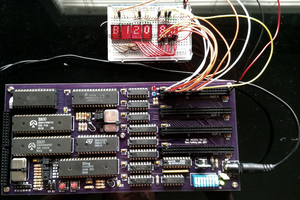
 William D. Ezell
William D. Ezell
 Keith
Keith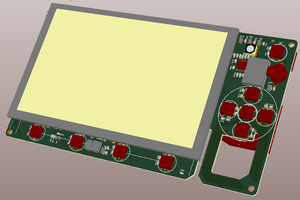
 Hosein Movahedian Attar
Hosein Movahedian Attar
How long this device working? for example add keyboard and meybe a network