Got an LCD! The plastic cover looked nice, had great mounting options, but just a little more bulky than I'd like. It wasn't made to go on my shirt.
It was intended as a car video screen for a rear view camera, so some RCA electronics come with the package. I hooked up my Raspberry Pi as a test along with a 12v power supply. Had to change some config.txt settings, need to tinker with boundaries for full visibility. Boot up and displays!

There might be a slight flicker or some other visual distortion... Doesn't look great yet. I haven't used RCA in so long I'm unsure if that output is the cause of the problem. Possibly the RCA converting electronics (ever hear of MStar?) are holding it back. Maybe it's worse because of the small screen? Anyway, it's not the Pi because HDMI looks fine from it.
Now the thing to consider is whether to build a prototype out of this with some code and try showing it to people. I was thinking of the Pi as a "backup plan", but perhaps a "product verification" approach would be better. Main questions about the project: Does anyone else in the world want this? Would you rather have a tablet computer on your shirt? Would you pay 50$ for it? Is the large screen too gaudy? How many hours do you want it to run? Do you need wireless access? Is animation important? Varied colors? Scrolling background?
So the way this could work is with a few batteries up to around 12v, a buck for the Pi power, and some code for displaying things. I'd like to learn more about the Pi so I like this option for prototyping, but I'm still concerned about the RCA connector keeping my prototype ugly.
The other option for a quick prototype is to use some Adafruit parts, like here: https://www.adafruit.com/product/2353
Ordering parts on Adafruit is warming up to me. It's like they work on part of your projects for you. Anyway, they have a video chip to go with it called RA8875. I can't find on http://findchips.com, but it'd be OK for a prototype and closer to the kind of parallel HSYNC graphics I want to make.
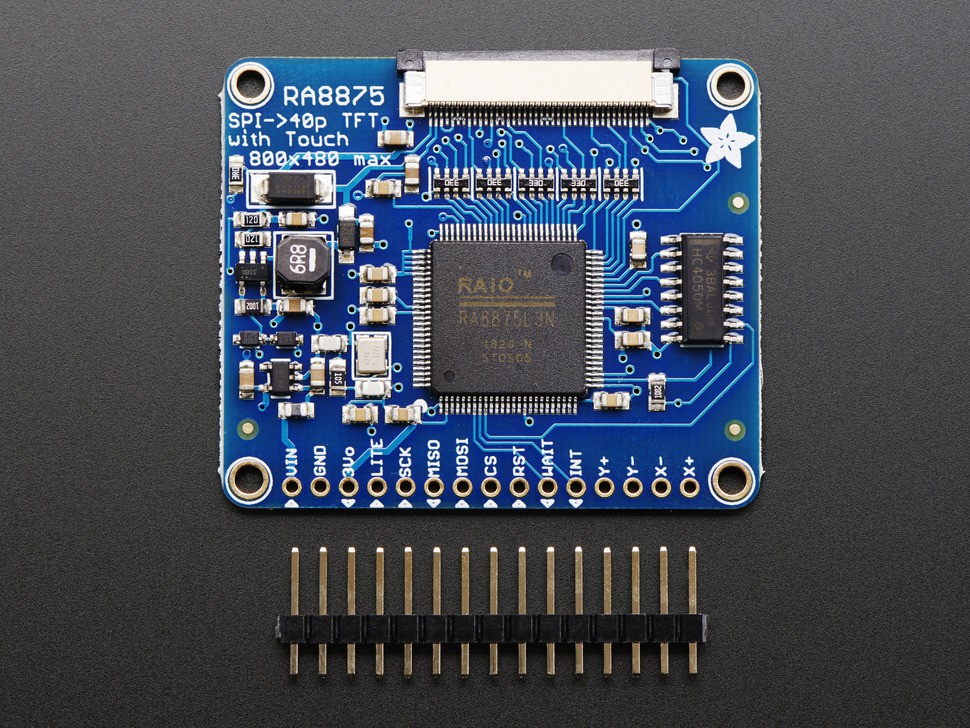
But this works with a different 40 pin FFC connector LCD in the Adafruit store. The difference is that the Adafruit LCD has its own charge pump/boost/inverting TFT supplies, I'm guessing those are the components on the FFC cable itself. That Adafruit 40 pin style looks like more a convenience for hackers than for manufacturing money. I'd rather have the parts on a PCB.
Do I want to develop this project as a cheaply manufactured thing? It'd be neat for the purpose of the contest. So far I've been approaching from that angle. But it'd be good to take a step back and make something with this Pi + LCD to test it as a product. If it's a complete flop, I might leave it here. People can say to fix the flickery part if they see potential in it.
 Depot
Depot
Discussions
Become a Hackaday.io Member
Create an account to leave a comment. Already have an account? Log In.