This is basically what I'm following to set up the cluster. Meh, so much for me doing the hard work :D Every SD card is flashed on configured (at least that what I hope).
I'm waiting for the currently printing 4th version of my minimal cluster holder.
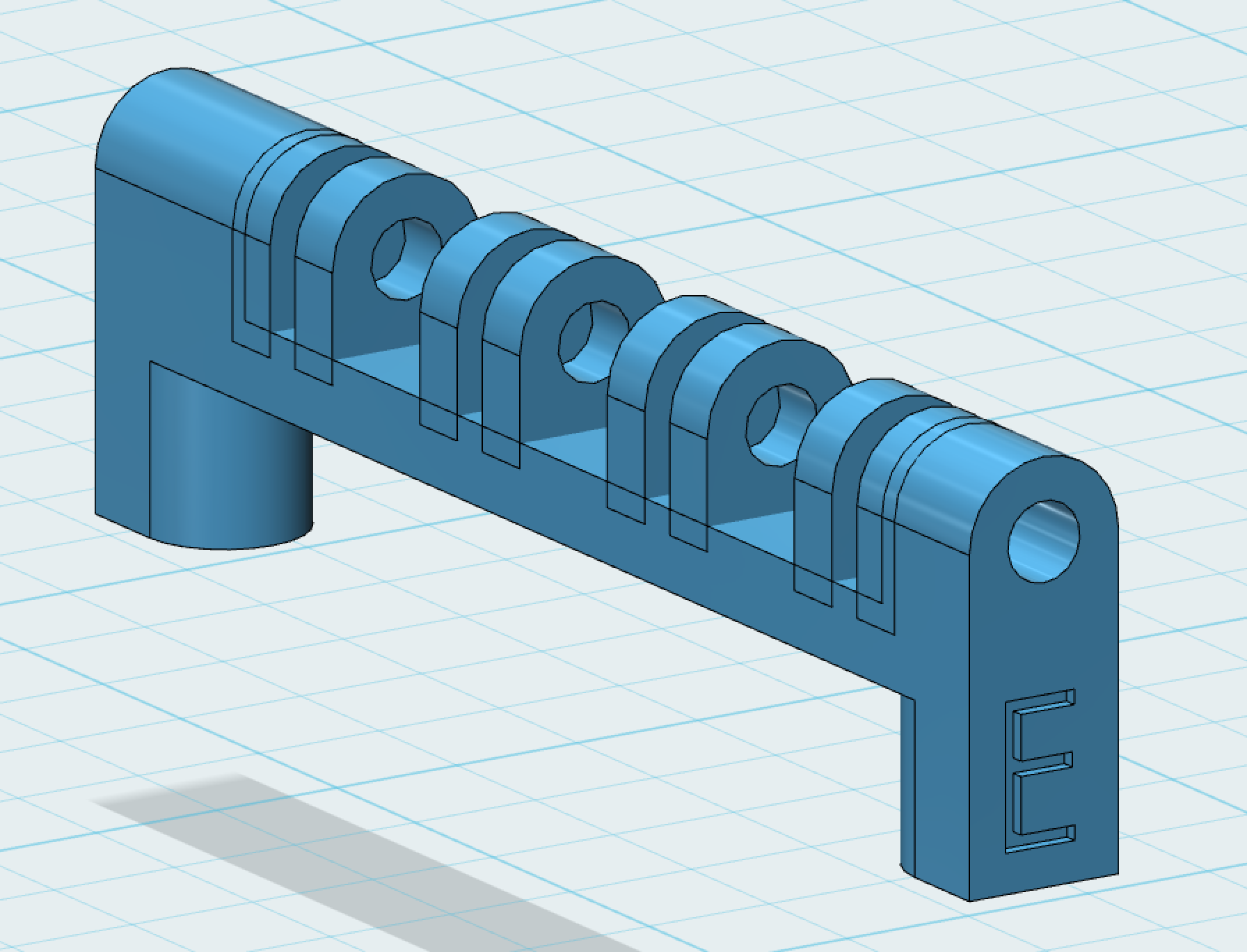
The only thing annoying me at the moment is the usb cable management. A self made 4port usb to 4 single micro usb plugs is in development, but for now I use the Anker 15cm cables. There's definitely room for improvement.
For better fitting an angled network cable should be acquired as well :D
I'm still too much of a wuss to solder the usb ports directly and I wan't a clean looking build.
 davedarko
davedarko
Discussions
Become a Hackaday.io Member
Create an account to leave a comment. Already have an account? Log In.