The recent explosion on the bast amount of development platforms for IoT can make it really hard to settle for one of them when planning to develop a new system, the very big differences between them makes planing ahead critical for developments since changing them mid project can result in huge set backs since there are still many big incompatibility between one or the other.

The basic goal of this project is to make a sensor monitoring platform for agriculture, intuitive enough so that farmers (not engnieers) can undertake the challenge of hydrophonic agriculture, which is a subset of hydroculture and is a method of growing plants using mineral nutrient solutions, in water, without soil. despite its many advantages over traditional agriculture, like better water conservancy since water is captures from rain and re flowed trouhg the system for long period of time, better efficiency in space use since production "beds" (where produce is grown) can be stacked in a vertical manner one above the other duplicating or triplicating production in the same space, and lower costs for production due to no need of pesticides or herbicides since produce is grown suspended above soil, so far hydroponics has not gone mainstream since it requires constant monitoring of various factors like Sun light, water temperature, water PH, Water salinity, PPM, etc. and higher degree of understanding (education) on how these factors interact between each other , this has limited the use of hydroponics despite its many advantages.
 Kestler
Kestler

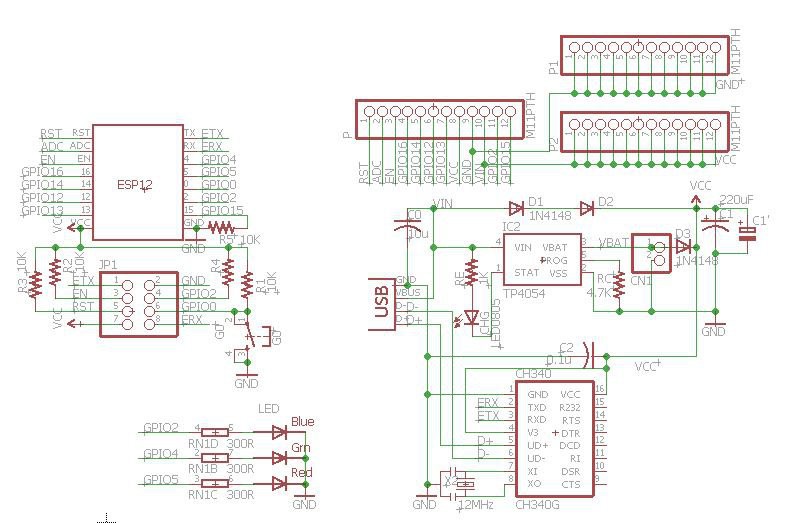
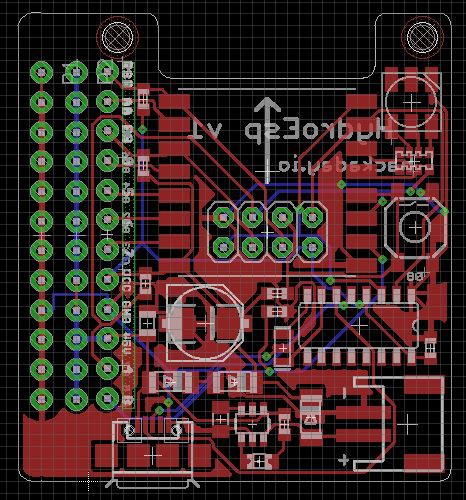
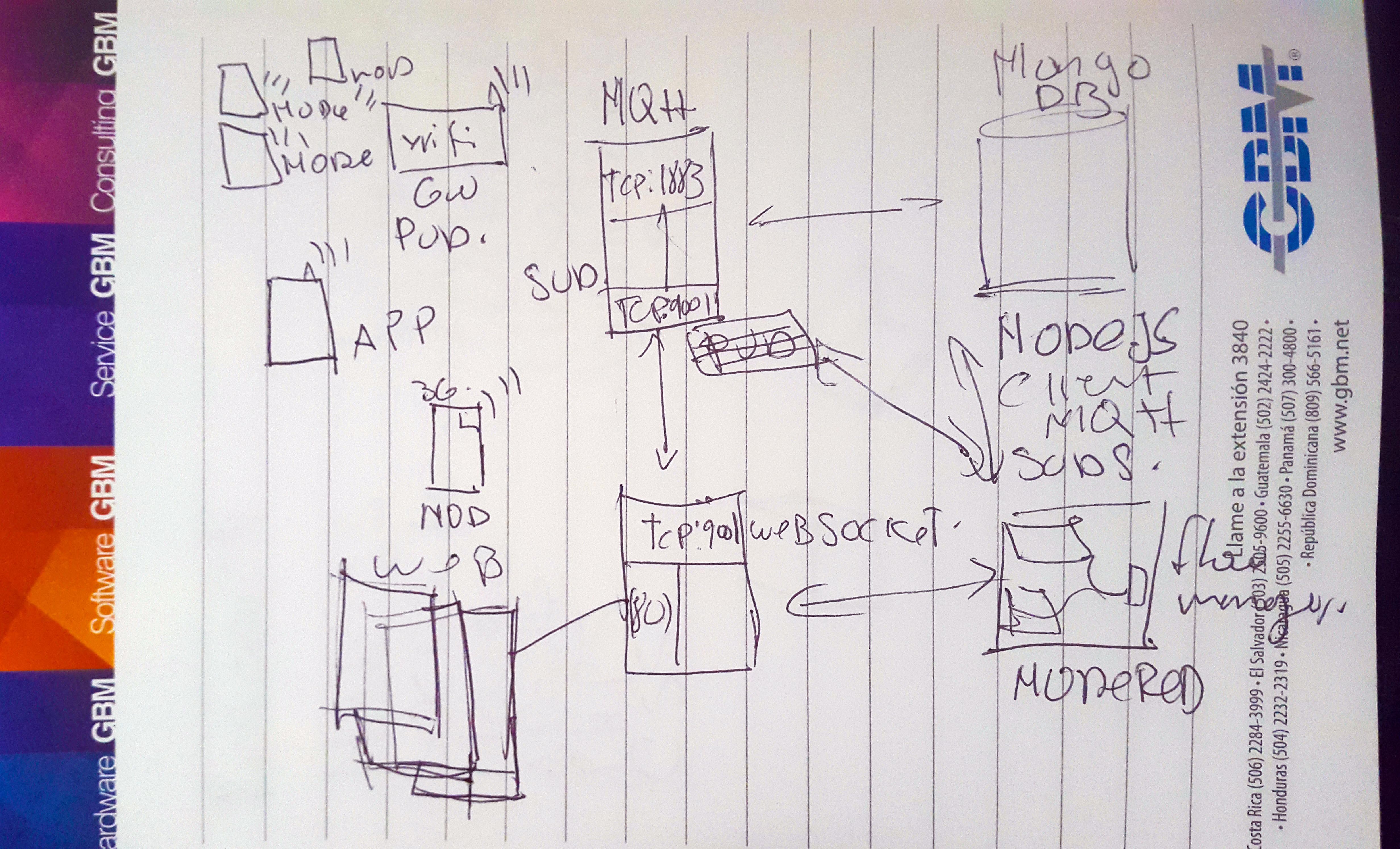
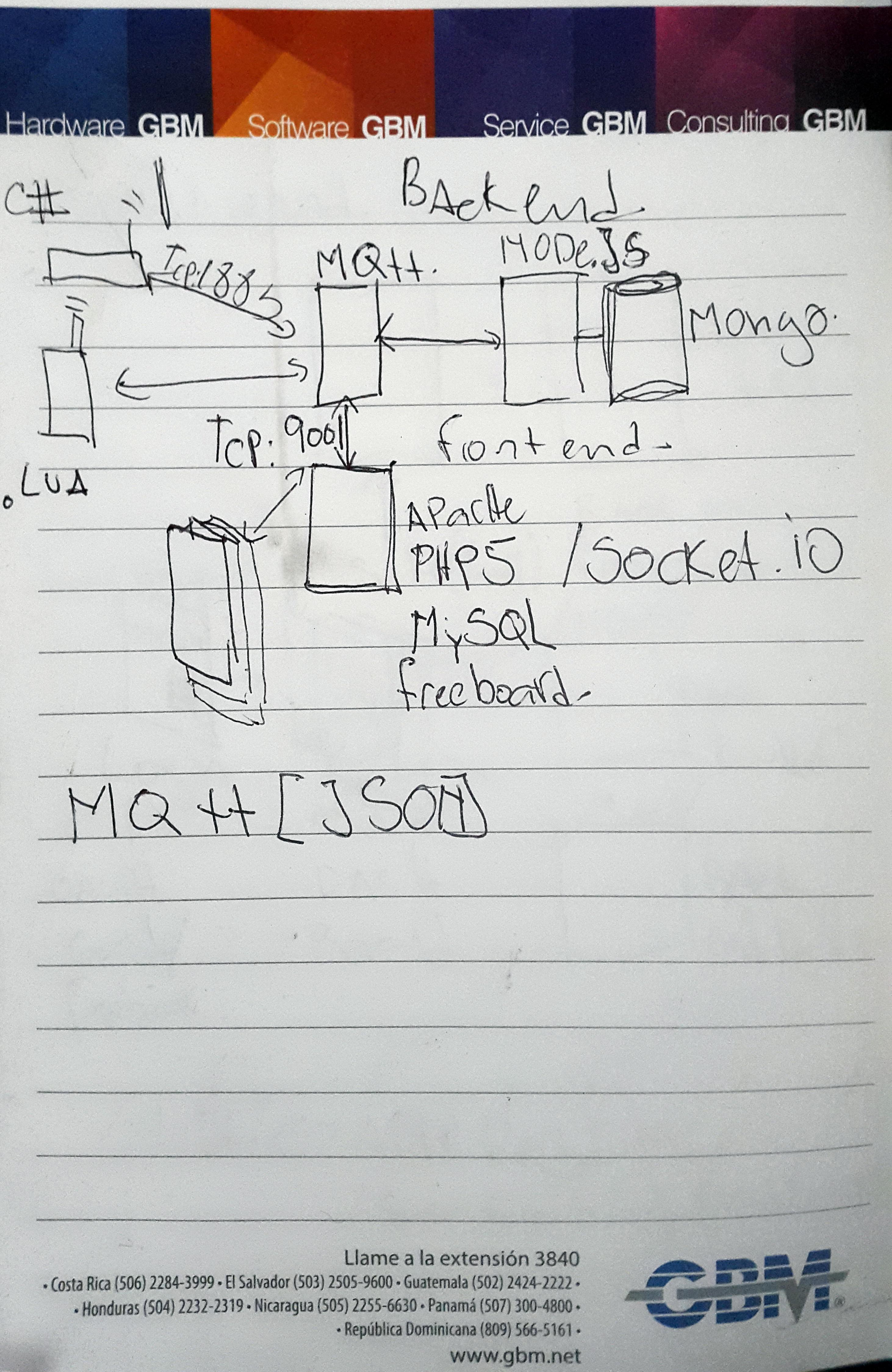




 patelDipen
patelDipen
 Kai Yin
Kai Yin
 GusGorman
GusGorman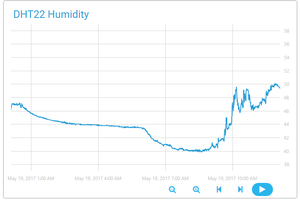
 Cloud4RPi
Cloud4RPi
Nice.. Is is possible for us to collaborate? I am doing a lot on the greehouse and grow side of hydroponics. Maybe we could use your electronics. Looking into stuff like SQL logging