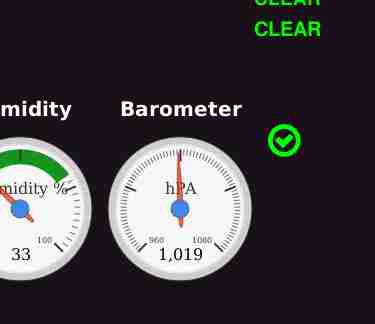
When I first wrote the application I set it to use absolute pressure. While accurate, this put it 'out-of-whack' with local weather reports. (I live at almost 2000m altitude). So since I was meddling with the code and adding the gauges, I figured I'd correct the barometer as well. To do that we use the following formula-
in java script, this looks something like -
var seaLevelPress = rawPress / Math.pow(1.0 - (0.0065 * altitude) / (temp + 0.0065 * altitude + 273.15, 5.257);To capture the barometer trend, I'n keeping 2 averages of pressure, a short average and a long average. The short average gives me the average pressure over the last 10 minutes. the long average gives me the average pressure over 8 hours. (measurements are taken and added to the rolling averages every 2 minutes). If the short average > than the long average then pressure is rising and vice-versa... It's not perfect, but it seems to work.
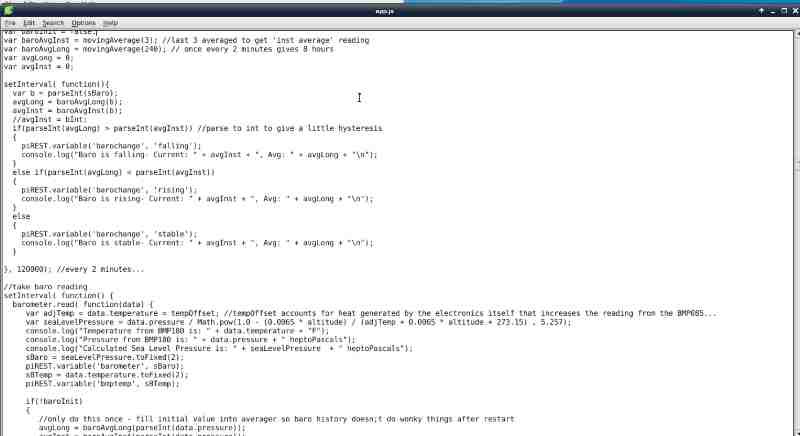
Note* - Due to how/where my system is mounted (i.e - on the back of my TV) It runs about 3 degrees hotter than the ambient temperature. I found I had to adjust for this in my sea-level pressure calculation as you can see in the photo below. (two variables altitude [in meters] and tempOffset [degrees C] are declared at the beginning of the file)
Hopefully this helps anyone messing with the BMP085/BMP180.
 Alpha Charlie
Alpha Charlie
Discussions
Become a Hackaday.io Member
Create an account to leave a comment. Already have an account? Log In.