LoRa Sensor Gateway
The Vinduino gateway receives LoRaLAN sensor data from the Vinduino sensor stations and forwards via WiFi to a ThingSpeak account.
To date, the Vinduino project has been using an Electric Imp solution, which required some soldering and PCB assembly.
The following project update, describes a gateway that uses a LD20-H USB LoRa dongle from Globalsat, and does not require any electronics tinkering. This dongle is basically a USB version of the Globalsat LM-210 LoRa module used in the Vinduino sensor station, and, alike the module, works as a wireless UART. Combined with a serial terminal program, this dongle also makes a great debug tool to check out the LoRa network and sensor stations.
The Vinduino LoRa gateway can handle up to 300 sensor stations within a range of 5 miles, and can be made for less than $100, assuming that an old PC’s useful life can be extended for the task of working as gateway. Because the software is based on the operating agnostic Python-3 programming language, the supported PC platforms that can function as gateway include Windows, MacOS, Ubuntu Linux , and of course Raspberry Pi. For increased traffic handling, more USB dongles can be added, working on different frequencies.
The Python-3 gateway script, although tested to be working reliable for its basic gateway function, can be customized/improved as needed. For locations where access to Internet is not reliable, or intermittent, we added a SQLite database to store all sensor data locally.
One possible application could be to store data locally and upload when an internet connection is available. This may also be a good starting point for developing smart irrigation algorithms.
The Globalsat LD20-H is available on Tindie
PS: This LoRaLAN gateway is not compatible with LoRaWAN sensor stations.
LD-20H features
- Ultra-high sensitive receiving ability by LoRa spread spectrum modulation technology
- Long-distance transmission (1KM to 10KM)
- Easy to use and easy to configure
- Multiple dongles for multi-channel gateway
- Programmable parameters:
- Frequency: 862-1020 MHz
- RF data rate: 0.81K, 1.46K, 2.6K, 4.56K, 9.11K, 18.23K bps
- Max TX power: 5-20 dBm (100mW max)
- UART baud rate: 1200-57600 bps, parity non, odd, even
Installation
Python modules needed for the Vinduino gateway script:
- serial
- time
- thingspeak (linux install: $ sudo pip3 install thingspeak)
- sqlite3
DB browser for SQLite (http://sqlitebrowser.org) is a great program to manage the SQLite database.
Linux install: $ sudo apt-get install sqlitebrowser
For Windows, install the Cypress USB serial driver
For Linux:
Linux does not require a special drivers for the USB serial interface, however ensure that you have qt4, gcc, and libusb installed. The USB driver stack in Linux has a built-in driver for CDC-ACM class devices. The Cypress chip inside the LD-20 supports CDC-ACM class, CDC-ACM driver gets automatically bound to the device and creates a device node in /dev/ttyACM*(* -The name of device node will vary based on the number of devices connected).
Here is a good description for testing the USB serial connection in Linux:
I found that Ubuntu and RPI recognized the USB serial port, but assumed it was an AT-command modem.
A solution that worked for me is to bypass the ModemManager:
sudo systemctl mask ModemManager.service
 Reinier van der Lee
Reinier van der Lee
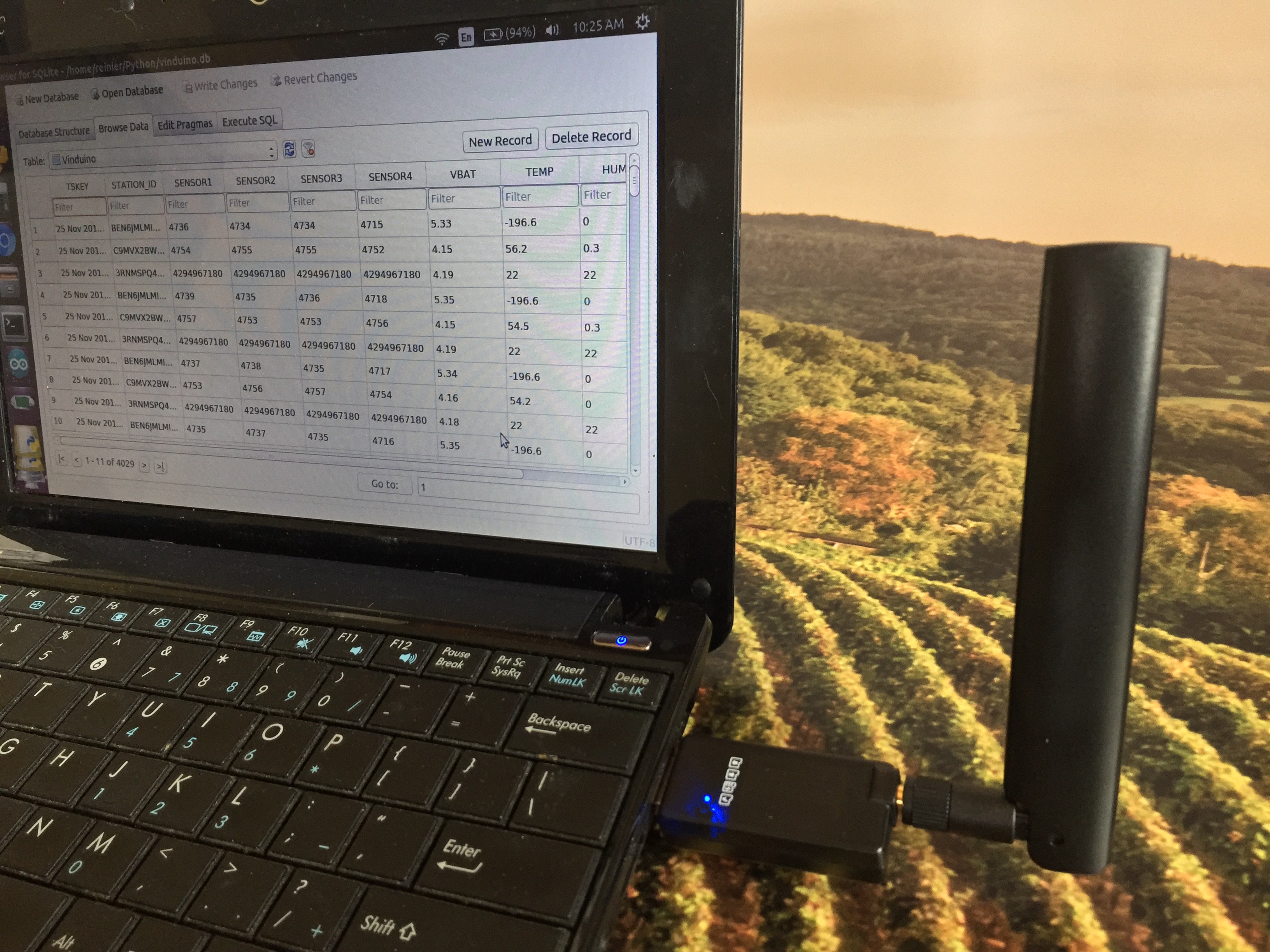
Discussions
Become a Hackaday.io Member
Create an account to leave a comment. Already have an account? Log In.