Cat Sprayer
Problem - My elderly cat has suddenly decided that she doesn’t want to use the litter box and is instead peeing on the hardwood floor under the dining table. I’ve tried a bunch of things to dissuade her but nothing has worked. The only thing she hates worse than the spray bottle is the vacuum*. So, I built motion sensor spray bottle. Here’s how to build your own.
*If this doesn’t work, maybe I’ll have automate the vacuum next
Components -
Arduino Uno clone
Spray Bottle
MG996 Servo https://www.amazon.com/gp/product/B01N4QD32E
PIR sensor https://www.adafruit.com/product/189
Hose clamp
100uF Capacitor https://www.adafruit.com/product/2193
Steel Picture hanging wire
Assorted wires, heatshrink, solder, zip ties
Breadboard layout
Step 1 - Breadboard and Test
Connect the red wires to the power pin on your PIR and Servo.
Connect the black wires to the ground connections
Connect digital Pin 6 to the PIR and Pin 9 the servo control.
Connect the capacitor to the red and black wires as shown. The longer lead of the capacitor is the positive lead and this should be connected to 5V.
When running off a strong USB power source from my computer, I didn’t need the capacitor, but when running off any other source, the arduino would reset immediately when the servo powered up. Before I found the capacitor solution in the Adafruit tutorial, I tried upping the voltage and using stronger power supplies connected to the Vin pin and ended up frying an Arduino. Using a cap seems to work fine.
Load the following script into the arduino and test that the servo rotates when the motion sensor trips. Use the serial monitor to monitor what’s happening.
/*PIR Cat sprayer Peter Quinn 2018
detect cat
yes, there is a cat
wait 10 sec. Is it still there?
Yes, squirt it
No, do nothing
wait 15 sec
end of loop
squirt it
fire squirter twice
*/
#include <Servo.h>
Servo myservo;
int calibrationTime = 30;
//the time when the sensor outputs a low impulse
long unsigned int lowIn;
//the amount of milliseconds the sensor has to be low
//before we assume all motion has stopped
long unsigned int pause = 500;
boolean takeLowTime;
int pirPin = 6; //the digital pin connected to the PIR sensor's output
int ledPin = 13;
void setup() {
Serial.begin(9600);
pinMode(pirPin, INPUT);
pinMode(ledPin, OUTPUT);
digitalWrite(pirPin, LOW);
myservo.attach(9); // attaches the servo on pin 9 to the servo object
delay(1000);
myservo.write(0);
//give the sensor some time to calibrate
Serial.print("calibrating sensor ");
for (int i = 0; i < calibrationTime; i++) {
digitalWrite(ledPin,HIGH);
Serial.print(".");
digitalWrite(ledPin,LOW);
delay(1000);
}
Serial.println(" done");
Serial.println("SENSOR ACTIVE");
delay(50);
}
void loop() {
delay(10);
Serial.println("main loop");
if (digitalRead(pirPin) == HIGH) {
Serial.println("---");
Serial.print("motion detected at ");
Serial.print(millis() / 1000);
Serial.println(" sec");
digitalWrite(ledPin,HIGH);
digitalWrite(pirPin, LOW);
delay(10000);//wait 10 sec to see if it's still there
if (digitalRead(pirPin) == HIGH) {//still high. time to squirt
Serial.println("still there");
squirt_it();
}
digitalWrite(ledPin,LOW);
}
}
void squirt_it() {
Serial.println("squirt");
for (int i = 0; i <= 1; i++)...
Read more »




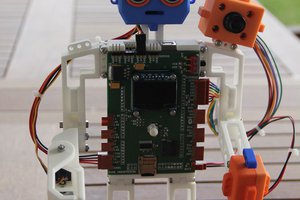
 M. Bindhammer
M. Bindhammer
 Electroniclovers123
Electroniclovers123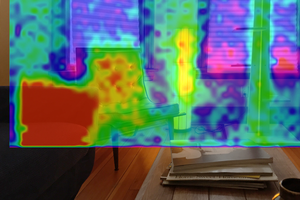
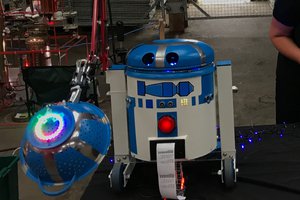
 Rob Englebright
Rob Englebright
Hi! Way late to the party but I just put this together and I'm having some issues..I'm hoping you're willing to help!
I uploaded the code and wired everything up, but the servo continuously rotates in a single direction beginning nearly immediately - even before the sensor has calibrated.
Once the sensor is calibrated it just spams the main loop repeatedly (which as far as I can tell is working as intended) but again, the servo never stops
I notice in your code that you define ledPin as 13 and it's called quite a bit throughout the code.
In the schematic, however, there is no wire connecting to 13 and I'm wondering if that might be the issue I'm facing.
EDIT: I figured out the continuous spinning. My servo is a tad different than yours. Still curious about that ledPin definition though