Having remembered I had a BMP085 pressure sensor breakout in my shed from an old project, I set about adding it to the Einstein box's growing list of sensors.
Since the enclosure is IP68 rated it's pointless putting the sensor in the enclosure so I needed to route it outside but also need to keep it out of direct sunlight and out of the water.
I done a trip to Bunnings and picked up a cheap Junction Box and some silicone sealant to use to glue the box to the side of the enclosure. Then I went to Jaycar for some wire, a pin header plug and an IP68 cable gland.
I assembled the cable connector and tinned the wiring on the ground before climbing on the roof of the shed to install the sensor. I took my Soldering Station onto the roof with me as thankfully I was able to disconnect the power from the Raspberry Pi 2, then unplugged the power-pack for the Hard drive and used the mains power socket to power the Soldering Station.
I drilled the hole for the cable gland in both the existing enclosure and the junction box but the thread on the cable gland was nowhere near long enough to use the gland to attach the two together. I prioritised the enclosure and used the rubber gasket to ensure it was water tight, then drilled the hole in the junction box oversize so it would fit over the top of the cable gland. I used the silicone sealant to glue the junction box to the side of the enclosure.
I soldered the GND, SDA and SCL lines to the second set of terminals on the TinyRTC module but had to run a wire upto the GPS module to tap the 3.3v VCC terminal there since the TinyRTC is a 5v board. Once that was complete, I plugged the BMP085 board into it's header and screwed the cover on the junction box, plugged the HDD back into power, reconnected the Raspberry Pi 2's power and put the cover back on the enclosure.
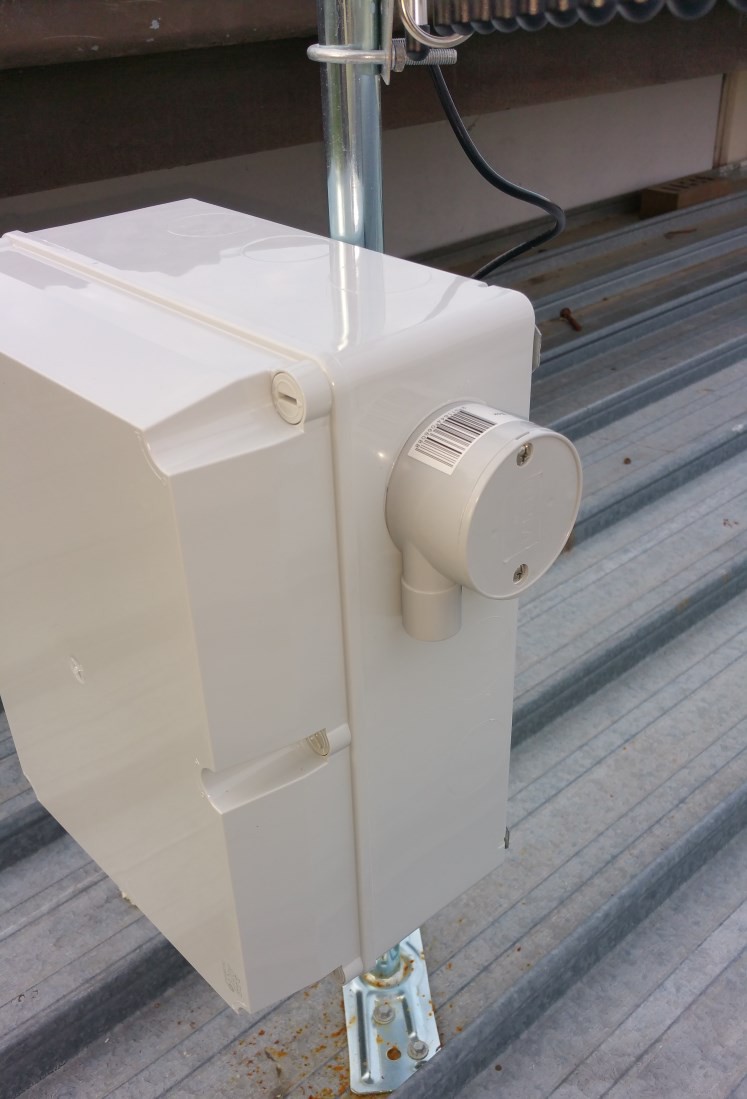
Once back inside I SSH'd into Einstein and ran a quick "sudo i2cdetect -y 1" and the sensor was present on the i2c bus which was a good sign given the sensor had been sitting in my shed for a year or so in a breadboard doing nothing but gather dust.
I installed the Adafruit Python library for the BMP085, ran the install script then fired up the simpletest.py example file and was greeted with some good looking data.
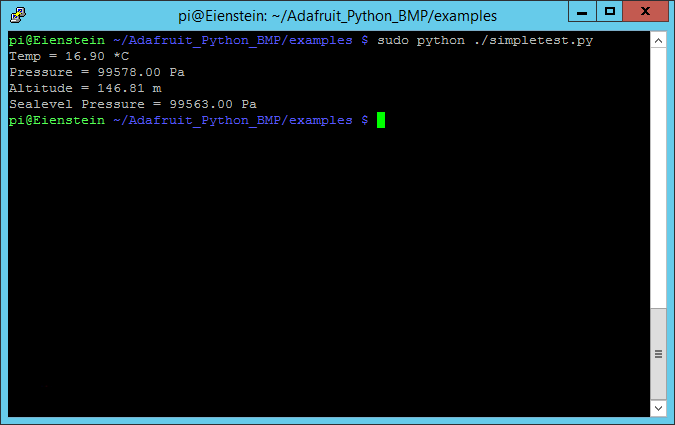
Now all that is left to do is to start working on a web framework to extract, log and display the ever increasing list of data being grabbed by Einstein. I do have some plans for future sensors but I need to work on some hardware before I can install them!
 robheffo
robheffo
Discussions
Become a Hackaday.io Member
Create an account to leave a comment. Already have an account? Log In.