It was around January this year when my sister couldn't find her kitty. My dad was unconcerned and sure the cat was some where in the house by my sister wasn't. We ended up walking around the neighborhood for 2 hours looking for the cat only to come back home and find her under one of the beds. That was when I got the Idea to keep track of the cats with Bluetooth on their collars.
By combining solar power with a tiny lithium battery and a buzzer and LED as well as a Bluetooth Low energy radio I figured I could immediately know if the cat was in the vicinity as well as be alerted if it left the area. The buzzer and LED would allow for easier location of the cat and the Solar Panel would get rid of the hassle of having to change/charge the battery of the collar.

There are quite a few bluetooth trackers on the market however there are none that I can find that combine energy harvesting from the environment as well as the ability to audibly indicate their location. If you haven't tried it before its very hard to track down a bluetooth beacon with nothing more than an RSSI value.
Now for a breakdown of why parts where selected and expected performance.
It took a considerable number of hours to select the chips. Power consumption was the paramount concern with size as the next most important.
The solar charge control chip (BQ25504RGTT) with its quiescent current of less than 330 nA was the obvious choice.
The selection of the BLE121LR-A-M256K was driven primarily by the BGScript language. This removed the need for a secondary controller, with its low power consumption, 8dBm output power, and pulse width modulation capability to drive the buzzer it came out ontop.
Because I needed to use LiPo chemistry to have enough current to drive the beeper I needed a LDO to regulate the voltage below the BLE Modules 3.9 maximum input voltage. The TPS78330DDCR was chosen for its 500nA quiescent current.
The buzzer (SMT-0440-S-R) was chosen to be as small as possible while being lound enough to here from a a couple rooms away, as well as drawing an amount of current drivable from a small LiPo.The buzzer (SMT-0440-S-R) was chosen to be as small as possible while being loud enough to here from a a couple rooms away, as well as drawing an amount of current drivable from a small LiPo.
The battery protection/charge chip (LTC4071) was picked because of its extremly low 550nA operating current and exceptional shutdown current 0.1nA!!! Unfortunately because of its low 60mA max current I have to bypass it and wire the buzzer directly to the battery but the transistor driving the buzzer only has a leakage current of 10nA so it isn't a deal breaker for a battery undervoltage condition.
The Flexible solar cell was one of the harder components to source. It was hard to obtain the smallest size flexible solar cell in limited quantity. Ultimately I had to resort to EBay. The SP3-12 was selected because it was narrow and flexible.
I was also only able to find one decent source for flexible LiPo batteries. The PGEB0054018 was selected for being narrow as well as thin.
If you add up all the quiescent current and average out the beacon current (about 20mAh for 3.5 ms every 10 seconds) draw you end up with about 7.4uA of average current draw. With that figure without solar charging using the 10mAh flexible battery you get a little over a month of beacons. The solar panel outputs 8.5 mA in ideal conditions. That's 1000 times the average current draw. Even running at 1/10 its optimal current it would only need to be lit up for about 15 minutes a day to stay charged.
This project is licensed under the UNLICENSE license. This means you are free to use it in anyway you can imagine. Reproduce it, sell it, modify it, do whatever you want with it.
 DrYerzinia
DrYerzinia

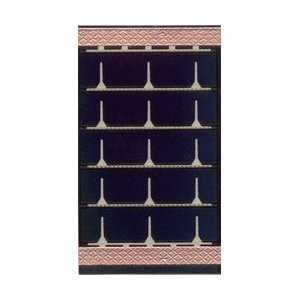

 So I got him a little bandanna to get the solar panel up over his back fur and into the sun. Hopefully it will also allow me to increase the panel size and get more energy from the ambient light.
So I got him a little bandanna to get the solar panel up over his back fur and into the sun. Hopefully it will also allow me to increase the panel size and get more energy from the ambient light.
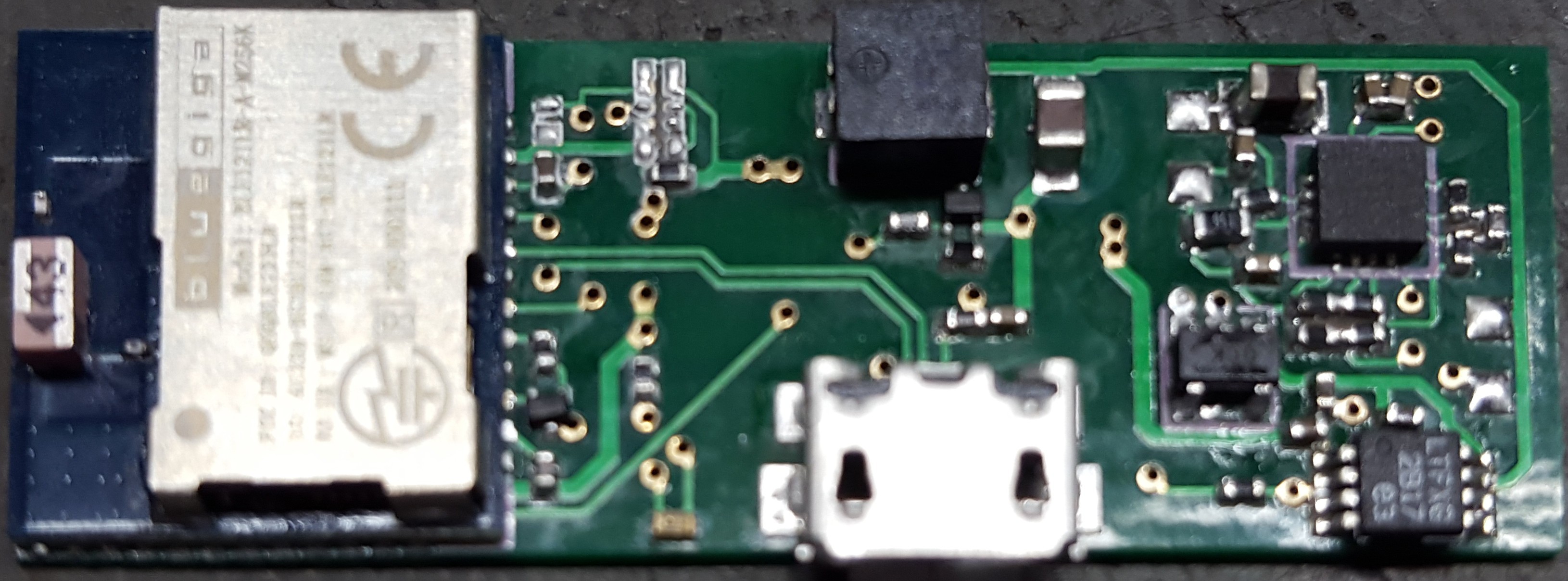 The r7 prototype PCB's where obtained from PCBCart. Only 85$ for 50 boards and I got them all within a week and a half. The holes in the vias where a bit off center but they never broke the edge. The board quality was quite good. However the 0.4mm PCB's are not a flexible as I had hoped they would be. They don't bend much at all.
The r7 prototype PCB's where obtained from PCBCart. Only 85$ for 50 boards and I got them all within a week and a half. The holes in the vias where a bit off center but they never broke the edge. The board quality was quite good. However the 0.4mm PCB's are not a flexible as I had hoped they would be. They don't bend much at all.

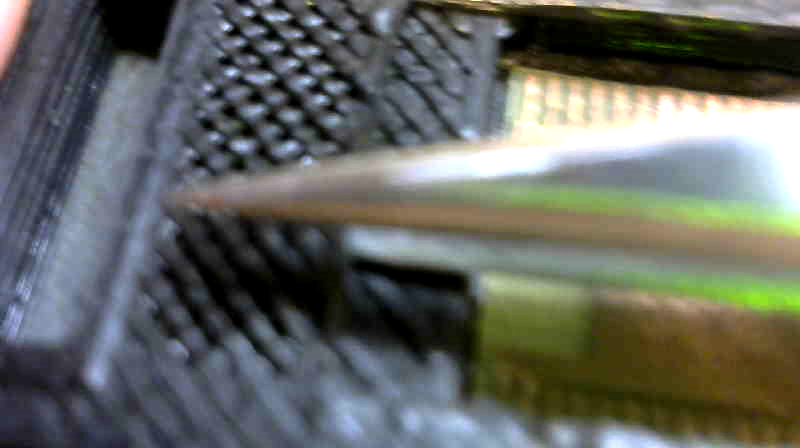
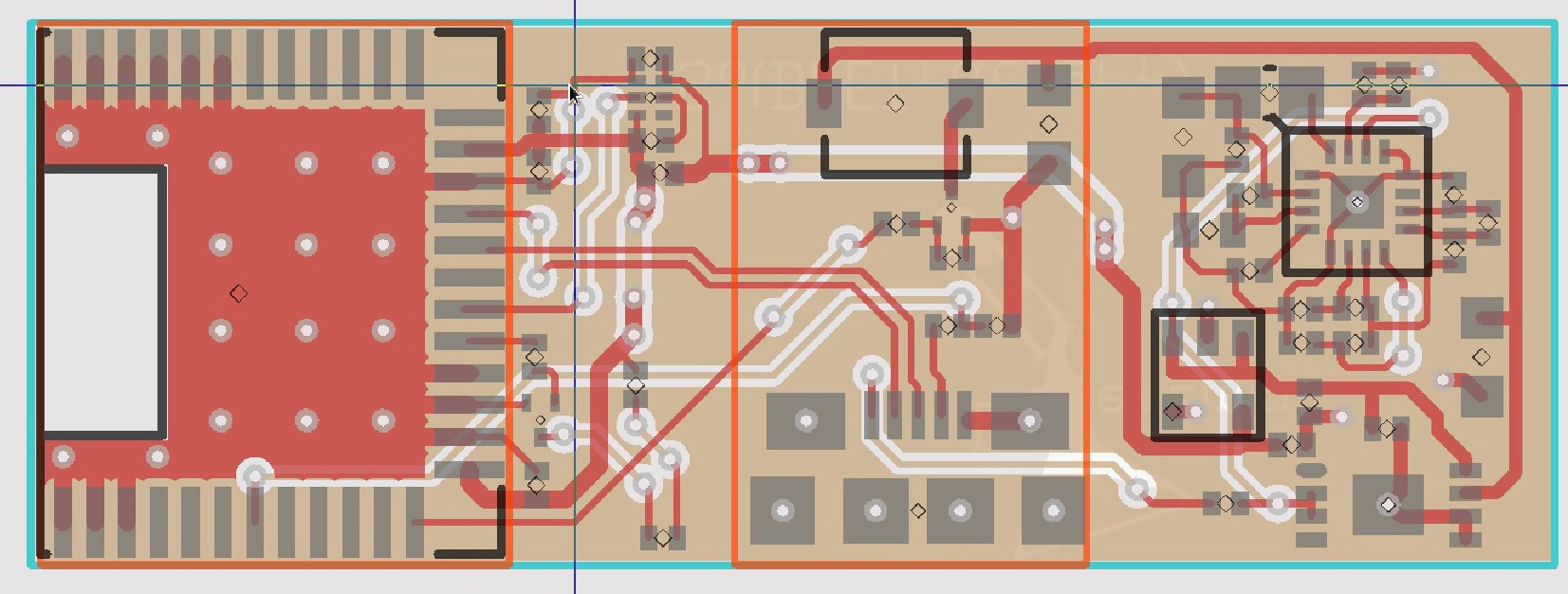
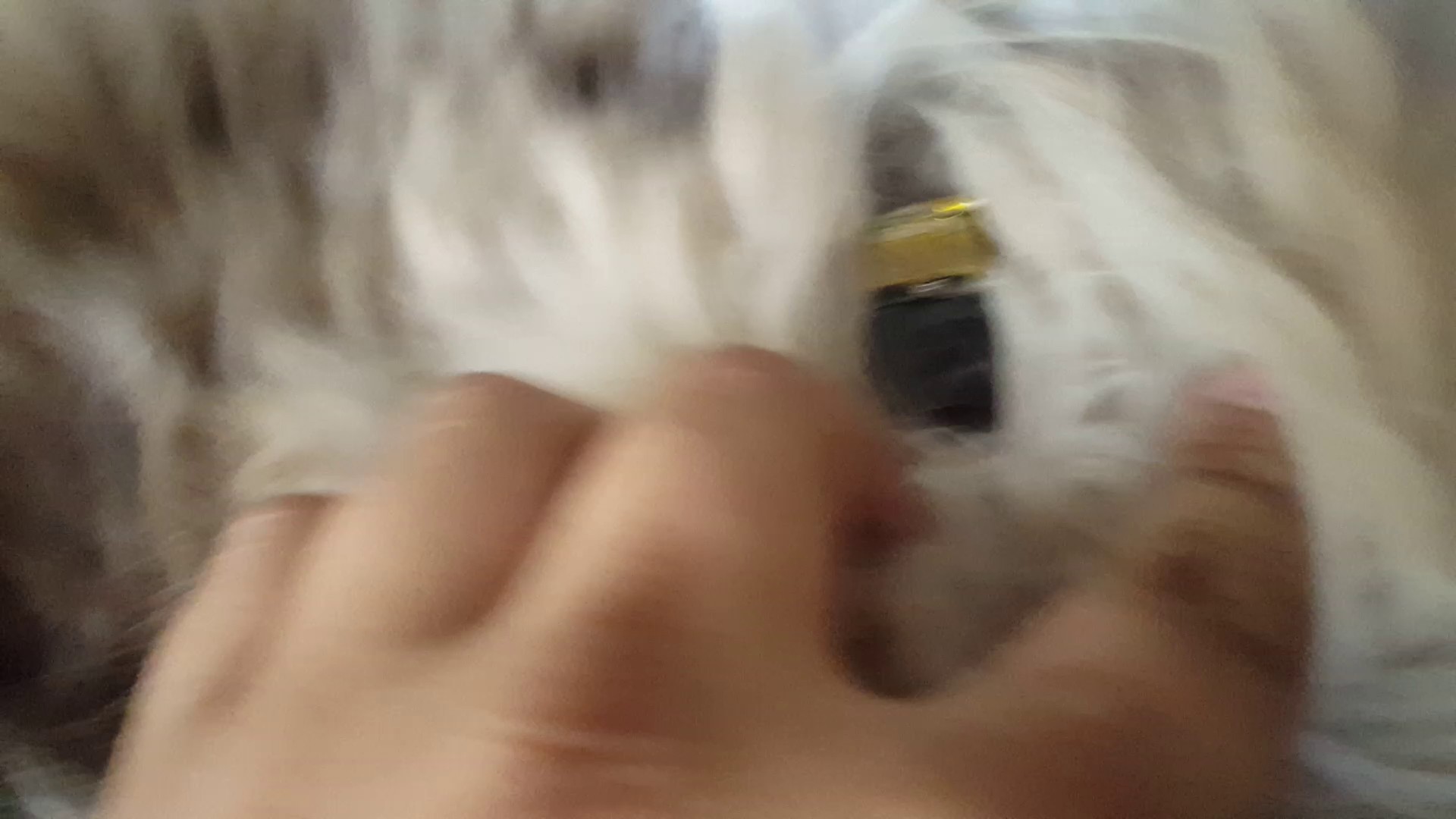
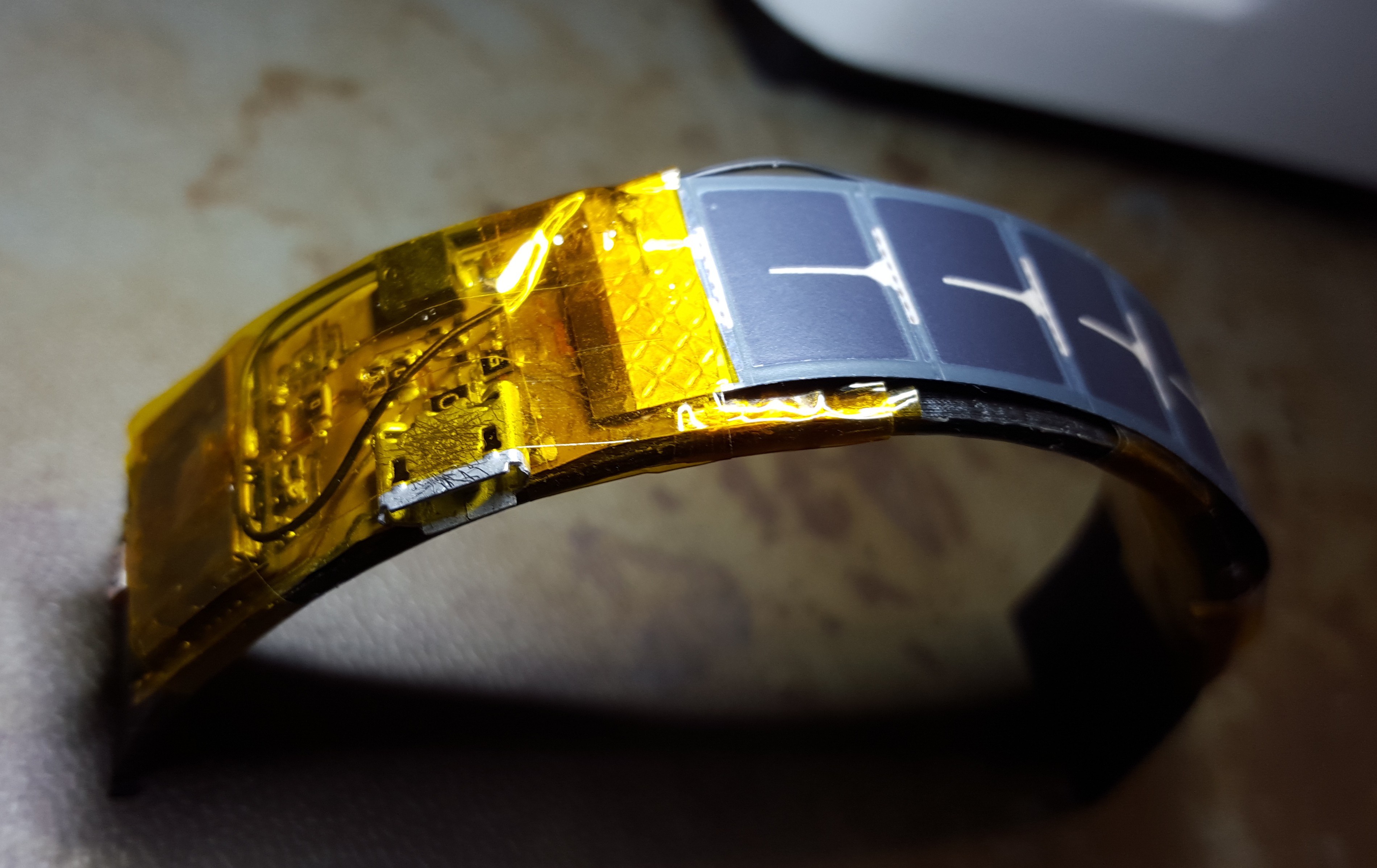
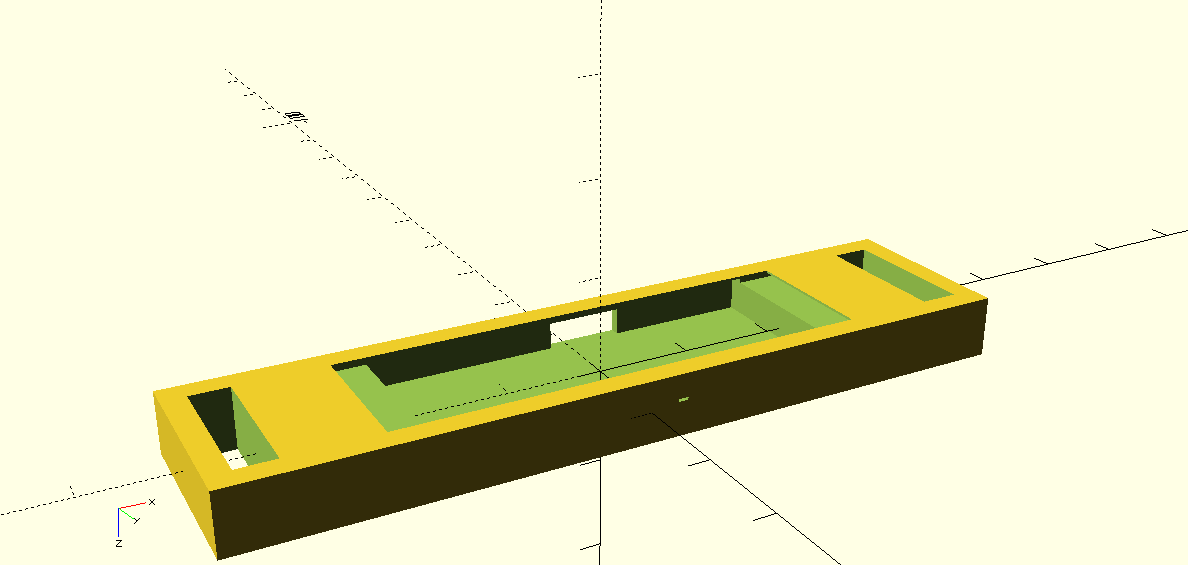

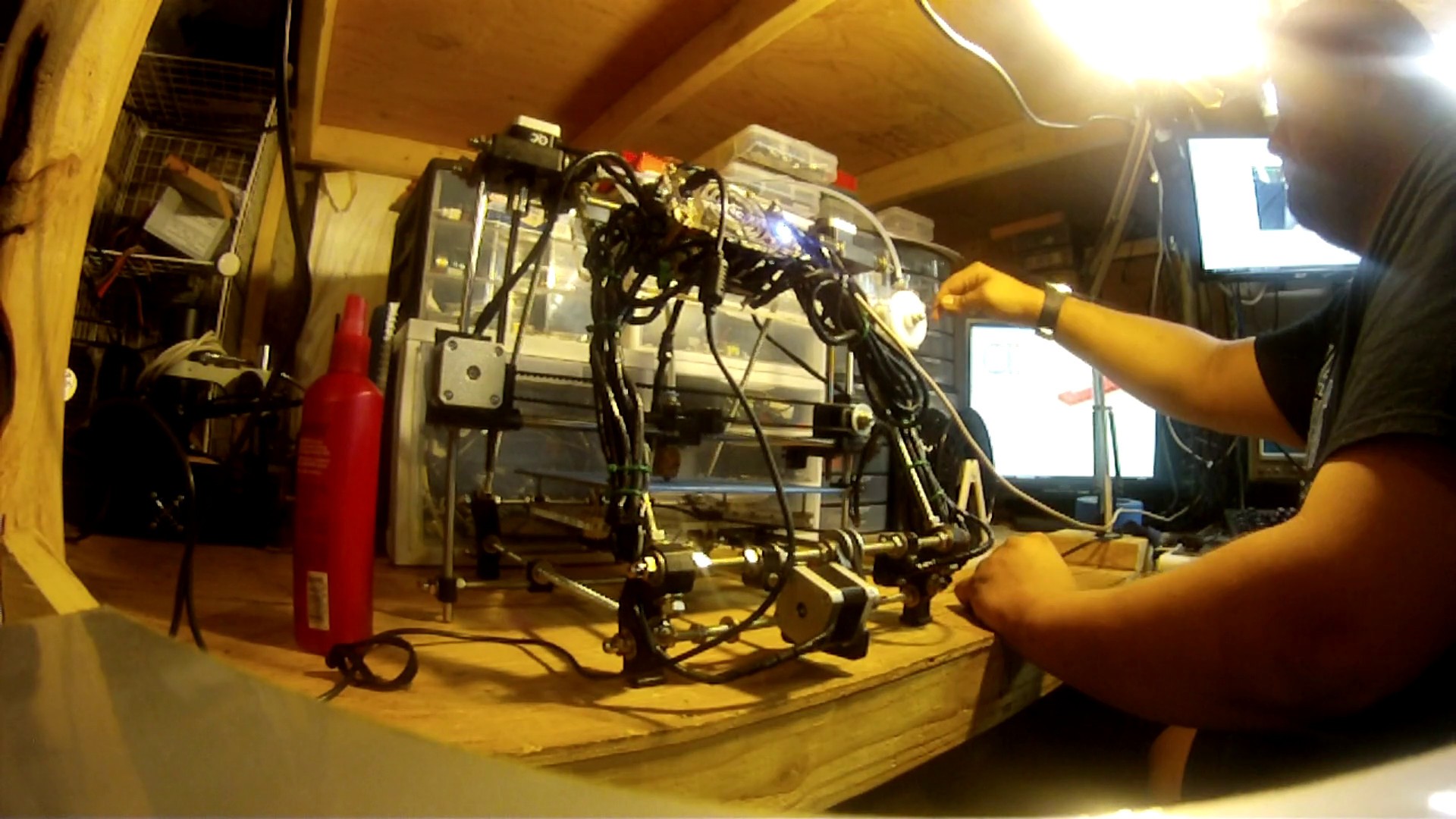
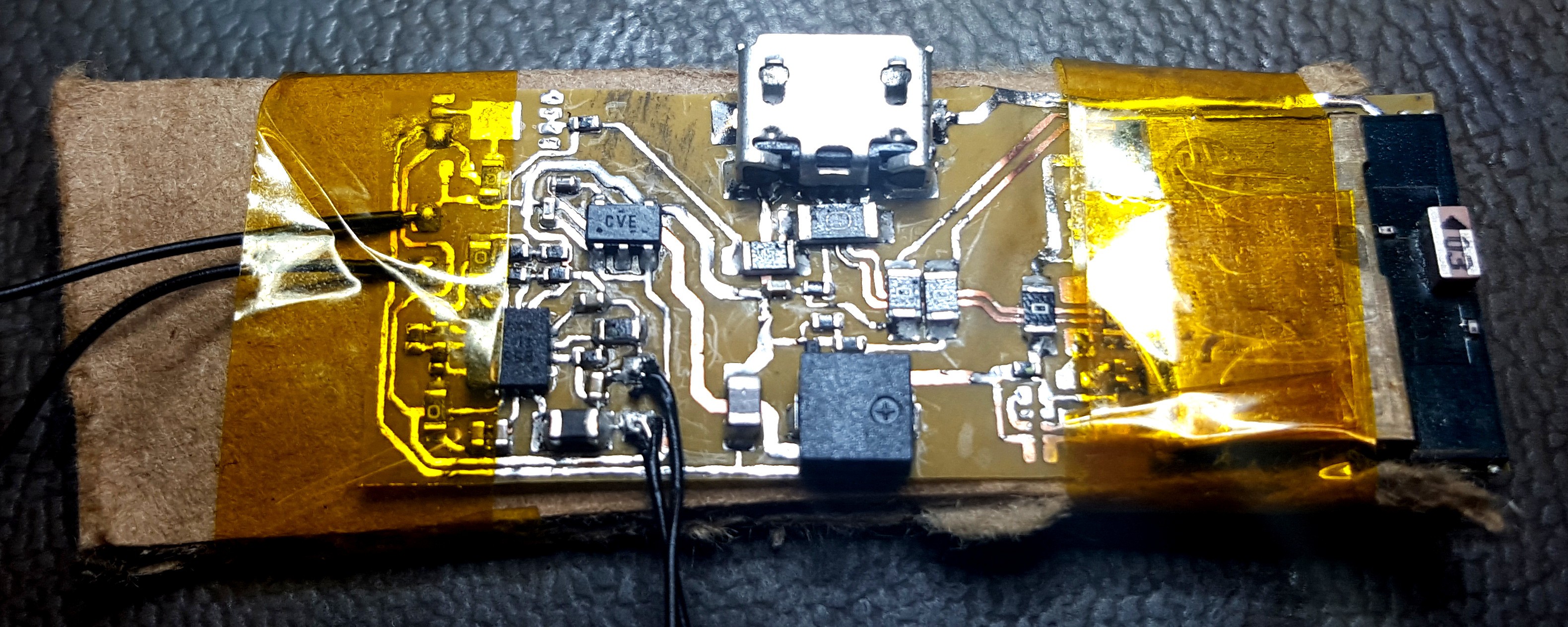


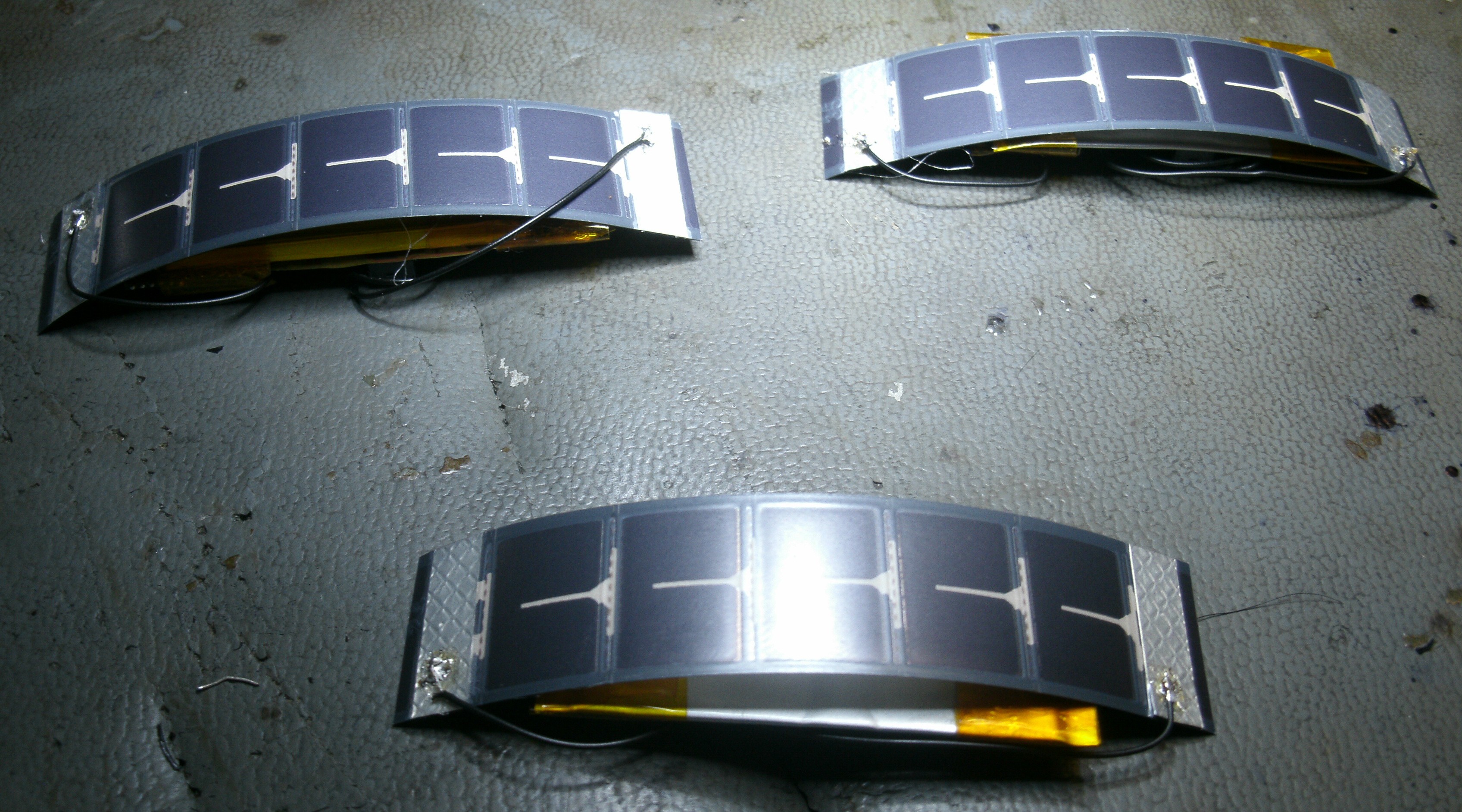

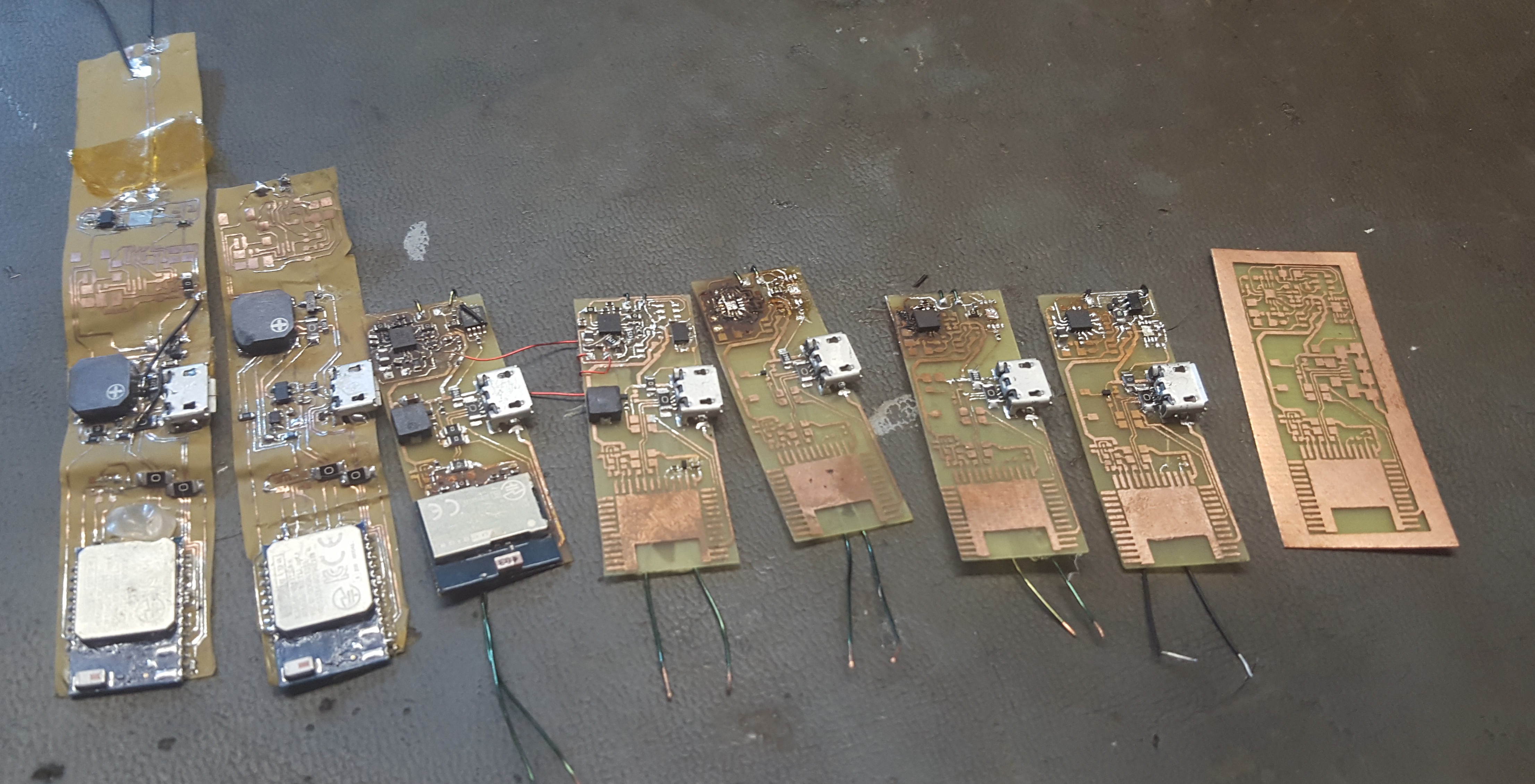
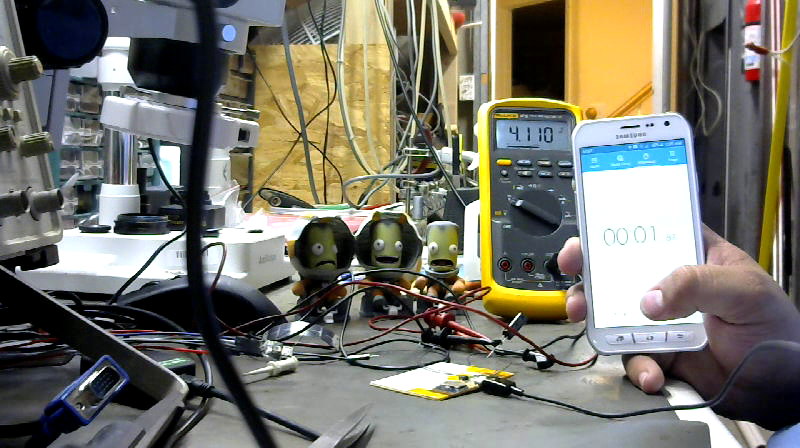

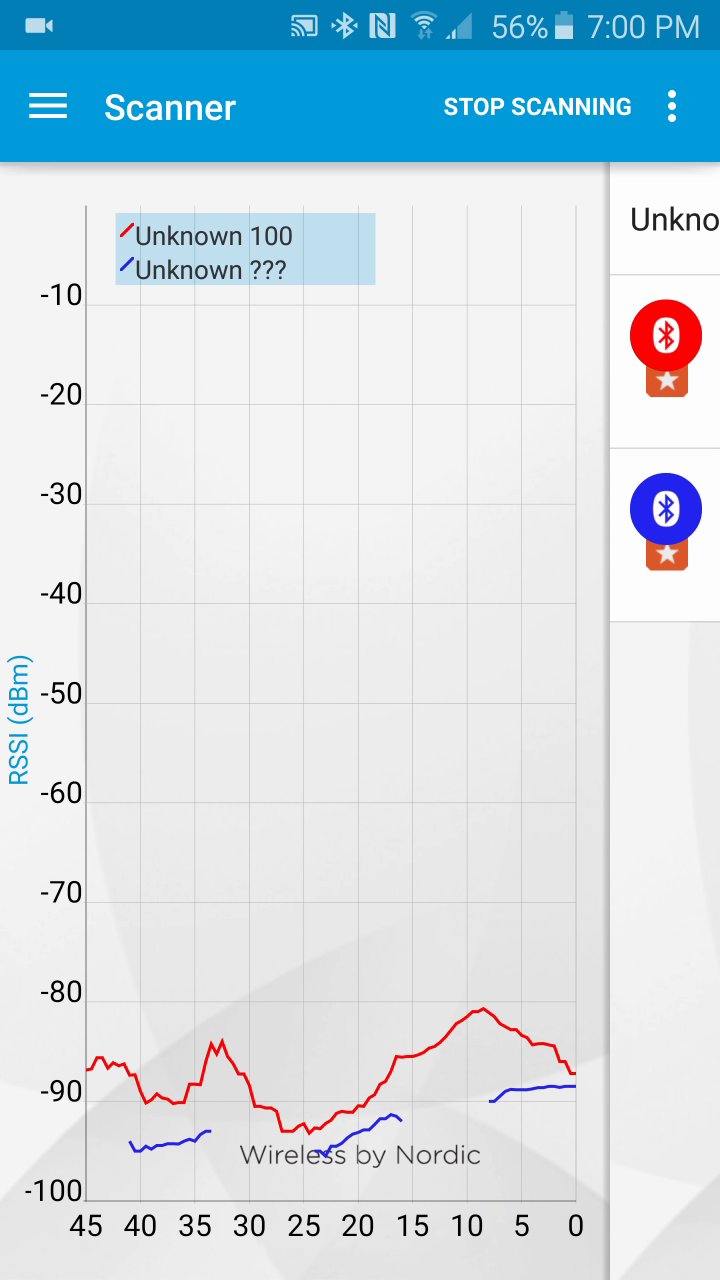






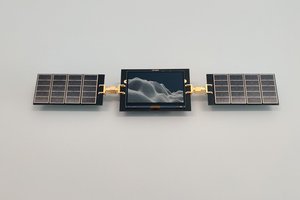
 Jelle Reith
Jelle Reith
 Capt. Flatus O'Flaherty ☠
Capt. Flatus O'Flaherty ☠
 David Watts
David Watts
Thanks for introducing me to the Flex Solar Cells products!