Progess this week
I was pretty excited to see Blitz go up on the Hackaday front page, that was pretty cool! Thanks to those of you who followed and skulled.
I've been distracted this week preparing my dissertation for printing (tomorrow!), as a result there hasn't been a lot of progress. The main changes I made to the software were related to the way the "server" acquires data. Originally I envisaged just a USART connection, however for my dissertation I needed to add support for a custom ethernet pressure sensing device and now I'm looking at SPI for higher data acquisition rates.
These bits of software all do the same task of tasking data from a sensor (expansion board) and writing it to the server's database in the correct format, yet they are all written in separate classes with no common inheritance. As a result, I'm really not happy with the state of it at the moment. I've started to pull out common functionality into a "ServerPlugin" class that will allow different adapters (ethernet, USART, SPI, etc) to be loaded when the program is run. These will work in a similar way to the expansion board plugins on the client side which autoload when the program starts. That way you can connect all sorts of devices and Blitz should automatically find them for you as it currently does for USART devices. There is still a way to go here but the first steps have been made on the dev branch.
I also implemented a basic Raspberry Pi digital GPIO acquisition system although I haven't got around to testing this yet.
Finally I've started to work on the project documentation. I'm using a custom Python static site builder I wrote to create the documentation from Markdown. You can see the WIP documentation on the project links on the left hand side. My supervisor needs this so he can operate the DAQ in the wind tunnel after I graduate :)
How its been used so far
Here is what my set up looked like in the wind tunnel at uni:
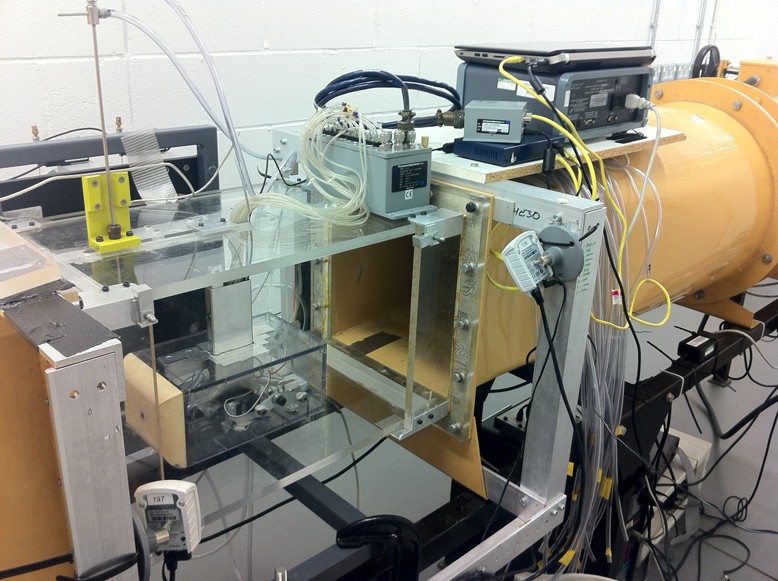
My laptop top right was acting as client and server, and the little car shaped "bluff body" you can see in the wind tunnel working section had a moveable aerodynamic diffuser which I can actuate from the software. The little silver boxes you can see in the top middle are the ethernet pressure sensor I'm using to read from pressure tappings on the bottom of the bluff body.
 Will
Will
Discussions
Become a Hackaday.io Member
Create an account to leave a comment. Already have an account? Log In.