The IPM files, including source code, are now published on GitHub, the project is not yet finished, but can already be used at this stage. The documentation and project progress logs stay on hackaday.io while it's still in development.
To configure the IPM one must currently edit the credentials in config_dummy.h file and rename it to config.h:
- Install Arduino IDE 1.6.8
- Install GitHub version of ESP8266 Arduino core
- Select Tools->Board->Generic ESP8266 Module
- Connect the IPM to the computer using an FTDI programmer (set jumper to 3.3V), but do not connect the 5V yet (red wire)
![]()
- Edit the config_dummy.h file, enter the proper credentials and change the authentification information
- Rename config_dummy.h to config.h
- Hold the button down
- Connect the 5V (red wire)
- Click upload in Arduino IDE
Every time it has to be reprogrammed the steps 7-8-9 must be repeated. If the button is not pressed before power is applied it will simply start the program and the upload will fail.
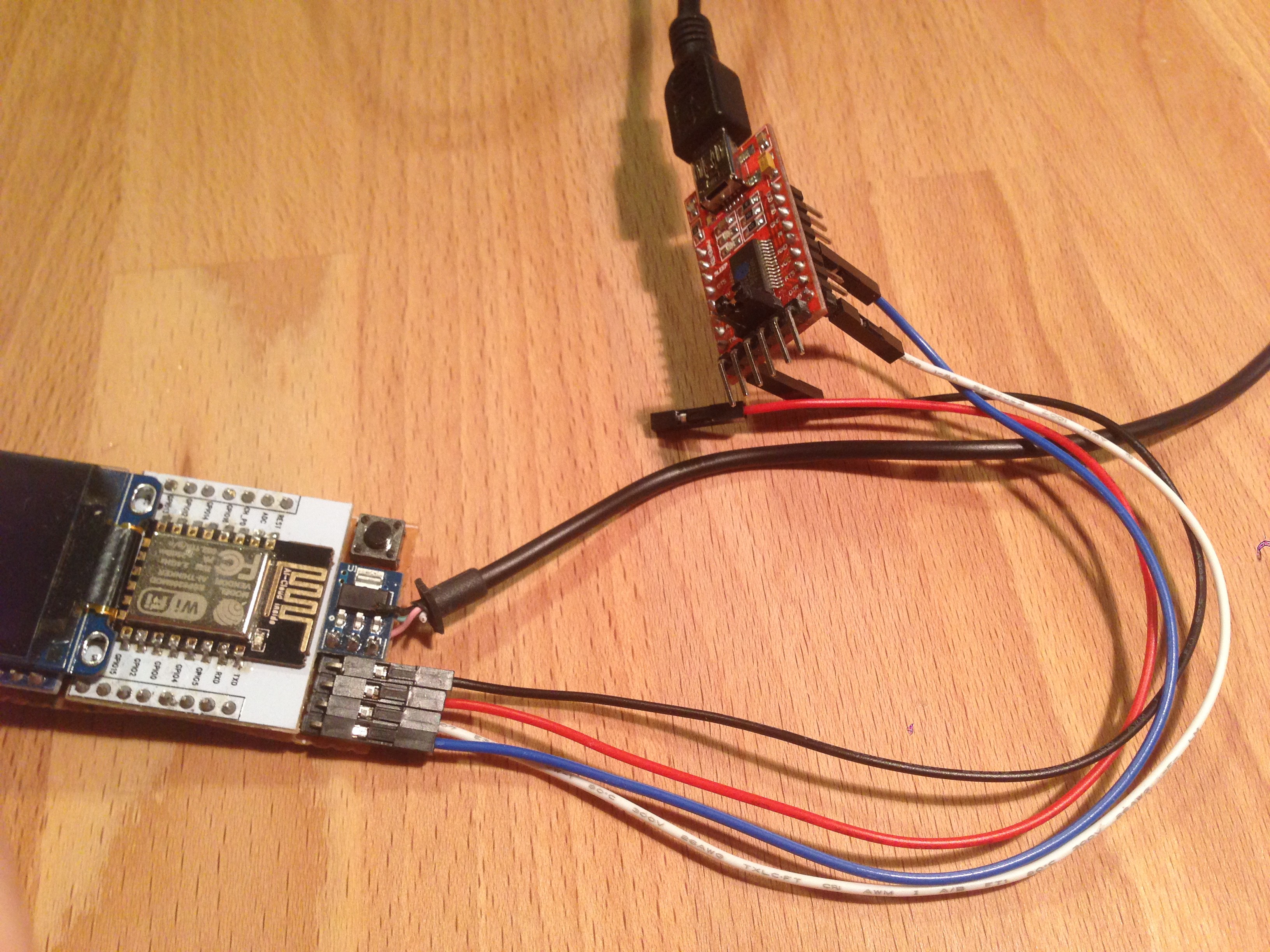
Discussions
Become a Hackaday.io Member
Create an account to leave a comment. Already have an account? Log In.