Here I used #STEMAInventor, actually only STEMCA App Inventor, to build an app that should simplify the search and play of Youtube videos (music videos specifically).
The app is running very well on my watch:
https://twitter.com/stemcaedu/status/644005828836597760
Voice controlled YouTube search and play on XBMC/Kodi, the APK and details on @hackadayio #STEMCAInventor project log
Install the app on your Android device, and as it will work best with an XBMC/Kodi player connected to your TV (an Android based player works best, like MX III), you need to install also Yatse app from Google play, then when asked for the app to share with just select Always and then Play on Media Center. Then it will always play on the current XBMC/Kodi player configured in Yatse.
To search just shake the phone/watch and then say "search cheerleader" (change "cheerleader" with other songs or artists names), then after the search is done it will ask you to select the entry number from the search result list, just say "play one" to play the first entry in the list (in the image above you can see the 4th entry of the search result).
This can be improved a lot, but it is still pretty functional as is, and it shows the power of STEMCA App Inventor.
I tried to keep the development under 2-3 hours, my target for most STEMCA Inventor platform demo projects.
You can download the app here:
http://www.stemca.com/hackaday_stemca_inventor_apps/youtube_search_play_5.apk
I'll make the source available to those that will join the STEMCA Inventor beta program, coming soon.
 Marius Slavescu
Marius Slavescu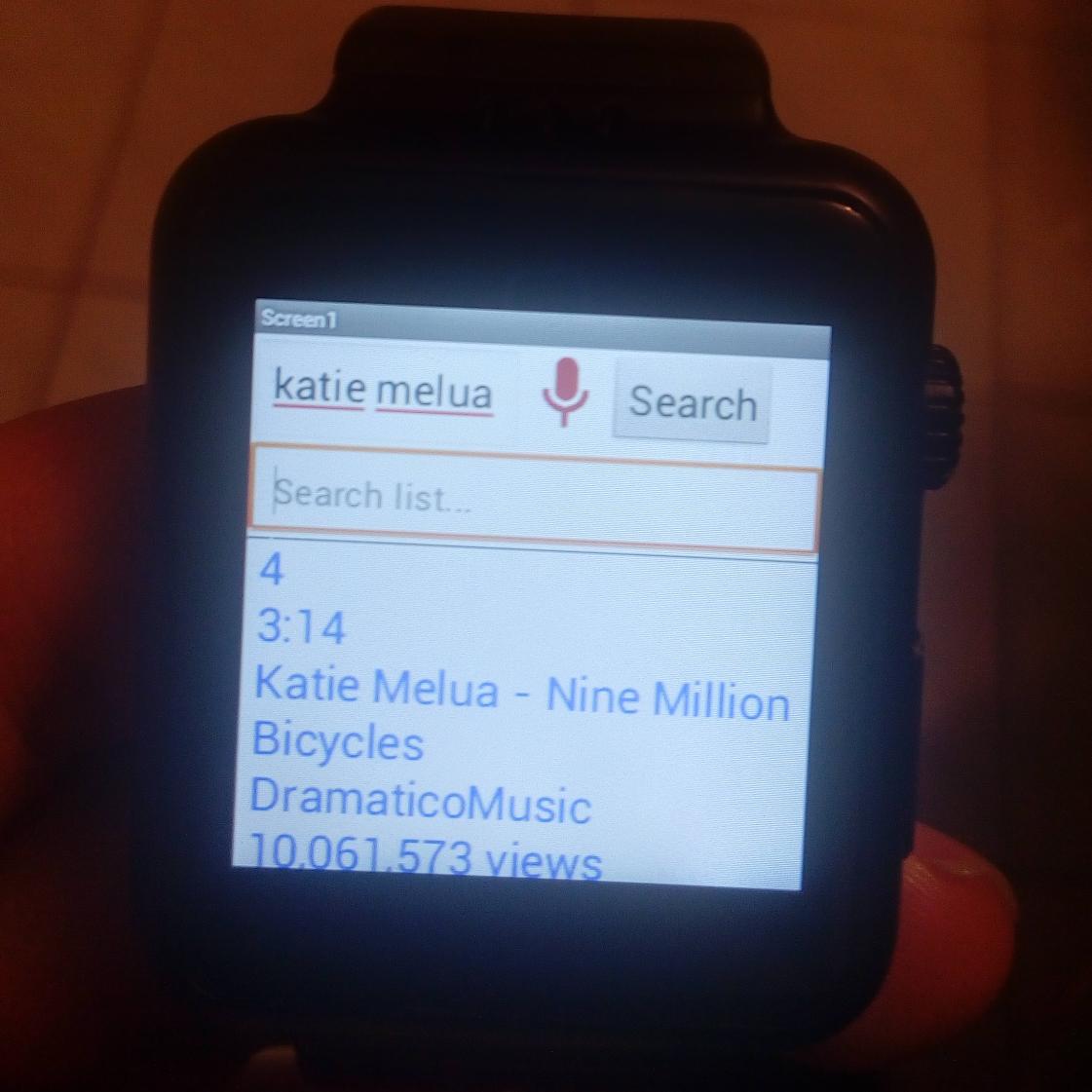
Discussions
Become a Hackaday.io Member
Create an account to leave a comment. Already have an account? Log In.