So you have placed a wire in schematic that is exactly 100 units wide. You're proud of yourself because this is exactly what you wanted and you did it! Woohoo! If you want another, simply hold Shift and drag on top of the wire and it'll duplicate it. Now you decide that you really wanted 4 wires. Select the first two (draw a bounding box or use Shift + Select to multi-select the wires) and hold Shift and Drag. Voila, two more, perfect 100 unit long wires. Lather, rinse, repeat.
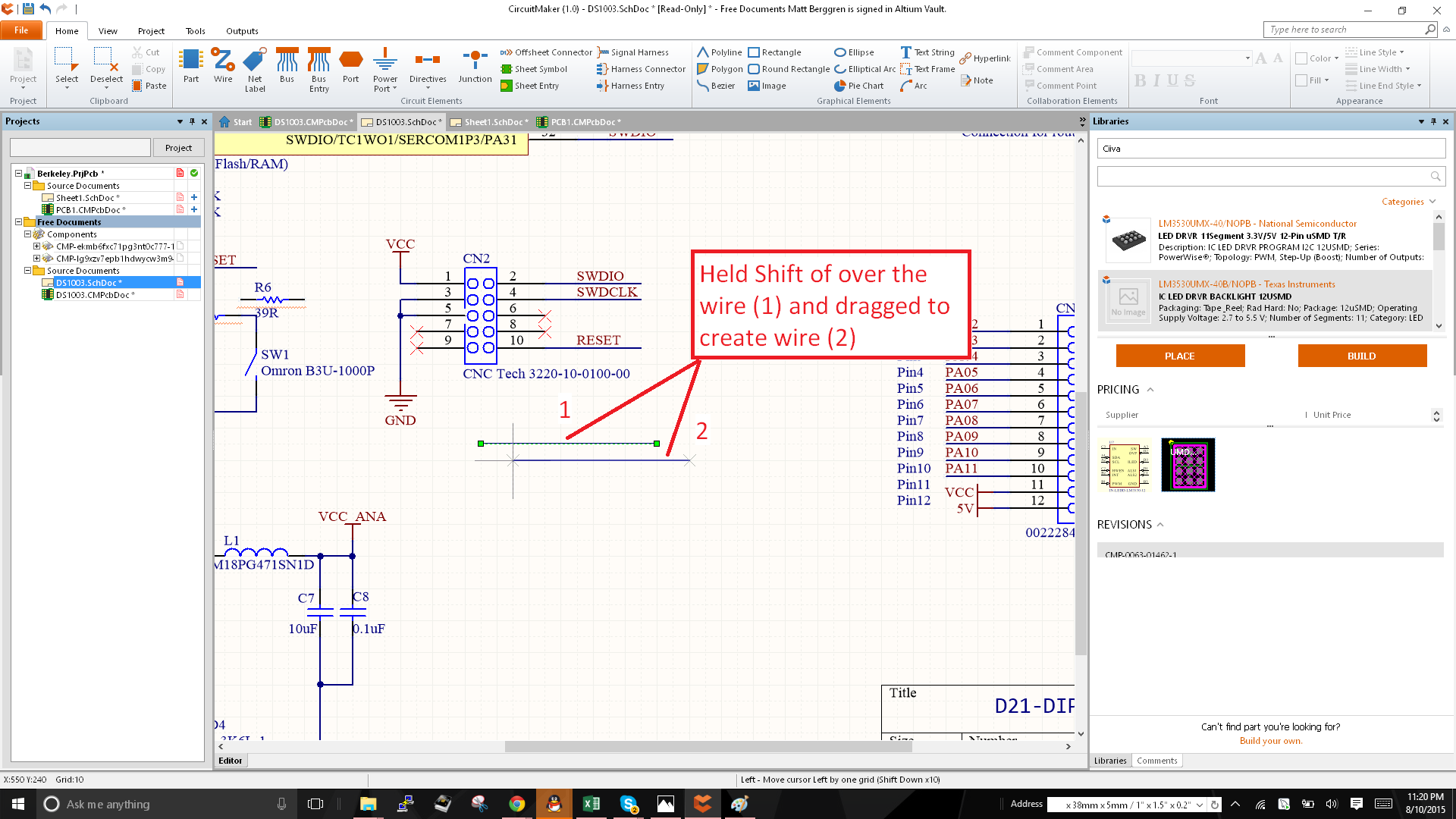
This also works for components. So take a case where you would otherwise have to go back to the Libraries panel and find that totally common 0.1uF 0603 cap you're already using in 5 different places in schematic. Blaggh. Noob. Instead, find and existing one and click it. Then follow it up with the mighty Shift + Drag to duplicate it. It'll increment the designator for you (you'll be on the hook to make sure you don't end up with duplicate designators).
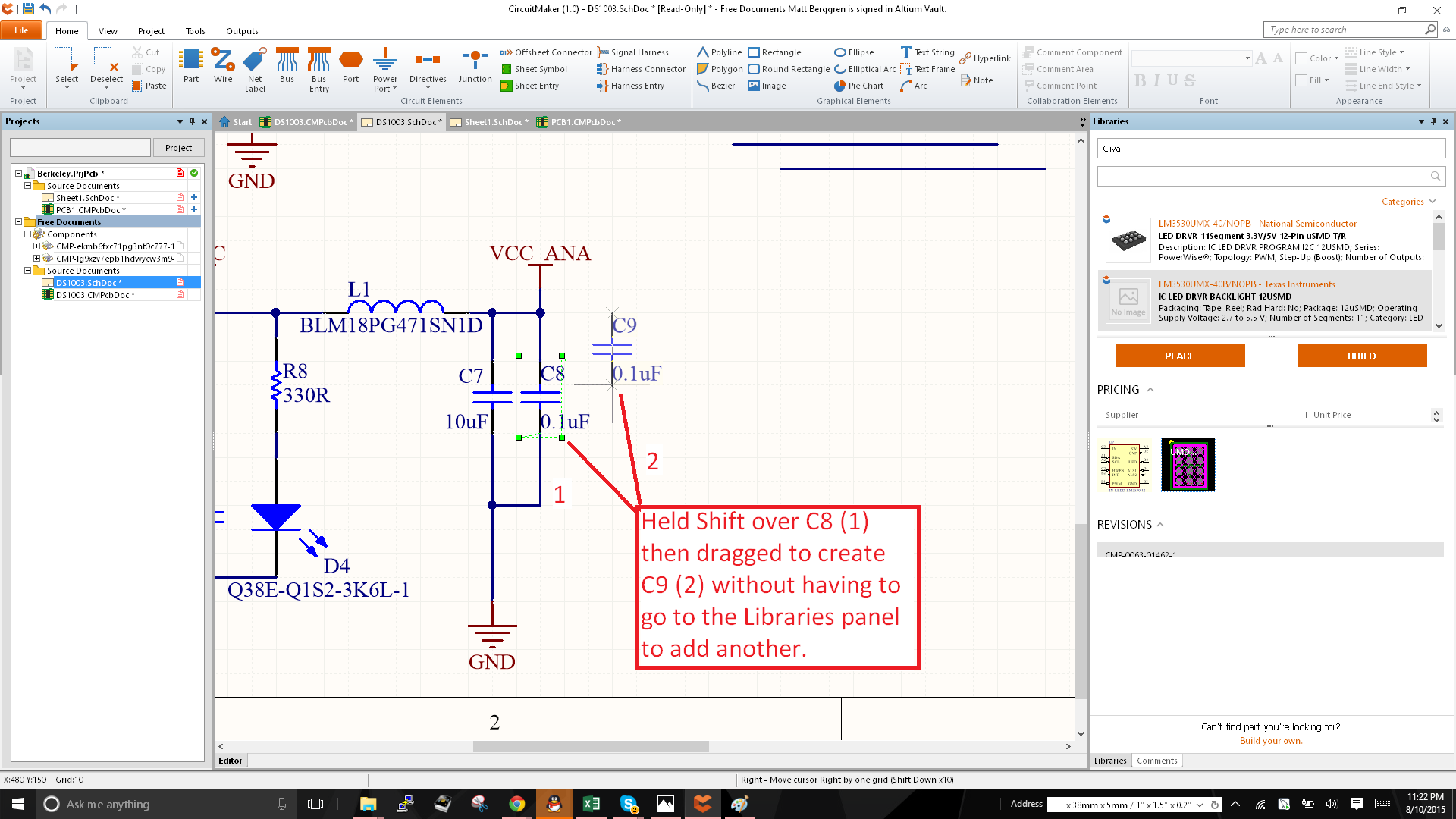
Can't emphasize this enough...This is a massive time saver!
 technolomaniac
technolomaniac
Discussions
Become a Hackaday.io Member
Create an account to leave a comment. Already have an account? Log In.