There's three targets for this project:
- People who, for whatever reason, prefer to type with one hand. This could be damage to the other hand, wanting to have a hand on a keyboard and the other on a mouse or a tablet, or any one of a number of other reasons.
- The ability to move around while typing. Even on a well designed walking workstation there's some bounce as you walk. Keeping the controller on you means that body movement doesn't effect the relationship between hand and keyboard.
- Mobile typing. Smaller tablets and smart phones don't have room for a full sized qwerty keyboard and while portable keyboards exist most are a pain to use unless you have a decent desktop sized surface.
This keyboard only requires one hand to use properly, stays on you while moving and will eventually be wireless and can hopefully fit in a cargo pocket for easy transport.
All code released under the BSD licence. All other content released under the Creative Commons Attribution Licence.
 Patrick Tait
Patrick Tait
 Owen Trueblood
Owen Trueblood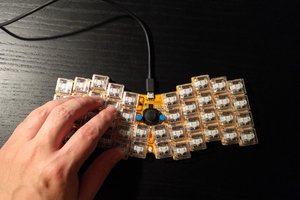
 deʃhipu
deʃhipu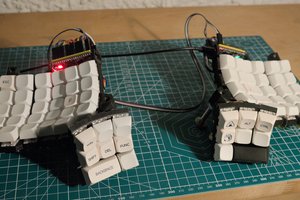
 David H. Bronke
David H. Bronke
 Eric Jacob
Eric Jacob