This project is about developing a product to develop a (hopefully growing) problem of locating your bike among others at night. With a range of over 100 yards, it allows people to home in on their property, and also provides some blinky fun and safety to biking at night. The problem is here:

And the solution is inspired by this:
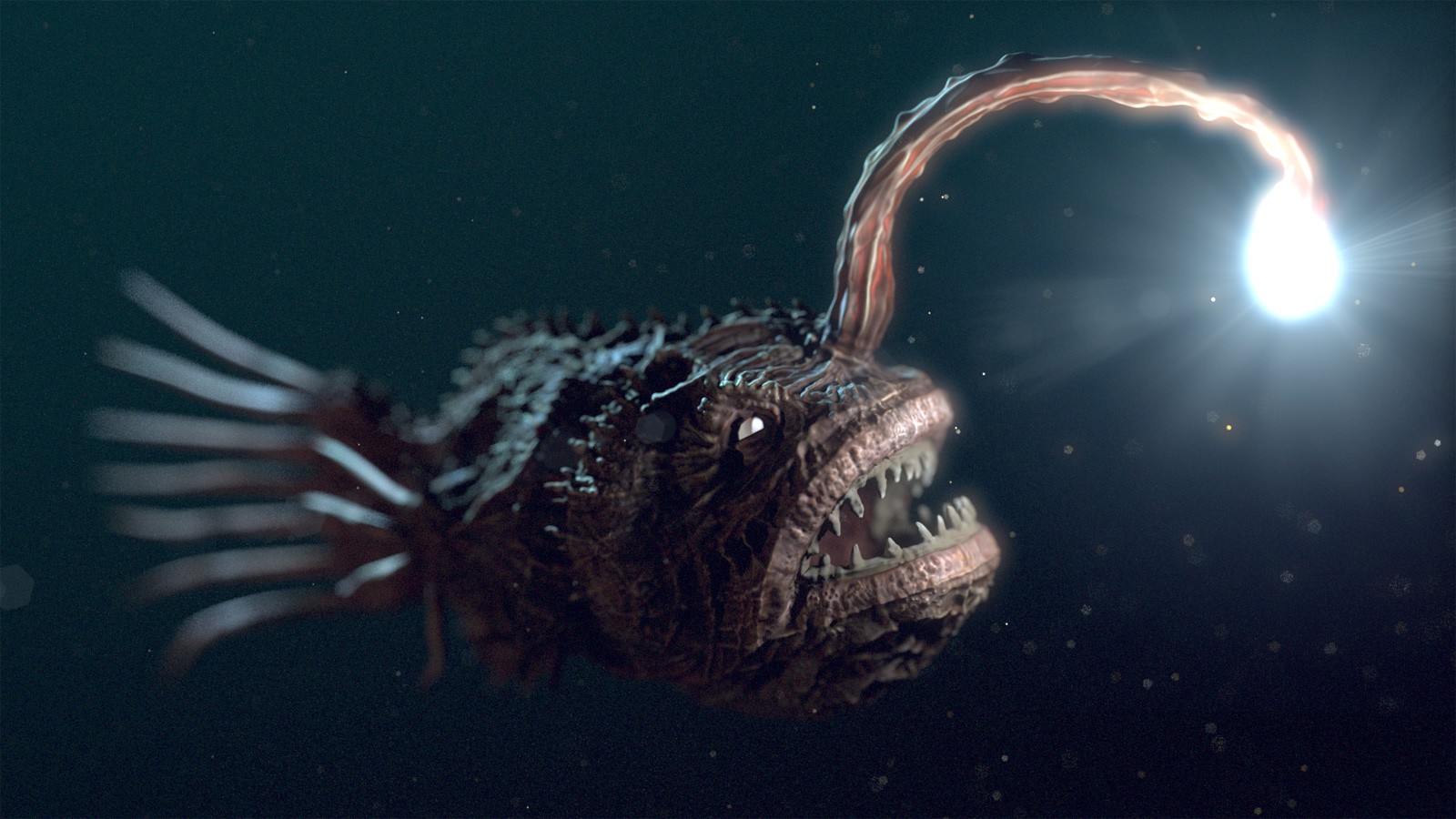
The anglerfish for bikes is a ball on a pole that when activated remotely will beacon and direct someone to their bike.
While inspired by a problem I may experience at Burning Man, the application extends beyond just that venue. Many countries are expanding use of bicycles and mopeds and those vehicles in those dense areas are ripe for this kind of solution.
 Bob Baddeley
Bob Baddeley




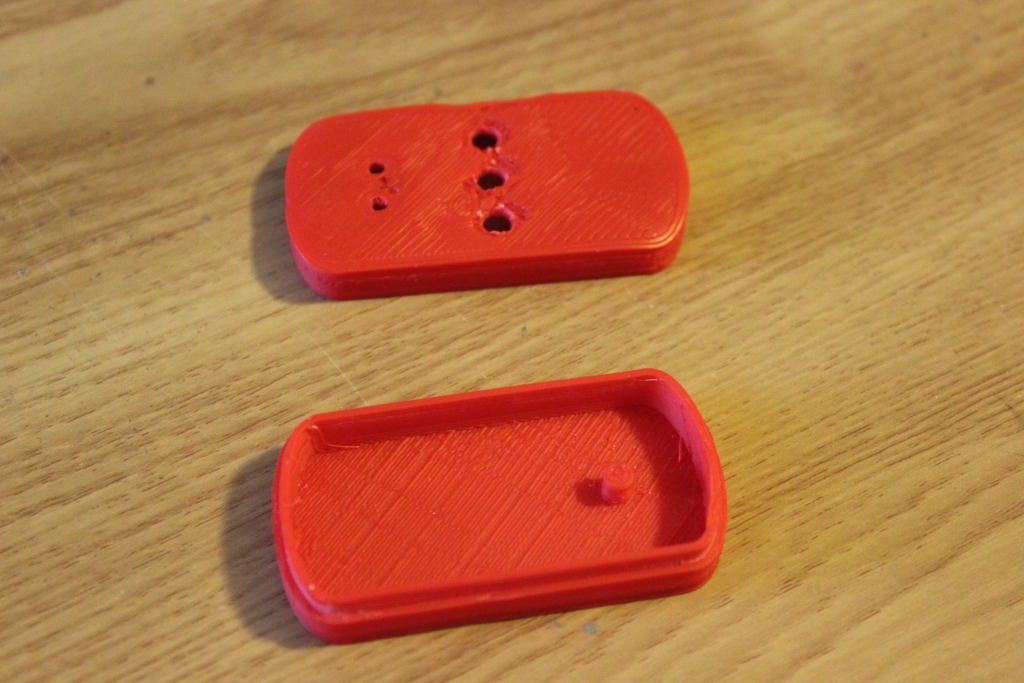
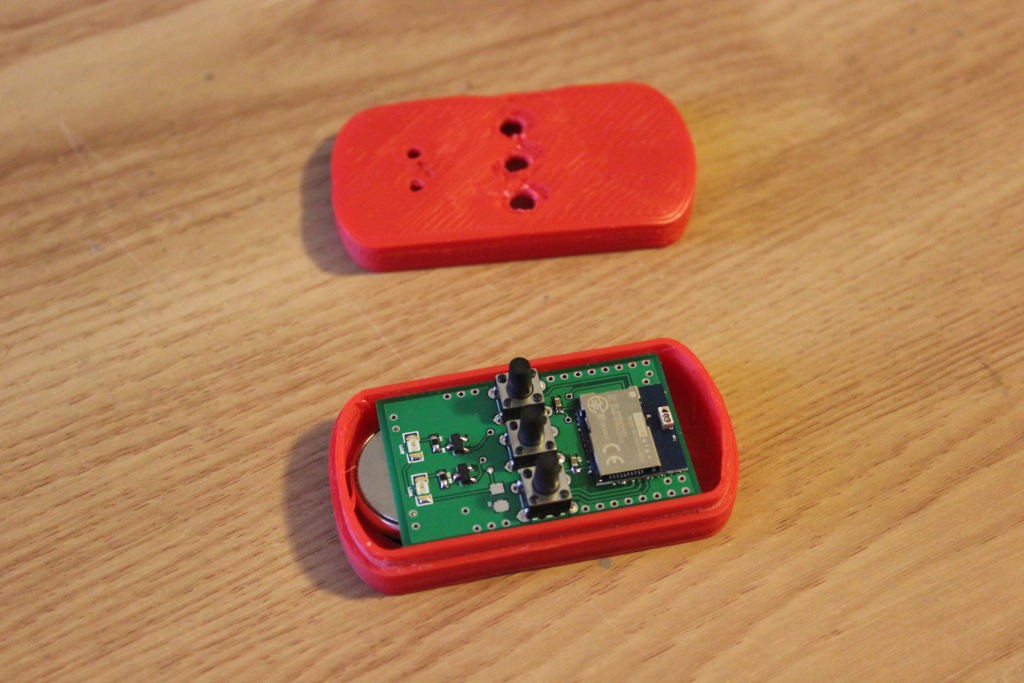
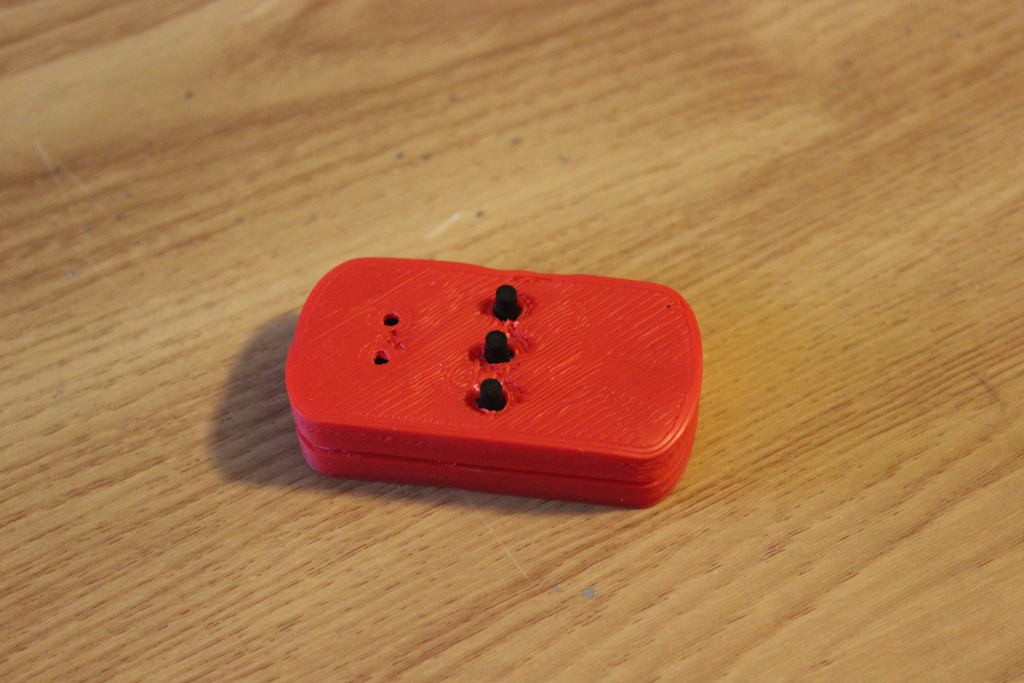
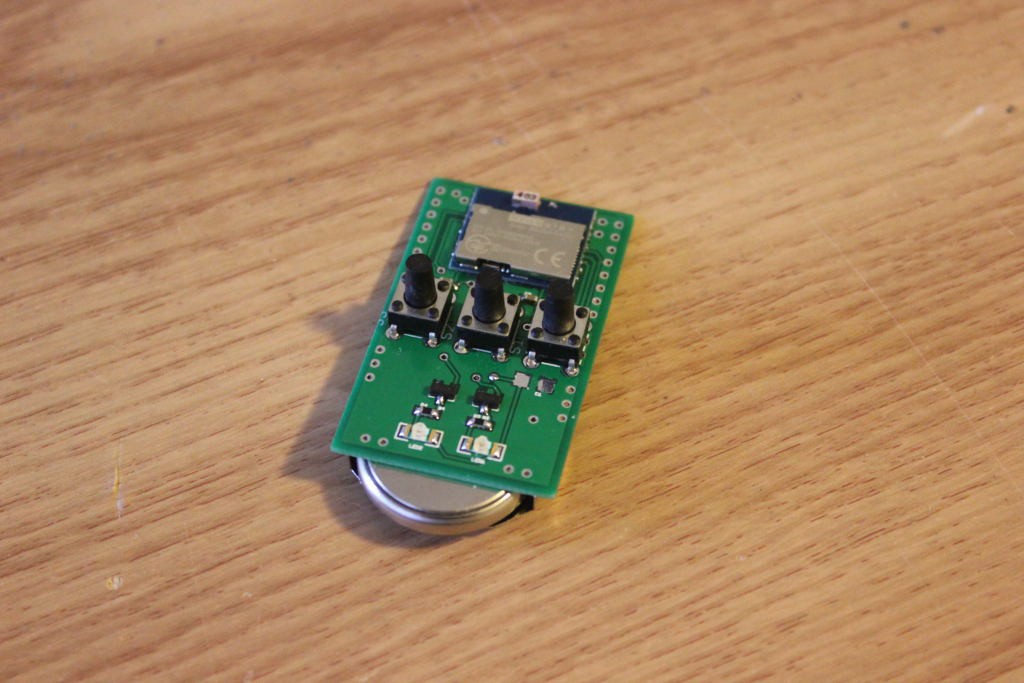
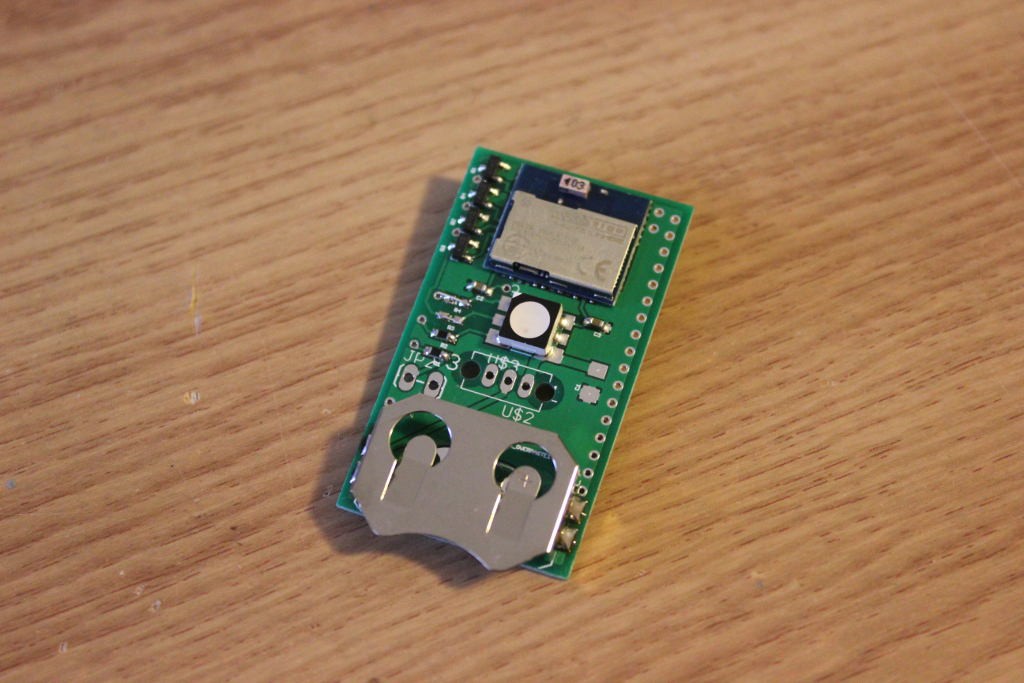
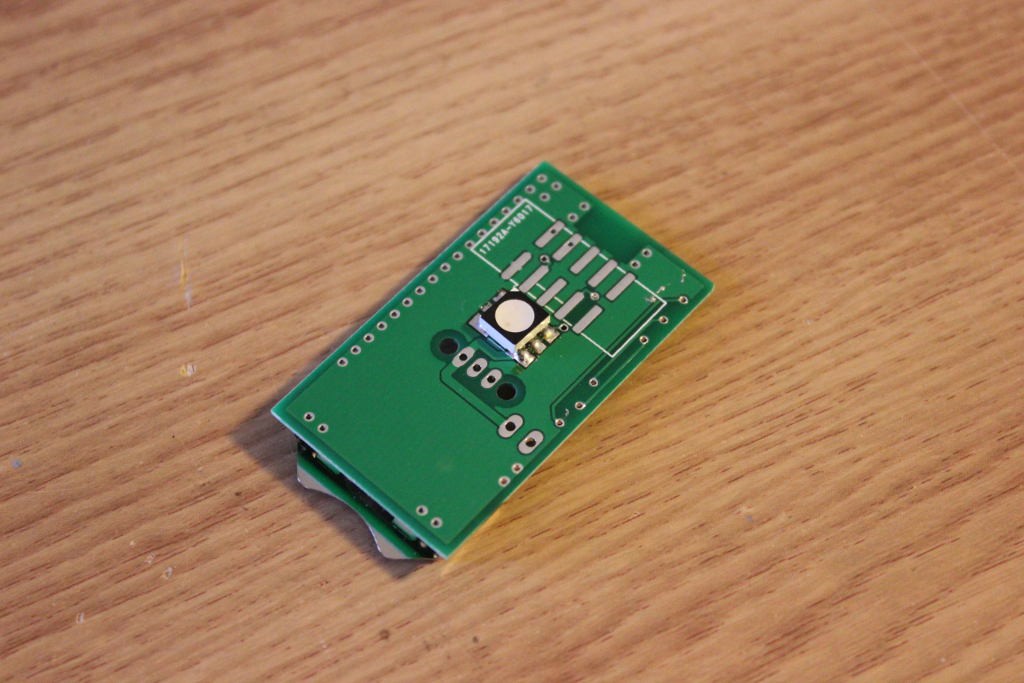
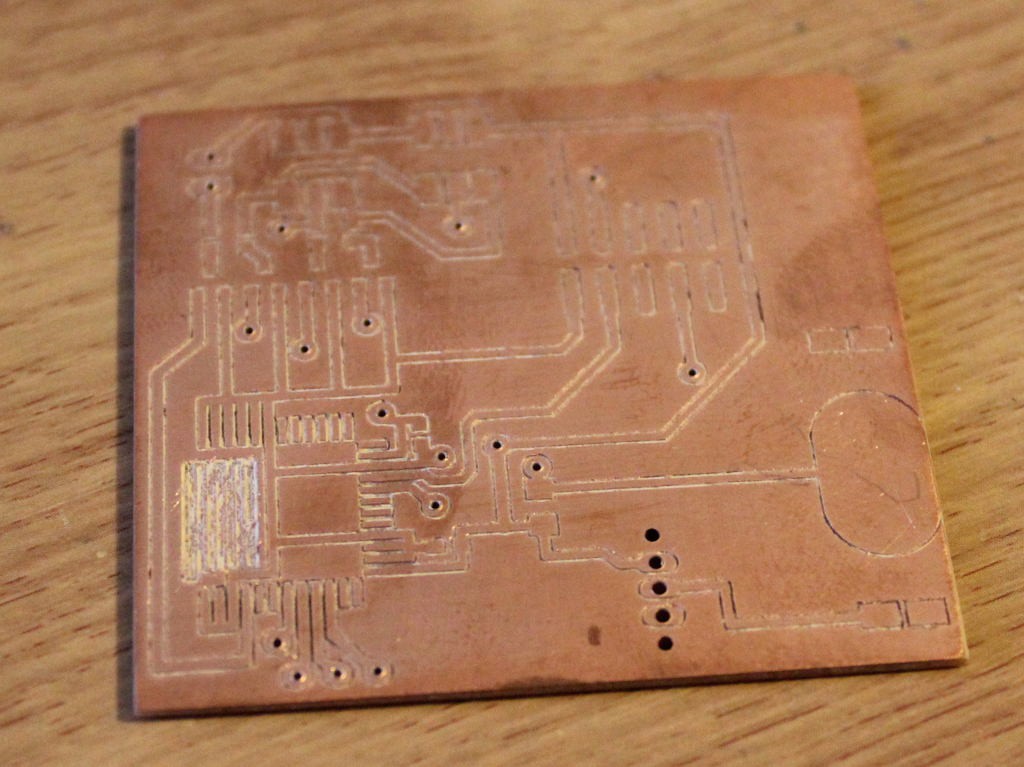
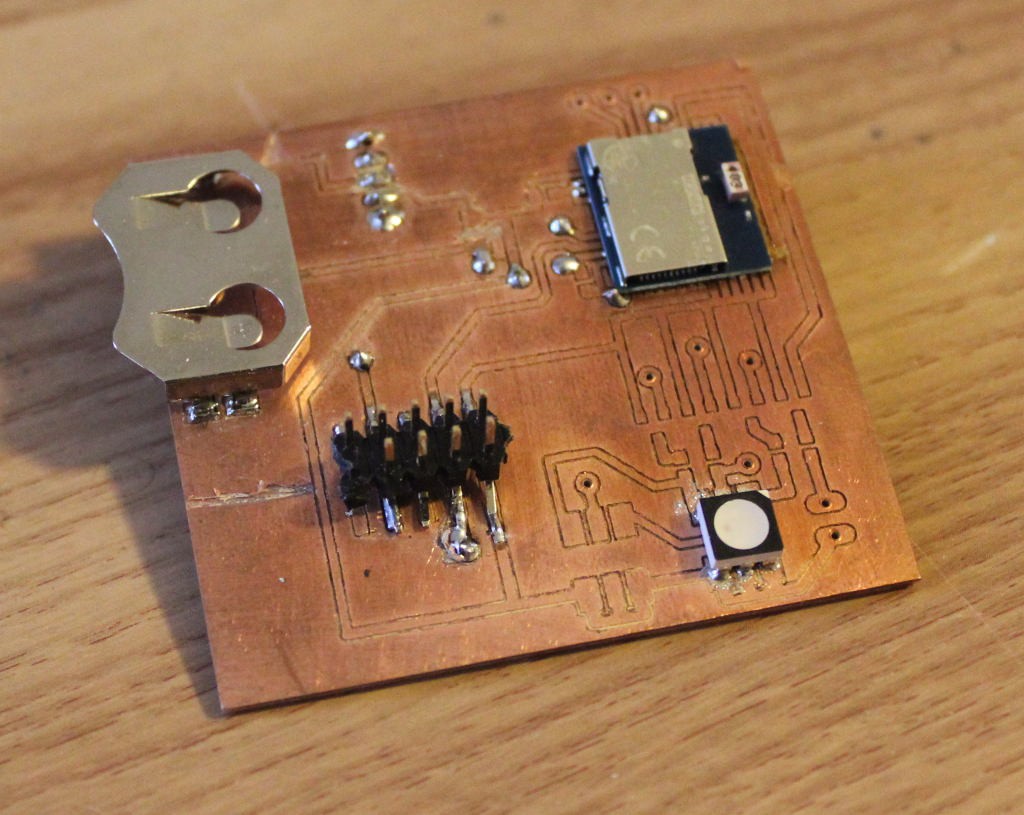
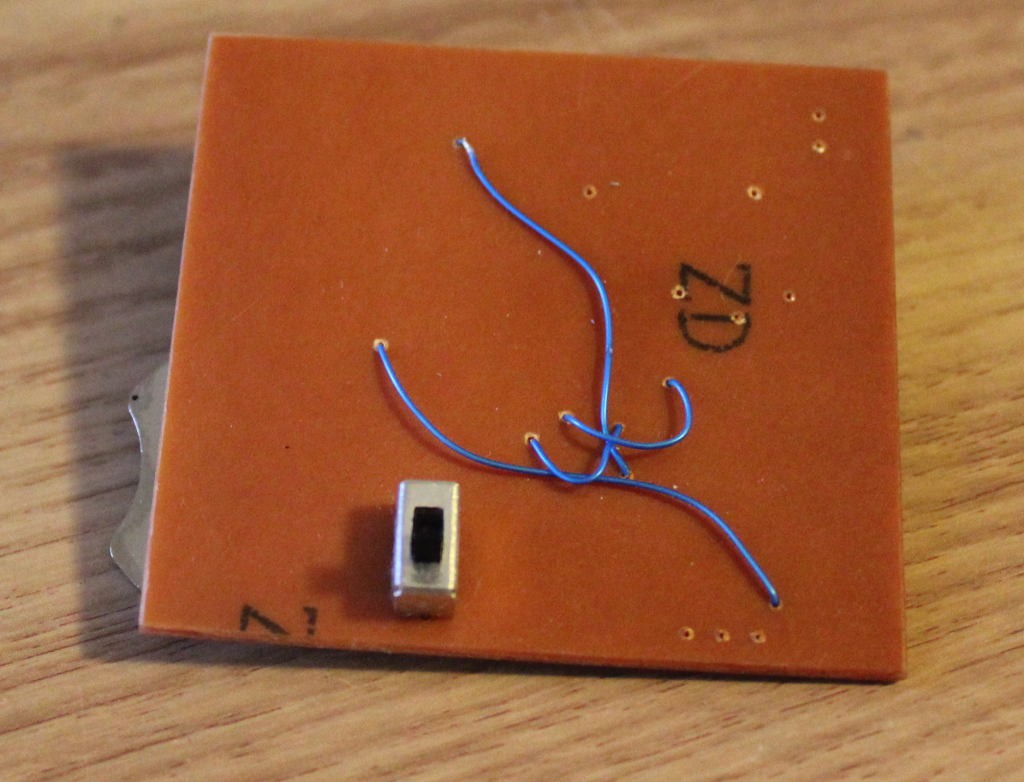




 Alain Mauer
Alain Mauer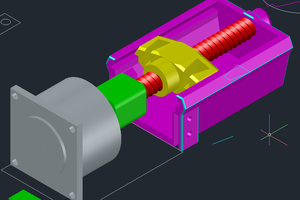
 Non-ICE
Non-ICE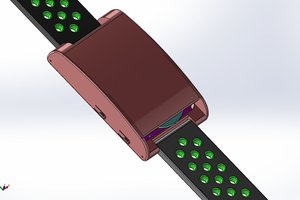
 Chaz
Chaz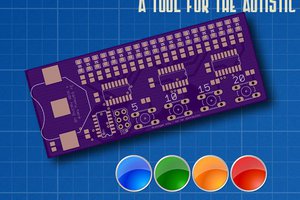
 jens.andree
jens.andree
Obviously that was a joke.