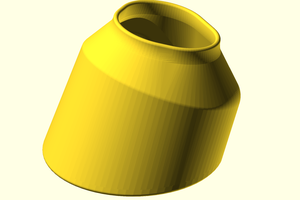This project is using the Motion Image for Raspberry Pi. I have linked to the Github for the original writer of this program. The main reason to place this project here is to discuss industrial design and 3D Printing. I have created a shell that emulates many security cameras on the market. There are several projects that even utilize dummy camera shells that refit a rpi and camera inside the purchased body. This is an exercise in producing files for the 3D printer that both look and function as a factory produced product. This serves as a simple argument against people who claim that 3D printers are merely for trinkets and not for useful designs. This shows that a person can save money by producing a consumer product on your desktop. I will add project logs that explain and illustrate my process of using Autodesk 123Design to produce files that are both useful and attractive. I will also try to illustrate how I design the parts to be printed without support.
3D Printed Raspberry Pi Security Camera System
This is a project using my 3D printed Camera Housing Design, Raspberry Pi, and Open Source Motion Software
 tlankford01
tlankford01





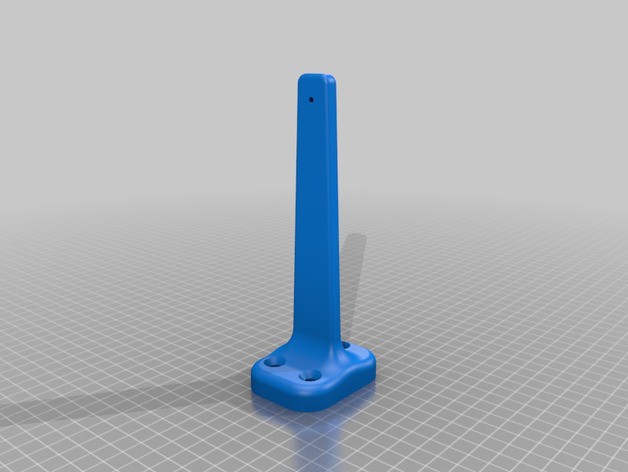
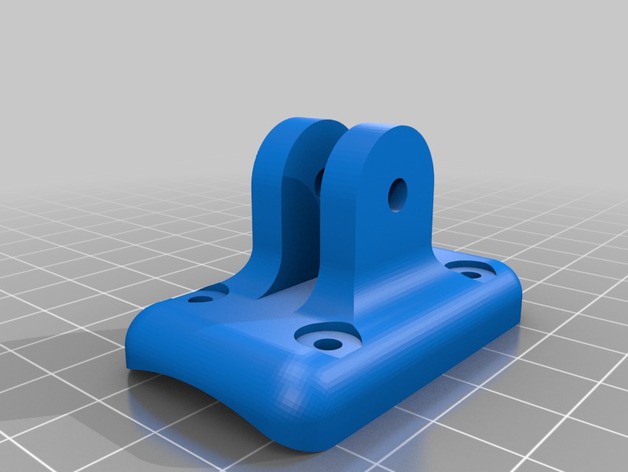
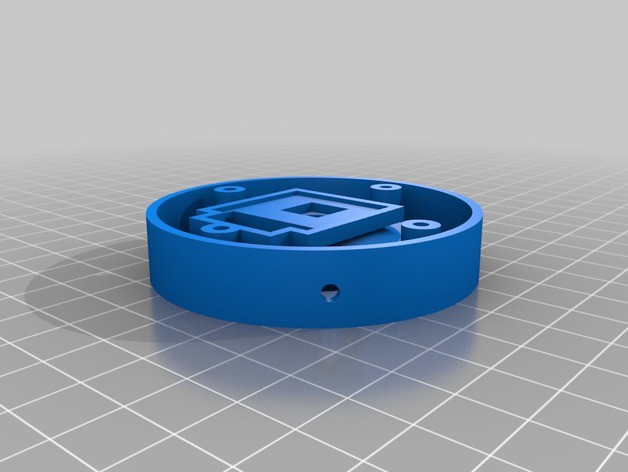
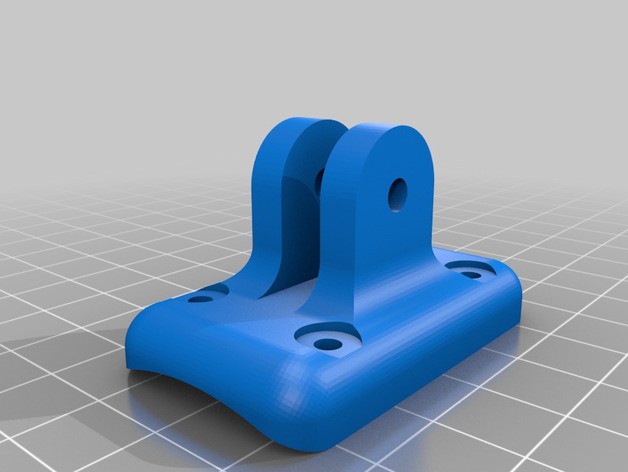
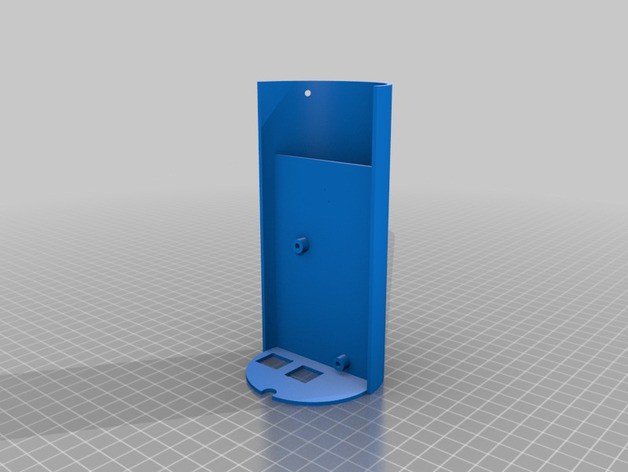

 Pointlessly Useful
Pointlessly Useful
 Pauline Chevalin
Pauline Chevalin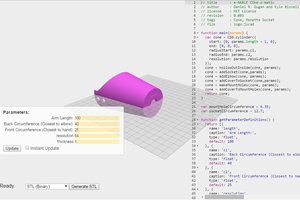
 Daniel R. Dugan
Daniel R. Dugan