Future FEPs (Front End Processors) will add a secnd weather station on the north (warm) side of the homestead that will also monitor soil temperature and moisture, wnd speed and direction, and rainfall; and an FEP for the garden and aquaponics beds and perhaps also the water tanks and animal water and feed levels.
Kitchenduino FEP / HUB
Hub and FEP for a series of connected controllers and FEPs.
 Ted Russ
Ted Russ

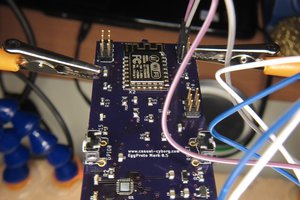
 Casual Cyborg
Casual Cyborg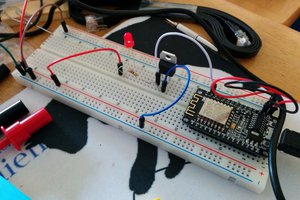
 WJCarpenter
WJCarpenter
 Andy Smith
Andy Smith
 Matt
Matt