two in one app with voice command
Arduino And Nodemcu , ESP8266 commanding android app
In Bluetooth mode
you can send command via Bluetooth using hc05 or hc06 with arduino any board
In Wifi Mode
you can send any customized command to NodeMcu or any esp8266 application
this is a simple guide for simple project
choose one method
which mode is WiFi or Bluetooth to command your application
install DCmote app in your mobile phone
go to setup
tap on add switch
1- set your switch name. you need to speak switch name when you using voice commanding button
2- type your command.
3- choose any icon and click green plus button to save
4- Back setup
5- choose your commanding method and save as default
in Bluetooth mode show all bluetooth device you paired. you need to select hc05,hc06 and set Bluetooth Mode as Default.
in WiFi mode
type ip address your application provided default is 192.168.4.1
port 80
save ip and port and set WiFi mode is default
back to setup and restart app
Now you can use this app Go to Home
and click commanding button to send command
i think you can understand how code this
2 example code are provided
Android App for Arduino And Nodemcu , ESP8266
two in one app with voice command
Arduino And Nodemcu , ESP8266 commanding android app
 irashana
irashana


 Shehzad Nazir
Shehzad Nazir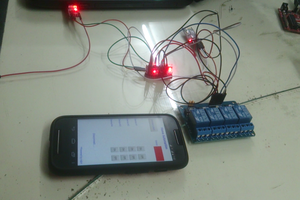
 Himanshu Sharma
Himanshu Sharma
 HYuiii
HYuiii
Good timing! I just scrounged up an Android tablet this past week. I'll have to give this a try. Thanks!!