The box will be well-sealed with machined screws.
I don't want this thing to be stolen, so I will be mounting it with neodymium magnets. Once they are screwed into the project case, it will be difficult enough to remove in order to discourage petty thieves from taking it.
I'm gonna want it to put itself into sleep mode most of the time in order to conserve on battery life
I'm also going to have to find a way to choose when to turn the backlight on and off at will
 Keenan Rebera
Keenan Rebera



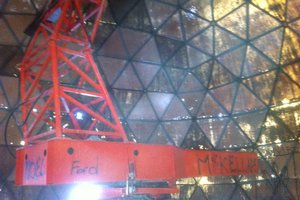
 Lorin Briand
Lorin Briand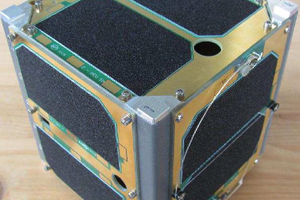
 sparks.ron
sparks.ron
 Fabien-Chouteau
Fabien-Chouteau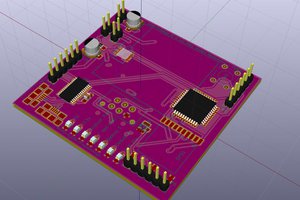
 Leo Febey
Leo Febey
i don't think a few magnets would stop me from stealing it