So I've decided on using the Mode 3 (2nd) of the pinouts for RGB565 as seen here https://www.raspberrypi.org/documentation/hardware/raspberrypi/dpi/README.md
After a while I've figured out where to solder what cable and also managed to do the device tree overlay for the PI Zero W.
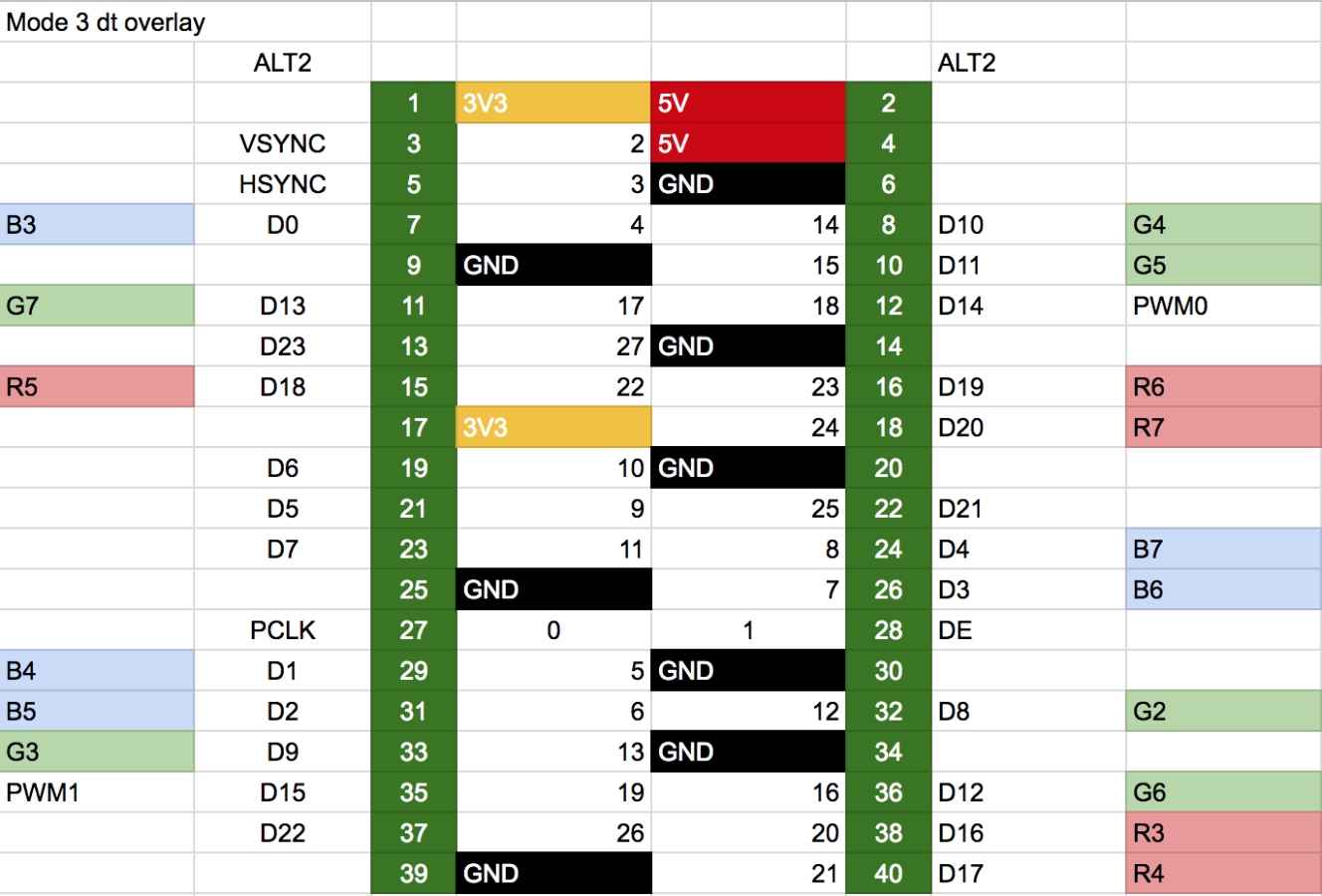
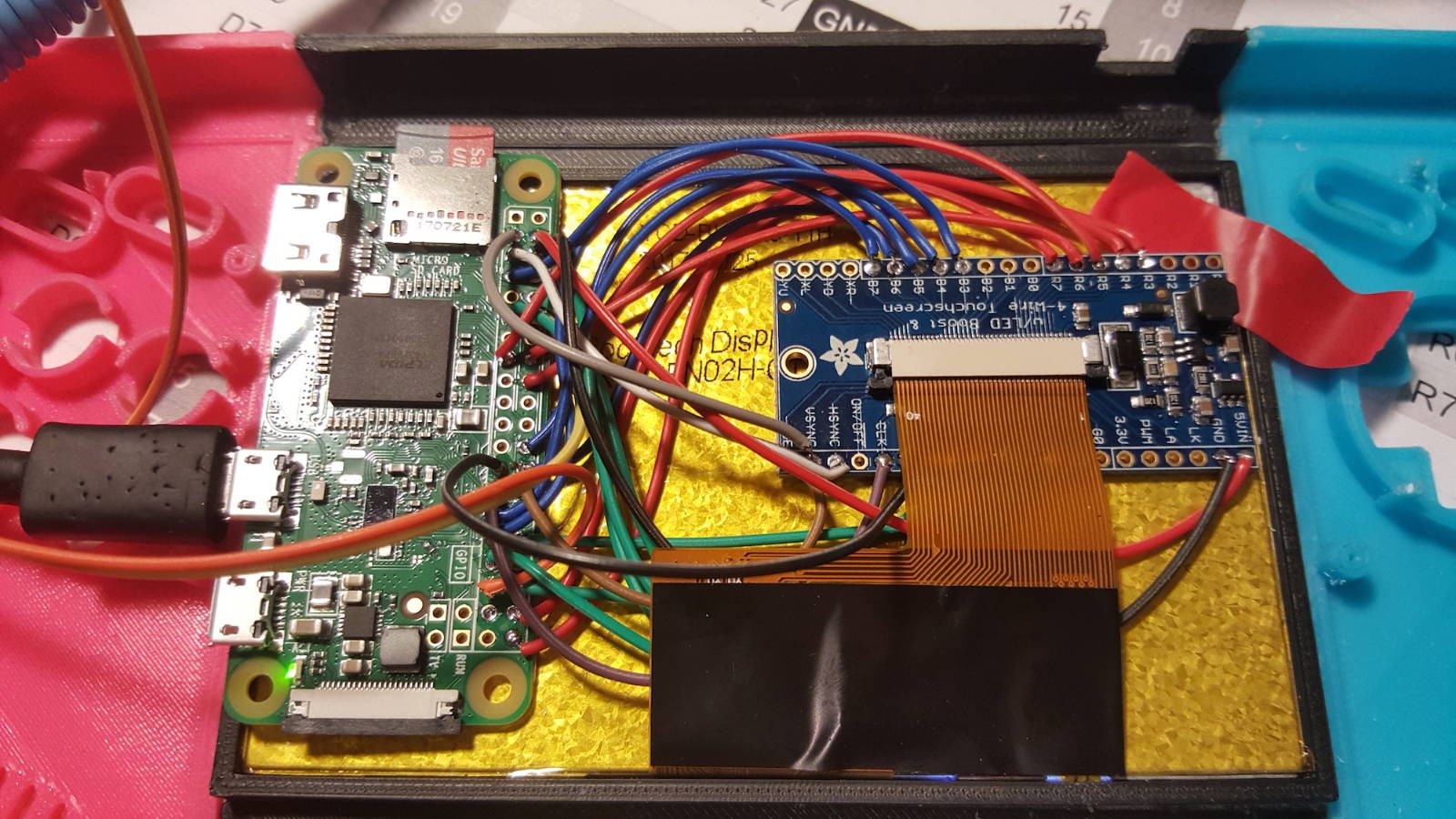
pi@retropie:~ $ sudo raspi-gpio get
BANK0 (GPIO 0 to 27):
GPIO 00: level=1 fsel=6 alt=2 func=PCLK
GPIO 01: level=1 fsel=6 alt=2 func=DE
GPIO 02: level=1 fsel=6 alt=2 func=LCD_VSYNC
GPIO 03: level=1 fsel=6 alt=2 func=LCD_HSYNC
GPIO 04: level=0 fsel=6 alt=2 func=DPI_D0
GPIO 05: level=0 fsel=6 alt=2 func=DPI_D1
GPIO 06: level=0 fsel=6 alt=2 func=DPI_D2
GPIO 07: level=0 fsel=6 alt=2 func=DPI_D3
GPIO 08: level=0 fsel=6 alt=2 func=DPI_D4
GPIO 09: level=0 fsel=0 alt= func=INPUT
GPIO 10: level=0 fsel=0 alt= func=INPUT
GPIO 11: level=0 fsel=0 alt= func=INPUT
GPIO 12: level=0 fsel=6 alt=2 func=DPI_D8
GPIO 13: level=0 fsel=6 alt=2 func=DPI_D9
GPIO 14: level=0 fsel=6 alt=2 func=DPI_D10
GPIO 15: level=0 fsel=6 alt=2 func=DPI_D11
GPIO 16: level=0 fsel=6 alt=2 func=DPI_D12
GPIO 17: level=0 fsel=6 alt=2 func=DPI_D13
GPIO 18: level=0 fsel=2 alt=5 func=PWM0
GPIO 19: level=1 fsel=2 alt=5 func=PWM1
GPIO 20: level=0 fsel=6 alt=2 func=DPI_D16
GPIO 21: level=0 fsel=6 alt=2 func=DPI_D17
GPIO 22: level=0 fsel=6 alt=2 func=DPI_D18
GPIO 23: level=0 fsel=6 alt=2 func=DPI_D19
GPIO 24: level=0 fsel=6 alt=2 func=DPI_D20
GPIO 25: level=0 fsel=0 alt= func=INPUT
GPIO 26: level=0 fsel=0 alt= func=INPUT
GPIO 27: level=0 fsel=0 alt= func=INPUT And here is my complete stolen together config.txt file. I've changed the frequency to 9.6 MHz as baldengineer suggested here: https://www.element14.com/community/people/baldengineer/blog/2018/03/13/screen-success
dtparam=i2c_arm=off
#dtparam=i2s=on
dtparam=spi=off
dtparam=audio=on
gpu_mem_256=128
gpu_mem_512=256
gpu_mem_1024=256
overscan_scale=1
# usb network
#dtoverlay=dwc2
# enable the DPI display
enable_dpi_lcd=1
display_default_lcd=1
# Set screen size and any overscan required
overscan_left=0
overscan_right=0
overscan_top=0
overscan_bottom=0
framebuffer_width=480
framebuffer_height=272
# set up the size to 480x272
dpi_group=2
dpi_mode=87
# set up the hsync/vsync/clock polarity and format
dpi_output_format=0x7F013
# set up the size to 480x272
hdmi_timings=480 0 40 48 88 272 0 13 3 32 0 0 0 60 0 9600000 3
 davedarko
davedarko
Discussions
Become a Hackaday.io Member
Create an account to leave a comment. Already have an account? Log In.