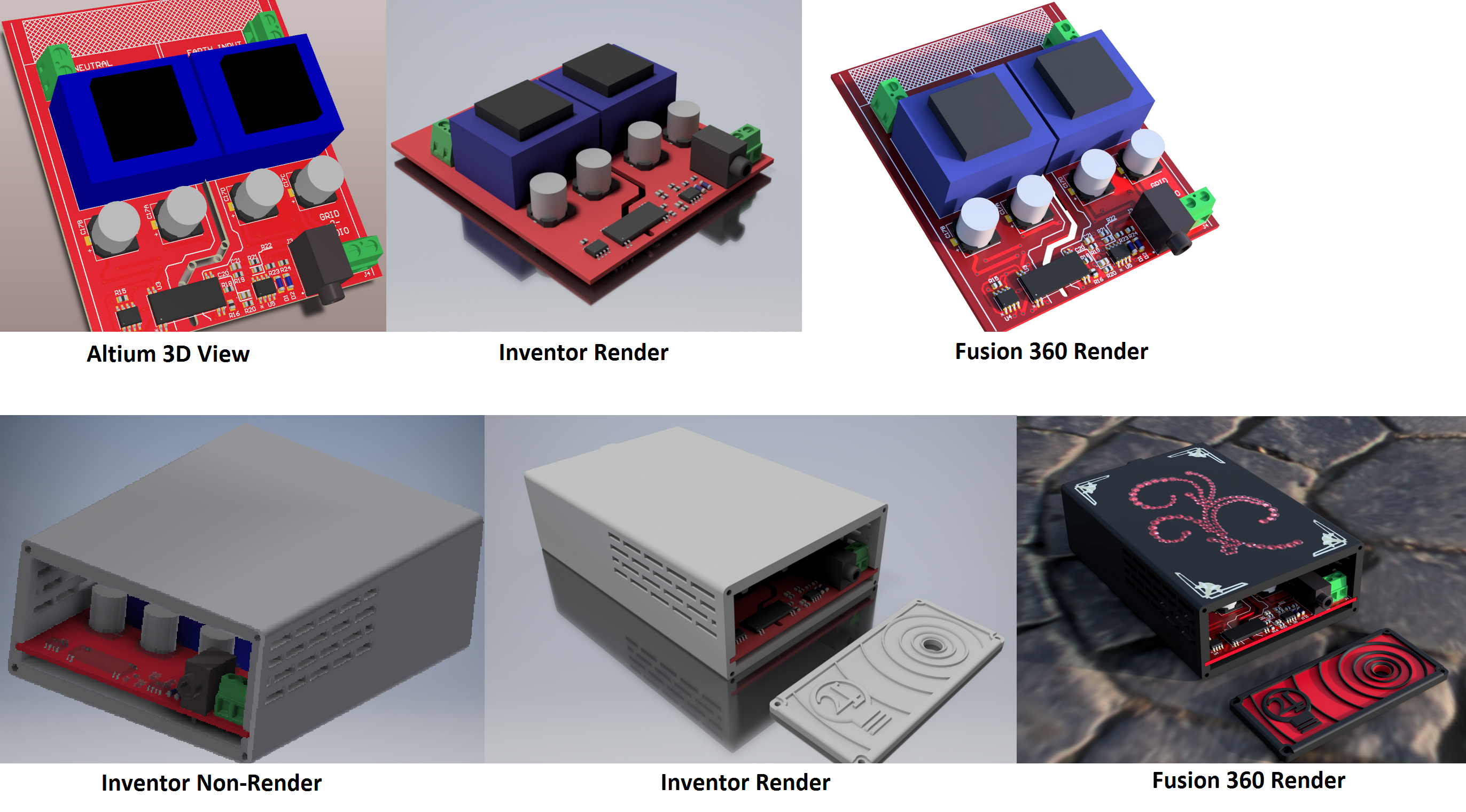
Use Fusion 360? Practice makes perfect? Something like that. At least I know where to start when it comes to 3D modelling after all this time. I've accomplished my Autodesk goal! :)
To anyone that wants to also produce these types of renders, here are the following steps:
1. Export your Altium PCB as a step file and production ready gerbers.
2. Upload your Altium gerbers to https://gerber-viewer.easyeda.com/ and use the top/bottom views to export 2D images.
3. Open the PCB step file in Fusion 360 and use the decal function to place your 2D images of the PCB as textures for the step file itself (as Altium doesn't export traces, etc. easily). Do this for both the top and bottom.
4. Enter render mode, set up the material type for any components that look odd (matt shades look best) and set the environment to the plaza for maximum lighting.
5. Start the render (not in-canvas render) on maximum settings and turn on the transparent environment option if you want a white background for the final exported render.
6. Wait 15-30mins and enjoy!
(In other news the PCB construction starts tomorrow!)
 David Scholten
David Scholten
Discussions
Become a Hackaday.io Member
Create an account to leave a comment. Already have an account? Log In.