Thanks to AdaFruit for their libraries. However, my clone OLED does not have a Reset pin, so I had to improvise...
I powered the OLED from Arduino pin D2, allowing me to turn it on just before the library start sending I2C commands. Without this reset/power control, all I ever saw on the OLED were random dots. :-(
Thanks to Nick Gammon for his I2C Scanner. That sketch told me that my OLED I2C address is 0x3C and not 0x78 indicated on the board.
 Hari Wiguna
Hari Wiguna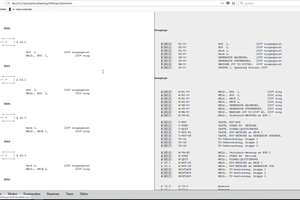
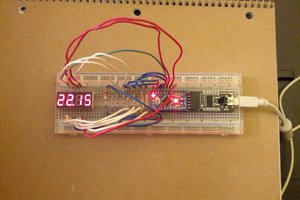


 Saul
Saul