To summarize the simplest upgrade path ( I was using win 7/64bit,
not that it matters much) :
1) Post #3668 here:
http://www.eevblog.com/forum/testgear/sniffing-the-rigol's-internal-i2c-bus/3660/
execute the instructions to get the 'scope binary dump, USB conn. (back panel conn. on scope) works fine. U should run the
'Rigol USB.exe' utility with admin privileges to make the binaryfile: ds2072a.bin
2) DL the rigup 0.4 file from this post.
http://gotroot.ca/rigol/rigup-0.4.zip
3) Copy the binary file (ds2072a.bin)
into the folder u extract the rigup.exe and open a DOS window there to execute this cmd:
rigup ds2072a ds2072a.bin
4) Now u have your option keys, note the black screenshot1 attached.
5) Execute the Rigol Ultra Sigma utility....(should be on your
Scope CD or get it from Rigol's new site) : http://int.rigol.com/Support/SoftDownload/2
6) Note the pic (screenshot) with the Ultra Sigma instructions to
update the 'scope via USB (back panel conn. on scope)
When entering your key...leave out the NS8H: and all the dashes in
between the 4 sets of 7 alpha-numerics. You get one
continuous 28 char. entry.
Execute Send and you're done....scope does a quick progress bar
and auto reset.
Enjoy your 300Mhz scope and all options!
As you can see from the screenshot of the scope, I did a FW upgrade right after with no loss of features!
FW upgrade: (follow the instructions in the included PDF below the FW link)
http://beyondmeasure.rigoltech.com/acton/fs/blocks/showLandingPage/a/1579/p/p-001a/t/page/fm/0
Note post # 2665 here for the improvements:
 mosaicmerc
mosaicmerc

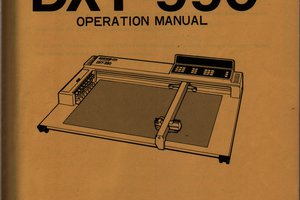
 rawe
rawe
 Ken Yap
Ken Yap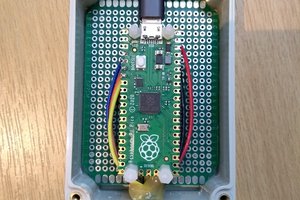
 Nick
Nick
Great tool, large screen and enough bandwidth without any software hack. I recommend firmware update. Check Rigol website for details. Version "A" has internal generator 2x25MHz outputs. From: https://www.indiantrain.in/pnr-status