#Pro Trinket USB Keyboard by @Stefan Lochbrunner
[2015-10-31] started building
[2015-11-07] encoders are in, finally got it working (video proof)
When [Stefan] asked for one of my #Ignore this ESP8266 board 's, he send me one of his #Breadboard Widgets and I also asked for one of his Pro Trinket boards, since I had one or two trinkets in my drawer.
I ordered the parts needed, which was in fact everything except the trinket pro. Looking through eBay I found 12x12 mm tact switches with optional caps on them. Because I like purple, shapeways is able to print purple now and I found this file: http://www.thingiverse.com/thing:493729 that I changed a bit to make the caps bigger (12x12 instead 10x10) I am now in possession of this beauty. It is not soldered yet, but I love the look so far!
Build log
The LEDs came yesterday, so I could finally start building this beauty. I managed to solder the yellow and orange LEDs upside down - so my fix was to solder more LEDs on top of them :D I didn't get the keyboard functions to work though :( Gotta fiddle around with arduino libs and versions again.
Here are the button cap files:
http://www.thingiverse.com/thing:1097850
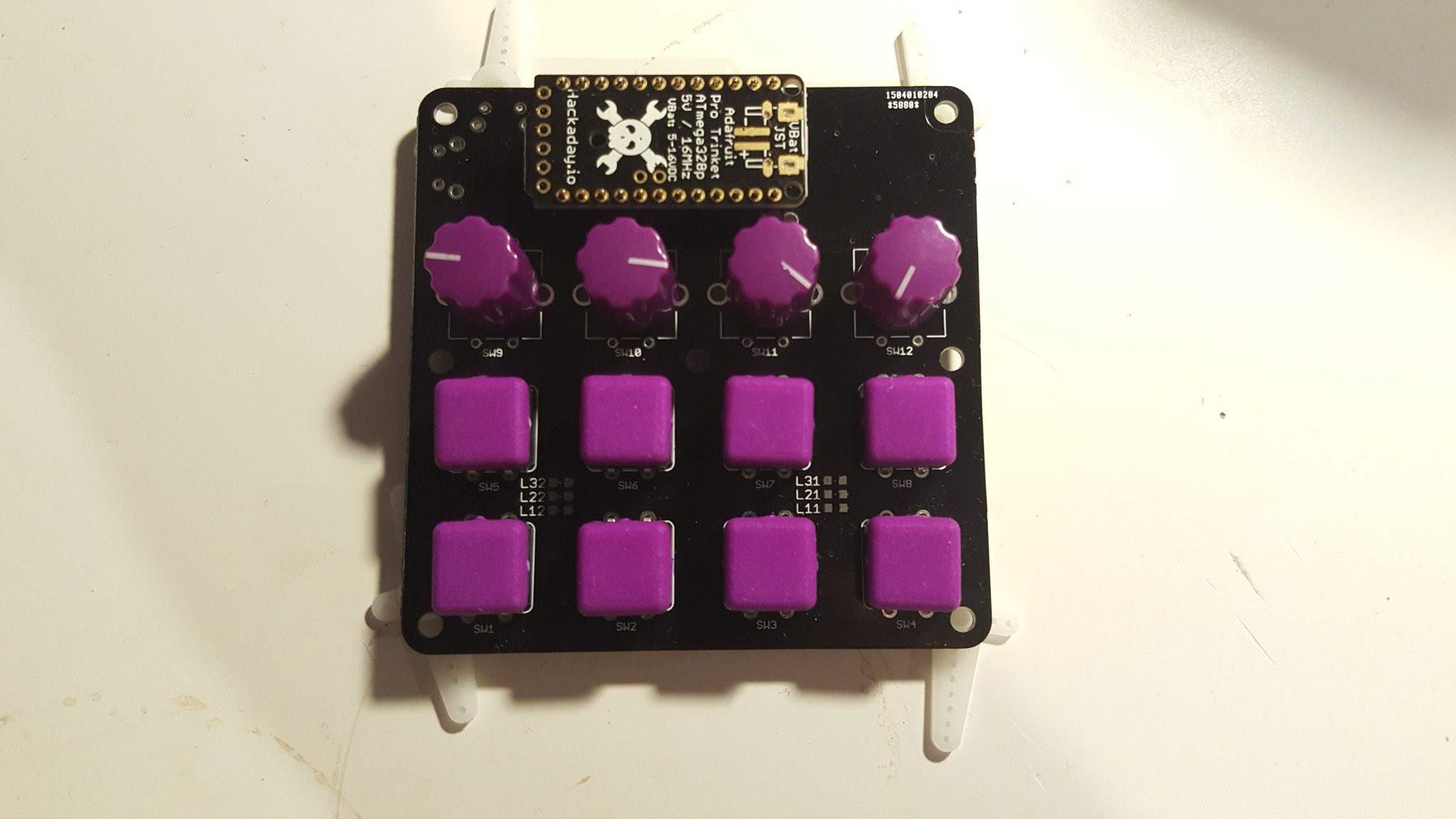
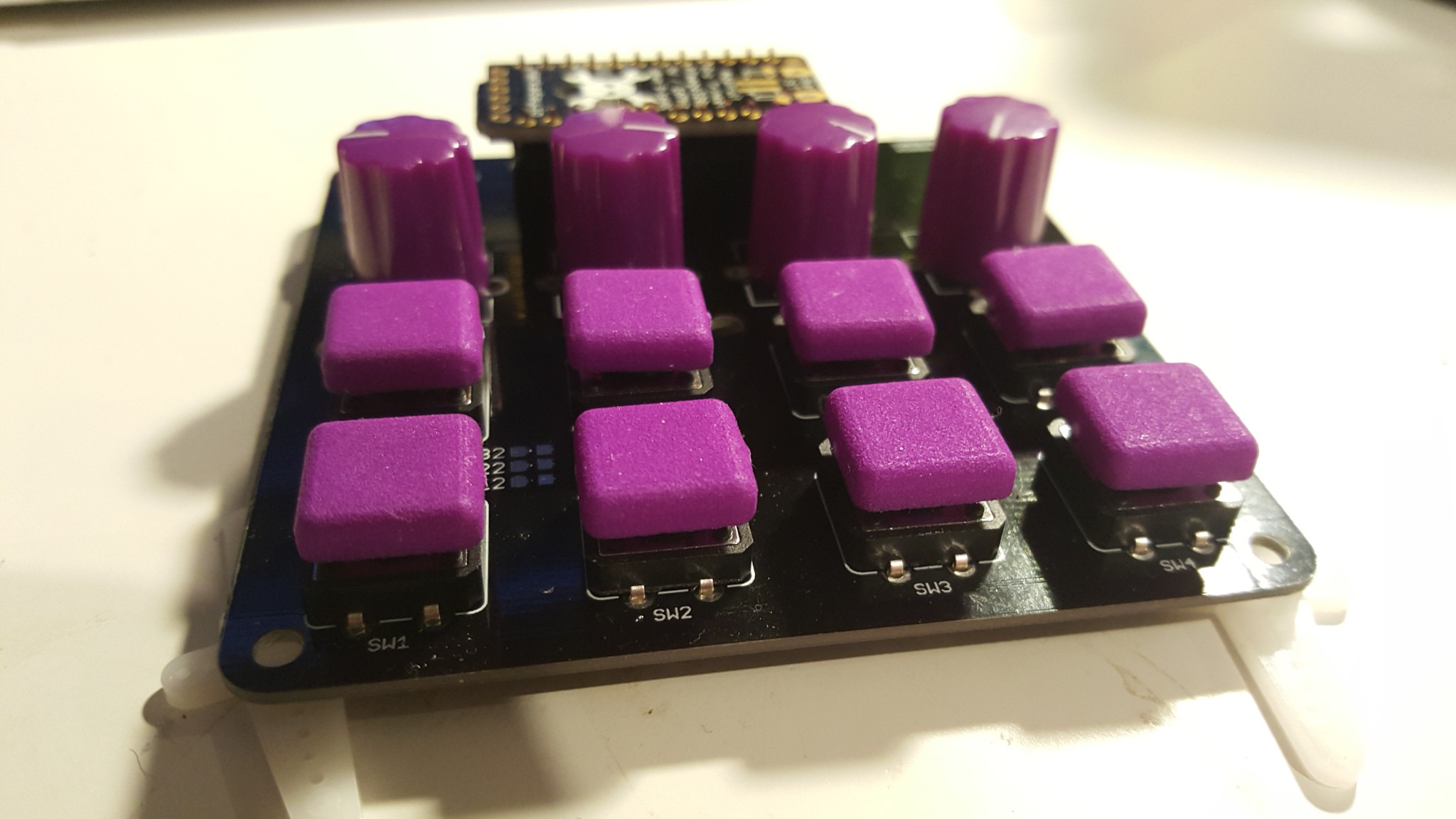 UPDATE
UPDATE
Thanks to Stefan who send me this link http://www.freebsddiary.org/APC/usb_hid_usages.php I found out that if you use 0xB3 and 0xB4 instead of the 0xB5 and 0xB6 for next and previous song commands, that you don't have to have the window active to switch tracks. At least in my microcosmos, where we also found out that TrinketHidCombo.isConnected() doesn't work.
 davedarko
davedarko
Discussions
Become a Hackaday.io Member
Create an account to leave a comment. Already have an account? Log In.
@Stefan Lochbrunner how did you install the library? I'm stuck with the software...
//USB
TIMSK0&=!(1< TrinketHidCombo.begin();
while(!TrinketHidCombo.isConnected()){
TrinketHidCombo.poll();
}
After that I don't get any LEDs showing the mode.
Are you sure? yes | no
does it show up as a keyboard on your computer?
Are you sure? yes | no
it shows as "Pro Trinket HID Combo" in the USB tree on my mac.
Are you sure? yes | no
Ok, then the library is probably installed correctly and on the Trinket it should be connected and should have jumped past that while loop. You're using v4, right?
Are you sure? yes | no
let's solve this via PM and I'll write the results here.
Are you sure? yes | no
Solved for me by removing "TrinketHidCombo.isConnected()" from the code.
Are you sure? yes | no