Here are the videos that were part of the talk:
To download LTspice, visit http://www.linear.com/designtools/software/#LTspice
To download NGSpice, use the Ubuntu Software Center and search for NGSpice.
Either one of these programs is sufficient for the class. I use LTspice on Ubuntu 14.04 and I use LTspice on Windows 7 and 8, and Mac OS X.
To make good documentation for a simulation, it helps to have a schematic. While pencil and paper is good, it is even better to use a computer. LTspice includes schematic entry. For NGSpice, KiCad can be used. The class will cover the KiCad integration with NGSpice.
I am making Videos! Much of the course content will also be available as a series of fast-paced five minute videos. The resolution is 720P, and I think the sound came out well.
To get all the videos to fit into five minute chunks, I had to edit aggressively. I'll have to get the audience to tell me if the videos go too fast. I took out all the um's and ah's and also removed my colorful side remarks. I hope that what is left is suitable for downloading directly into your brain, with no wasted space!
My goal for the class is to have about half lecture/brain-dump and about half questions and answers. I hope that everyone gets Spice working and is able to simulate circuits by the end of the two hours.
The circuits at the beginning of the tutorial are a simple RC filter. This is just to get going and demonstrate how to operate on the different platforms. Next up are some Spice model tricks that you probably haven't seen before.
 Tom Anderson
Tom Anderson



 herrkami
herrkami
 Jack Pearse
Jack Pearse
 Natalia
Natalia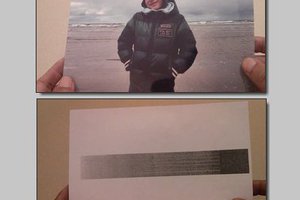
Tom, I really enjoyed the session. I was not originally signed up and didn't figure there was room but about 30 minutes into your session, I checked and was able to sit in. I am looking forward to watching the videos to start from the beginning. (I was the guy who had Dr. Leach as a prof at Georgia Tech, btw.) Thanks again!