Purpose
To create a useful input device with minimal hardware.
Process
I hope to write a tutorial at some point, for now an outline of the process:
- Designing the laser cut box in OpenSCAD, ordering from Ponoko
- Prototyping the circuit with an ATTiny85 on a breadboard
- Designing the ATTiny85 based circuit in Eagle, ordering from OSHPark
- Ordering rotary encoders and aluminum knobs from Amazon and AliExpress
- Assembling and debugging
tinyknob and megaknob
There are two classes of knobbox, named after the corresponding class of AVR micro. The ATTiny85 based tinyknob came first - a basic HID compliant device that acts as a two key keyboard. Having used all the pins on the ATTiny85, the megaknob bumps it up to a ATMega328P, allowing the use of a crystal, RGB LEDs, and the rotary encoder button.
Credits
Inspiration came largely from Rupert Hirst's uVolume USB volume knob.The tinyknob firmware is based off the V-USB EasyLogger example, and the megaknob firmware is based off tutorials from Code and Life.
The boxes were laser cut at Ponoko using walnut veneer MDF and acrylic.
 spro
spro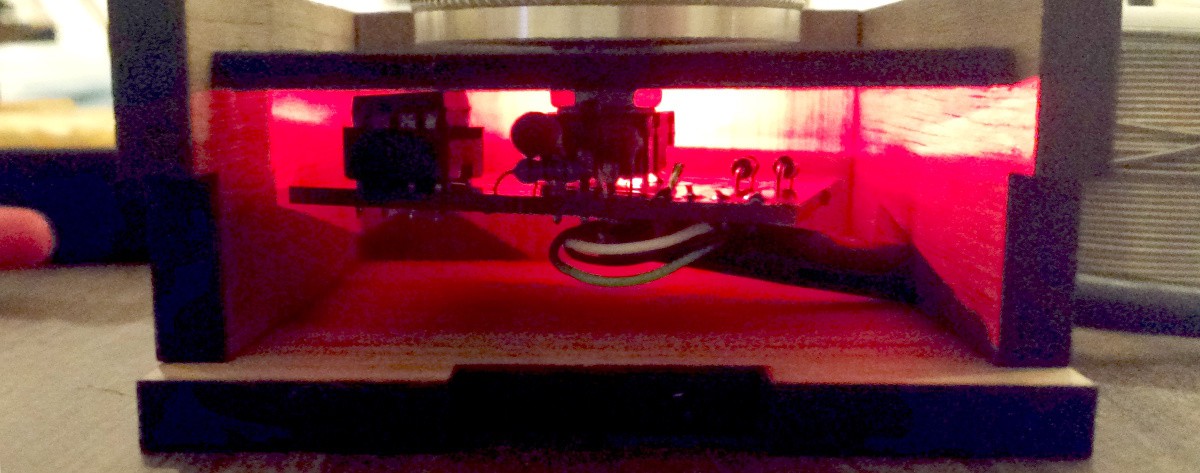



 Stefan Wagner
Stefan Wagner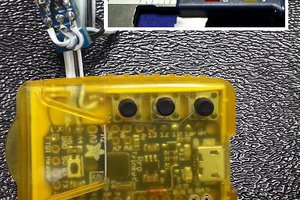

 Albert Gonzalez
Albert Gonzalez
 Chris Stratton
Chris Stratton
A great project!
How heavy would you say this device is?
I am a trombone player who regularly does solo studio work, and am looking for a solution to control my recording rig laptop from an onboard device.
Using the ATMega328p version is certainly a possibility!
As @Boris Bershadsky suggested a bluetooth version would be sweet, although I almost certain that some kind of companion software would be required to translate incoming data into a keyboard command as the device would be no longer able to be recognised as a HID device.
I suppose a 'dongle' containing a chip flashed with the HID firmware could receive the bluetooth data and convert it into native keyboard speak :)