The display is constructed using low-cost red/green LED matrix modules. These modules can be daisy-chained together to make larger displays. The prototype used two modules for a 64 band spectrum but as few as one and up to four modules should work ok.
The code intensity modulates the LEDs to minimise power consumption while still providing good visibility. It is just possible to power a unit with two display modules from USB only but it is recommended to provide an external power supply if more than two modules are used or the brightness is increased.
The controller can be a Teensy 3.1 or 3.2.
The Teensy Audio Library is at the heart of the design, providing audio capture and high resolution FFT routines. Audio frequency data is scaled and binned into logarithmic frequency response groupings and is plotted using a custom fast display driver into a spectrum that approximates the human auditory response for a balanced visual aesthetic.
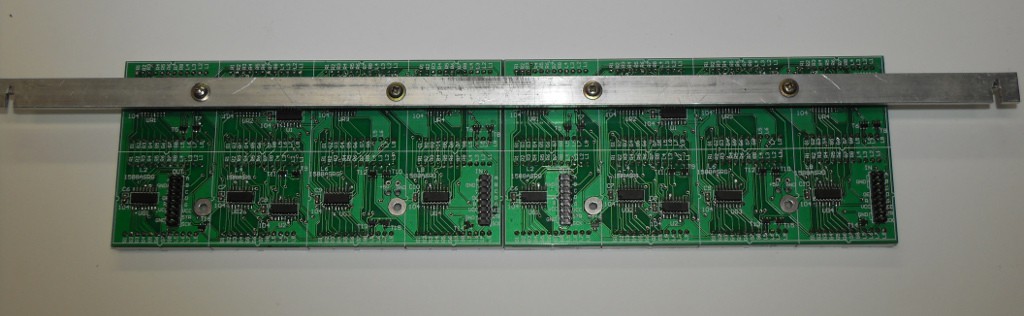
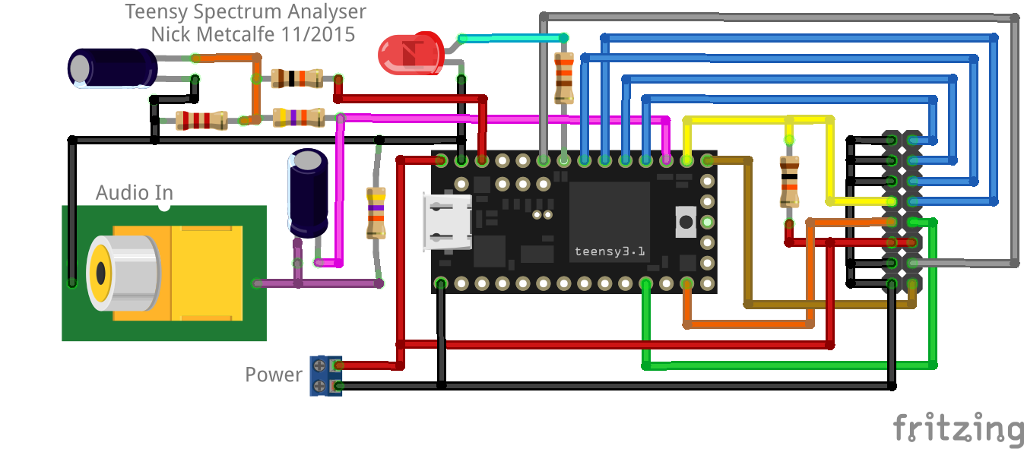
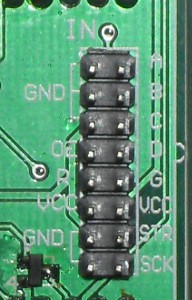
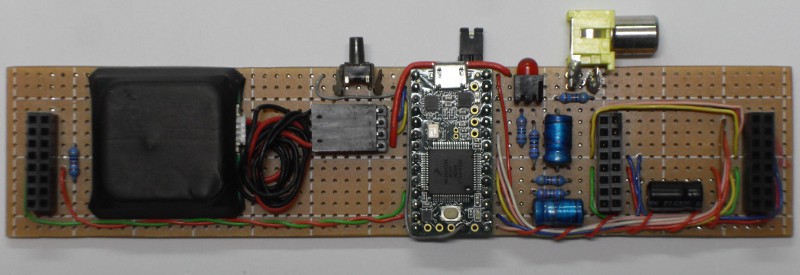





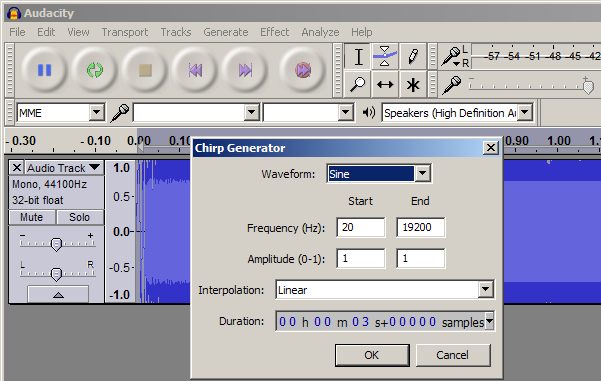




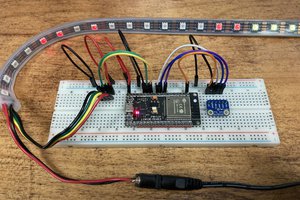
 Phil Malone
Phil Malone
 mircemk
mircemk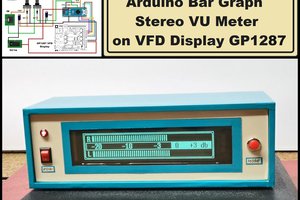
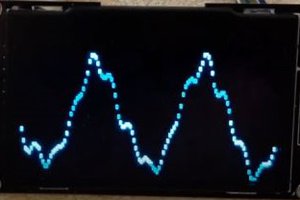
can anybody help me please?