Problem A: Infrastructure
- U.S. infrastructure is currently rated as subpar and is continuously degrading (Graded D+ by ASCE)
- Part of the issue lies in the extreme costs of repairs necessary across the nation (estimated $4.59 billion by 2025 to fix)
- This massive increase in spending would cause a drag on the economy ($3.9 trillion GDP loss by 2025)
- Too many problems, too expensive, takes too long
Problem B: Disaster Relief Management
- Disasters are difficult to recover from and each disaster has unique requirements and problems that need to be addressed
- Disasters are inherently unpredictable and so disaster preparation would require addressing all possible problems before it occurs, a prospect that can be prohibitively expensive
- It’s also expensive to be reactionary and ship required relief materials for every disaster only after the disaster has occurred
- Loss of life is worse immediately following the disaster before the relief supplies can make it to their destination
- Massive, repeated shipments can be problematic due to bureaucratic and logistical delays
Problem C: Construction and Landscaping
- Building homes and structures is expensive and time consuming
- Machines for construction are expensive and have high specialization sometimes requiring many different machines for a single project
- Cheaper, mass produced materials result in low levels of customization and customer satisfaction also requiring expensive shipment to the destination
- Heavy earth moving machinery is often needed for landscaping projects which can be expensive or difficult to acquire
- Using heavy machinery can be difficult and requires additional skills; alternatively hiring professionals only makes the work more expensive
Problem D: Non-Terrestrial Construction
- Sending up satellites is limiting in both space and weight
- After the heavy costs associated with initial construction, there are currently no options for repairs in the case of damage
- Space junk is a problem without a good method of deorbiting debris
- Expensive and restrictive to need to send all materials to construct a habitat on another planet
- Materials to build habitats exist on planets but no machines currently capable of utilizing them or constructing habitats
Solution
- Teleoperated robots!
- Remote operated requiring skilled workers or semi-autonomous task completion
- Perform checking and eventually construction that’s more cost effective
- Makes workers more efficient and amplifies their capabilities
- Increase in safety with cheap, expendable robots performing dangerous work
- Flexible function using modular attachments means each robot is capable of many different actions
- Small size means robots can work concurrently in the same location, reducing multiple phases of a project into a single, incremental step
- Swarm methodology for a group of robots means tasks can be accomplished much quicker
- A combination of a large swarm and the modularity means specific tasks can be dynamically allocated due to shifting requirements
Goals
Tier 1
- Robot with modular attachments that enable it to serve various functions
- Cheap base model that can be produced in quantity and has basic motion, communication, and sensor capabilities
- Assignable roles so that broken robots can easily be replaced by spare units or units can be re-assigned based on need
- Teleoperation with visual data so that users can get direct feedback about the status of the project’s target
- Limited physical intervention required by users
- Ability to direct movement and basics tasks to be performed by the robots
Tier 2
- Modular attachments can be swapped autonomously
- Dynamic role allocation so that the robots automatically determine the best distribution to get a task done efficiently
- Coordinated motion so the robots can be given simple direction to accomplish group behavior
Tier 3
- Machine learning can automatically flag problematic inspection data
- Augmented reality data so that the users can see the project target and the current progress side by side
- Advanced autonomy with the...
 Keith Elliott
Keith Elliott







 Petar Crnjak
Petar Crnjak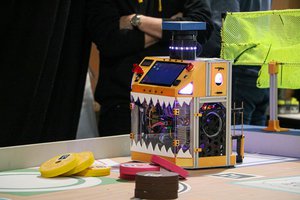
 Gaultier Lecaillon
Gaultier Lecaillon
 Radu Motisan
Radu Motisan
 brightkuang
brightkuang
if you switch for a no-country view of construction in oceans and our moon to begin it will be the best
i plan a low cost (nothing burned) launcher for moon colonisation by bots ;)
also i made https://hackaday.io/project/47138-pure-mechanic-motor to power bots